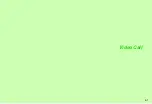5-2
5
Video Call
Communicate with another party using live video images.
^
Use Video Call with compatible handsets only.
^
Use Internal Camera to send your own
image.
^
Use External Camera to send higher
quality images.
1
Change incoming/outgoing image size/position (see
"Switch
Images").
2
Name appears if saved in Phone Book.
^
Video Calls cannot be placed while TV is active. Exit TV and
try again.
^
If both parties are not using the same Video Call system, call
may be interrupted. (Video Call charges apply.)
^
Depending on the other party's handset specifications or
settings, incoming image may appear small or not at all.
^
Rapid motion can make images appear choppy or distorted.
^
Conversations may be hampered by ambient noise. Use
Headphones to reduce noise.
^
Increasing Earpiece Volume for Loudspeaker (see
) use may cause feedback/interference. Moderate
volume or use Headphones.
^
Handset temperature may rise during Video Calls; this is
normal.
^
Use AC Charger during Video Call to avoid battery exhaustion.
Getting Started
Note
H
In Cycloid position, use Loudspeaker or Headphones
(with Microphone) for telephone calls. (Use Earpiece in
portrait position.)
Window Description
Internal Camera
Portrait Position
Incoming
Image
1
Outgoing
Image
1
Cycloid Position
Other Party's Number
2
Important Video Call Usage Notes
Tip
H
In Cycloid position, outgoing Internal Camera image is
always zoomed in (2x). Place handset on stable surface
as needed to adjust the distance.
Summary of Contents for SoftBank 911SH
Page 30: ...1 1 Getting Started...
Page 57: ...2 1 Basic Handset Operations...
Page 77: ...3 1 Text Entry...
Page 92: ...4 1 Phone Book...
Page 111: ...5 1 Video Call...
Page 119: ...6 1 TV...
Page 144: ...7 1 Camera...
Page 162: ...8 1 Media Player...
Page 184: ...9 1 Managing Files Data Folder...
Page 209: ...10 1 Additional Settings...
Page 240: ...11 1 Connectivity...
Page 255: ...12 1 Tools...
Page 283: ...13 1 Optional Services...
Page 293: ...14 1 Messaging...
Page 331: ...15 1 Yahoo Keitai...
Page 354: ...16 1 S Applications...
Page 364: ...17 1 S FeliCa Japanese Only...
Page 372: ...18 1 Entertainment...
Page 381: ...19 1 Communication...
Page 401: ...20 1 Appendix...