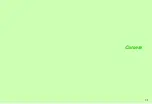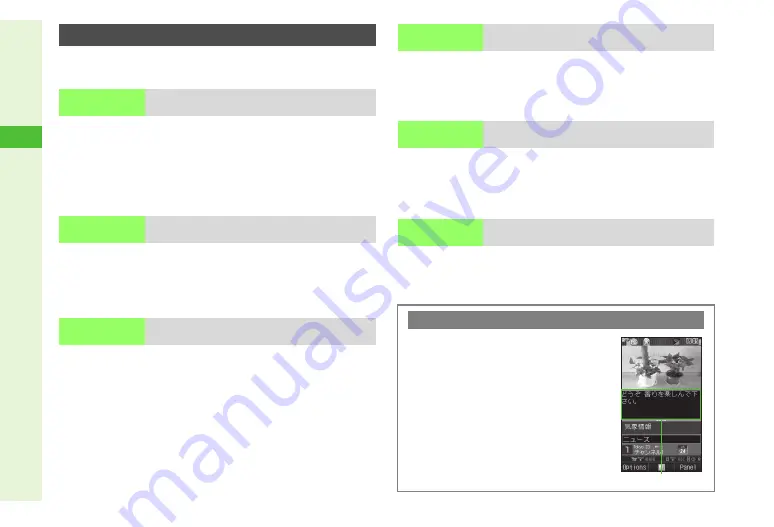
6-12
6
TV
Activate TV (perform Steps 1- 2 in "Watching TV" on
then follow these steps:
K
On (In-Call/Manner)
Press
N
x
A
Select
Subtitle/Sound
A
Press
b
A
Select
Display Subtitle
A
Press
b
A
Choose
On
,
On (In-Call/Manner)
or
Off
A
Press
b
^
Choose
On (In-Call/Manner)
to see subtitles in Manner mode/
during calls only.
B
Subtitles are hidden while Headphones are connected.
C
Available in Cycloid position only.
K
Bottom
Press
N
x
A
Select
Subtitle/Sound
A
Press
b
A
Select
Subtitle Position
A
Press
b
A
Select
Upper
or
Bottom
A
Press
b
C
Available in portrait position only.
K
On
Press
N
x
A
Select
Subtitle/Sound
A
Press
b
A
Select
Auto Subtitle Off
A
Press
b
A
Choose
On
or
Off
A
Press
b
C
Available when multiple languages are supported.
K
Language 1
Press
N
x
A
Select
Subtitle/Sound
A
Press
b
A
Select
Subtitle Language
A
Press
b
A
Select
Language 1
or
Language 2
A
Press
b
C
Available when multiple sounds are supported.
K
Sound 1
Press
N
x
A
Select
Subtitle/Sound
A
Press
b
A
Select
Sound Type
A
Press
b
A
Select
Sound1
or
Sound2
A
Press
b
K
Main
Press
N
x
A
Select
Subtitle/Sound
A
Press
b
A
Select
Sound Language
A
Press
b
A
Select
Main
,
Sub
or
Main + Sub
A
Press
b
Subtitle & Sound Settings
Display
Subtitle
Show or hide subtitles
Subtitle
Position
Select subtitle position (top or bottom)
Auto
Subtitle Off
Select whether to close subtitle area
automatically when no subtitles are available
Subtitle
Language
Select subtitle language
Sound Type
Select sound playback option
Sound
Language
Select sound options for bilingual broadcasts, etc.
Subtitle Text
C
To show subtitles, choose
On
or
On
(In-Call/Manner)
for Display Subtitle.
^
In portrait position, subtitles appear
in subtitle area.
^
In Cycloid position, subtitles appear
superimposed on TV images.
^
If not supported, subtitles do not
appear regardless of the setting.
^
On programs supporting subtitles,
subtitle area remains open even
when no subtitles are available.
Subtitle Area
Summary of Contents for SoftBank 911SH
Page 30: ...1 1 Getting Started...
Page 57: ...2 1 Basic Handset Operations...
Page 77: ...3 1 Text Entry...
Page 92: ...4 1 Phone Book...
Page 111: ...5 1 Video Call...
Page 119: ...6 1 TV...
Page 144: ...7 1 Camera...
Page 162: ...8 1 Media Player...
Page 184: ...9 1 Managing Files Data Folder...
Page 209: ...10 1 Additional Settings...
Page 240: ...11 1 Connectivity...
Page 255: ...12 1 Tools...
Page 283: ...13 1 Optional Services...
Page 293: ...14 1 Messaging...
Page 331: ...15 1 Yahoo Keitai...
Page 354: ...16 1 S Applications...
Page 364: ...17 1 S FeliCa Japanese Only...
Page 372: ...18 1 Entertainment...
Page 381: ...19 1 Communication...
Page 401: ...20 1 Appendix...