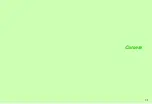6-16
6
TV
Activate TV (perform Steps 1- 2 in "Watching TV" on
then follow these steps:
K
Image + Text
Press
N
x
A
Select
Settings
A
Press
b
A
Select
Set Broadcast Data
A
Press
b
A
Select
Set
Recording
A
Press
b
A
Select
Image + Text
or
Image Only
A
Press
b
1
Select
TV Player
and press
b
Video List appears.
^
File Icons:
2
Select a file and press
b
Playback starts. (The last played file plays from where it
stopped.)
^
After playback, Video List returns.
C
To toggle Panel On/Off, press
j
. (Press
M
in Cycloid
position.)
C
Playing Split Files: see
3
To stop, press
M
for 1+ seconds
Note
H
^
If memory/battery runs low or a Video Call/Circle Talk
request is accepted, recording stops; content is saved.
^
When a Memory Card file is set as Ringtone/Ringvideo,
default Ringtone/Ringvideo may sound/play for calls/
Circle Talk requests received while recording.
^
Copyright laws limit duplicated material to private use
only, and prohibit unauthorised reproduction/other use.
^
SoftBank is not liable for any damages resulting from
accidental loss or alteration of recorded content.
^
Recorded content cannot be copied.
Tip
H
When recording with 911SH closed External Display
stays on; to disable it set Duration (see
) to
Off
.
Data Broadcast Recording Setting
Set Recording
Set handset to record content with or without data
Playing Recorded Programs
Main Menu
H
TV
2
Standard file
w
Split file
1
Unplayable file
Summary of Contents for SoftBank 911SH
Page 30: ...1 1 Getting Started...
Page 57: ...2 1 Basic Handset Operations...
Page 77: ...3 1 Text Entry...
Page 92: ...4 1 Phone Book...
Page 111: ...5 1 Video Call...
Page 119: ...6 1 TV...
Page 144: ...7 1 Camera...
Page 162: ...8 1 Media Player...
Page 184: ...9 1 Managing Files Data Folder...
Page 209: ...10 1 Additional Settings...
Page 240: ...11 1 Connectivity...
Page 255: ...12 1 Tools...
Page 283: ...13 1 Optional Services...
Page 293: ...14 1 Messaging...
Page 331: ...15 1 Yahoo Keitai...
Page 354: ...16 1 S Applications...
Page 364: ...17 1 S FeliCa Japanese Only...
Page 372: ...18 1 Entertainment...
Page 381: ...19 1 Communication...
Page 401: ...20 1 Appendix...