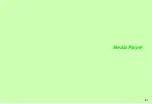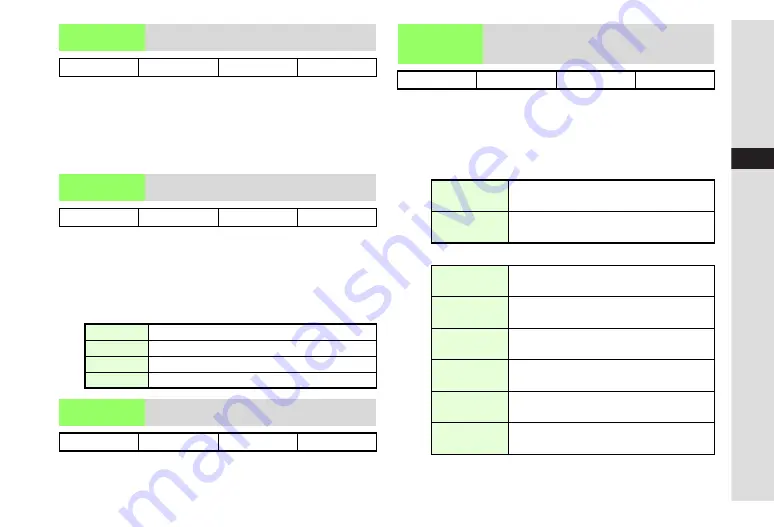
7-17
7
Camera
*
Available when Record Time/Size is SubQCIF or QCIF.
K
Normal (Photo Camera), Fine (Video Camera)
Press
N
x
A
Select
Picture Quality
or
Video
Quality
A
Press
b
A
Select quality
A
Press
b
^
The image quality increases as follows:
Normal
%
Fine
%
High Quality
. Saving higher quality images/video requires
more space in memory.
*
Available for External Camera.
K
Automatic
Press
N
x
A
Select
Scene
A
Press
b
A
Select a mode
A
Press
b
^
Scene setting returns to default upon exiting Photo Camera/
Video Camera or switching between Internal Camera and
External Camera (see
).
K
On
Press
N
x
A
Select
Microphone
A
Press
b
A
Choose
On
or
Off
A
Press
b
K
For Message, QCIF (176 x 144)
Press
N
x
A
Select
Record Time/Size
A
Press
b
A
Select
For Message
,
Extended Video
or
SD VIDEO
A
Press
b
A
Select an option
A
Press
b
^
VGA (640 x 480) is available in portrait position only.
B
For Message
B
Extended Video
Picture/Video
Quality
Select image or video quality
Photo Camera
!
Video Camera
!
*
Scene
Select a mode according to lighting or subject
Photo Camera
!
*
Video Camera
#
Automatic
Automatic adjustment
Night
Use in low light conditions
Sports
Best suited for action sports or fast-moving subjects
Text
Most suitable for high contrast black and white subjects
Microphone
Record sound together with video
Photo Camera
#
Video Camera
!
Record Time/
Size
Select
For Message
to record short video (up
to 295 KB) to send via S! Mail
For longer recording, select
Extended Video
Photo Camera
#
Video Camera
!
QCIF
(176 x 144)
W 176 x H 144 dots
Format: MPEG-4 or H.263 (.3gp)
SubQCIF
(128 x 96)
W 128 x H 96 dots
Format: MPEG-4 or H.263 (.3gp)
VGA
(640 x 480)
W 640 x H 480 dots
Format: MPEG-4 (.3gp)
Wide
(400 x 240)
W 400 x H 240 dots
Format: MPEG-4 (.3gp)
QVGA
(320 x 240)
W 320 x H 240 dots
Format: MPEG-4 (.3gp)
HQVGA
(240 x 176)
W 240 x H 176 dots
Format: MPEG-4 (.3gp)
QCIF
(176 x 144)
W 176 x H 144 dots
Format: MPEG-4 or H.263 (.3gp)
SubQCIF
(128 x 96)
W 128 x H 96 dots
Format: MPEG-4 or H.263 (.3gp)
Summary of Contents for SoftBank 911SH
Page 30: ...1 1 Getting Started...
Page 57: ...2 1 Basic Handset Operations...
Page 77: ...3 1 Text Entry...
Page 92: ...4 1 Phone Book...
Page 111: ...5 1 Video Call...
Page 119: ...6 1 TV...
Page 144: ...7 1 Camera...
Page 162: ...8 1 Media Player...
Page 184: ...9 1 Managing Files Data Folder...
Page 209: ...10 1 Additional Settings...
Page 240: ...11 1 Connectivity...
Page 255: ...12 1 Tools...
Page 283: ...13 1 Optional Services...
Page 293: ...14 1 Messaging...
Page 331: ...15 1 Yahoo Keitai...
Page 354: ...16 1 S Applications...
Page 364: ...17 1 S FeliCa Japanese Only...
Page 372: ...18 1 Entertainment...
Page 381: ...19 1 Communication...
Page 401: ...20 1 Appendix...