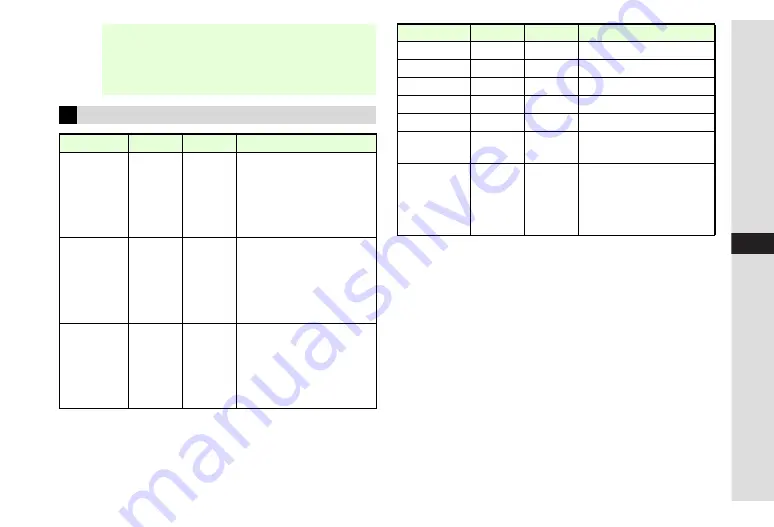
11-11
11
Connectivity
1
In All File Transfers, Calendar and Tasks are sent together from
Appointments/Tasks
.
2
Only receiving files is supported.
3
All File Transfers send all Yahoo! Keitai, Streaming and PC Site
Browser Bookmarks; Streaming Bookmarks are saved in Yahoo!
Keitai Bookmarks.
4
Received files are saved to Other Documents folder as unknown
files and cannot be used as messages.
5
All File Transfers save Spam Folder messages to the incoming
message folder on recipient SoftBank handsets (except 911SH)
and S! Mail Notices as standard messages, invalidating complete
message retrieval.
6
In All File Transfers, SMS addressed to multiple recipients may not
be saved on recipient SoftBank handsets (except 911SH), or only
the first entered recipient remains.
7
Receive folders one at a time into handset Data Folder.
Note
H
^
Transfers are disabled while using the Internet or Media
Player, while editing mail or files, etc.
^
Some files may not be saved in whole or part.
^
Only compatible devices receive files transferred via
high-speed infrared.
Transferable Files
Function
One File
All Files
Notes
Phone Book
Available
Available
One File Transfer omits
Category, Tone/Video,
Vibration and Secret.
Picture may be omitted;
transfer image alone then
reset as Picture.
Calendar
Available
Available
1
One File Transfer resets Reminder
Tone/Video to Alert 1 and omits
Secret setting. Received entries
with unsetable start date/time
(0:00 AM on 1 January 2016 or
later) cannot be saved.
Tasks
Available
Available
1
One File Transfer resets Reminder
Tone/Video to Alert 1 and omits
Secret setting. Received entries
with unsetable due date/time
(0:00 AM on 1 January 2016 or
later) are saved as
No limit
.
Function
One File
All Files
Notes
Text Templates
Available
2
Available
Bookmarks
Available
Available
3
Received Msg.
N/A
4
Available
5
Sent Messages
N/A
4
Available
Drafts
N/A
4
Available
6
Templates
Available
Available
7
Copy protected files are not
transferable.
Data Folder
Available
Available
7
Copy protected files are not
transferable. Send files from
DCIM folder one at a time;
received DCIM folder files
are saved to Pictures folder.
Summary of Contents for SoftBank 911SH
Page 30: ...1 1 Getting Started...
Page 57: ...2 1 Basic Handset Operations...
Page 77: ...3 1 Text Entry...
Page 92: ...4 1 Phone Book...
Page 111: ...5 1 Video Call...
Page 119: ...6 1 TV...
Page 144: ...7 1 Camera...
Page 162: ...8 1 Media Player...
Page 184: ...9 1 Managing Files Data Folder...
Page 209: ...10 1 Additional Settings...
Page 240: ...11 1 Connectivity...
Page 255: ...12 1 Tools...
Page 283: ...13 1 Optional Services...
Page 293: ...14 1 Messaging...
Page 331: ...15 1 Yahoo Keitai...
Page 354: ...16 1 S Applications...
Page 364: ...17 1 S FeliCa Japanese Only...
Page 372: ...18 1 Entertainment...
Page 381: ...19 1 Communication...
Page 401: ...20 1 Appendix...
















































