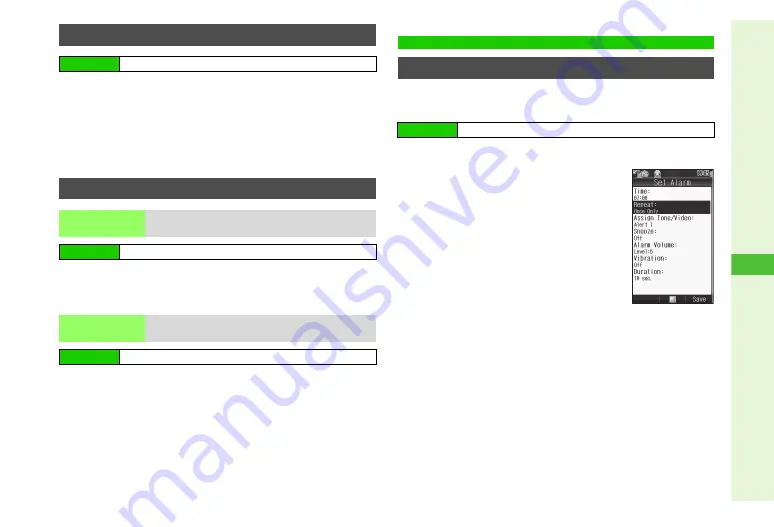
12-11
12
T
ools
1
Select an entry and press
N
x
2
Select
Edit
and press
b
3
Select an item and press
b
^
For details, see procedure for saving entries.
4
When finished editing, press
M
q
Select an entry
A
Press
N
x
A
Select
Delete
A
Press
b
A
Select
This Task
A
Press
b
A
Choose
Yes
A
Press
b
All Tasks
Press
N
x
A
Select
Delete
A
Press
b
A
Select
All Tasks
A
Press
b
A
Enter Handset Code
A
Press
b
A
Choose
Yes
A
Press
b
All Completed Tasks
Press
N
x
A
Select
Delete
A
Press
b
A
Select
All Comp. Tasks
A
Press
b
A
Choose
Yes
A
Press
b
Set Alarm to sound at a specific time each day or on specific
days of the week. Save up to 5 Alarm settings.
1
Select
-- : --
and press
b
2
Enter time and press
b
C
Alarm Options: see
3
Select
Repeat:
and press
b
4
Daily
1
Select
Every Day
and
press
b
Specified Day of the Week
1
Select
Selected Days
and
press
b
C
To select all, press
N
x
A
Select
Check All
A
Press
b
A
Skip ahead to Step
4
2
Select a day of the week and press
b
The day is set and
P
appears.
^
To cancel, highlight the selected day and press
b
.
3
Repeat Step
2
to select more
4
Press
M
K
when finished
One Time Alarm
1
Select
Once Only
and press
b
Editing Entries
Main Menu
H
Tools
A
Tools 1 (
F
)
A
Tasks
Deleting Entries
This Task
Delete one entry
Main Menu
H
Tools
A
Tools 1 (
F
)
A
Tasks
All Tasks/
All Comp. Tasks
Delete all tasks or all completed tasks
Main Menu
H
Tools
A
Tools 1 (
F
)
A
Tasks
Alarm
Setting Alarm
Main Menu
H
Tools
A
Tools 1 (
F
)
A
Alarms
Alarm Settings
Summary of Contents for SoftBank 911SH
Page 30: ...1 1 Getting Started...
Page 57: ...2 1 Basic Handset Operations...
Page 77: ...3 1 Text Entry...
Page 92: ...4 1 Phone Book...
Page 111: ...5 1 Video Call...
Page 119: ...6 1 TV...
Page 144: ...7 1 Camera...
Page 162: ...8 1 Media Player...
Page 184: ...9 1 Managing Files Data Folder...
Page 209: ...10 1 Additional Settings...
Page 240: ...11 1 Connectivity...
Page 255: ...12 1 Tools...
Page 283: ...13 1 Optional Services...
Page 293: ...14 1 Messaging...
Page 331: ...15 1 Yahoo Keitai...
Page 354: ...16 1 S Applications...
Page 364: ...17 1 S FeliCa Japanese Only...
Page 372: ...18 1 Entertainment...
Page 381: ...19 1 Communication...
Page 401: ...20 1 Appendix...
















































