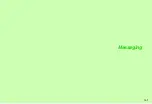14-15
14
Messa
ging
Apply Feeling Mail setting to S! Mail; corresponding
Pictogram appears to the left of subject, and recipient
handset responds according to Link to Feeling settings (see
).
^
Send Feeling Mail to compatible SoftBank handsets only.
^
Feeling Mail Pictograms appear as standard Pictograms in
subjects on incompatible recipient handsets.
^
Response to Feeling Mail depends on recipients' Link to
Feeling settings (see
^
Follow these steps in Step 8 on
; after Mail Composition
window returns, complete and send message.
1
Press
N
x
2
Select
Feeling Settings
and press
b
3
Select
Happy/Glad
,
OK/Good
,
Sad/Sorry
,
NG/Bad
or
Imp./Notice
and press
b
4
Select a Pictogram and press
b
S! Mail Composition window returns.
Creating Templates
C
In S! Mail Composition window, press
N
x
A
Select
Save as Template
A
Press
b
A
Enter name
A
Press
b
A
Select
Save here..
A
Press
b
^
Entered recipients, subject and attachments are deleted.
^
Templates can also be downloaded via the Internet, etc.
Creating Arrange Mail from Templates
C
In Standby
Press
b
A
Select
Messaging
A
Press
b
A
Select
Templates
A
Press
b
A
Select one
A
Press
b
B
To check Templates, select one in Templates list and
press
N
x
A
Select
Preview
A
Press
b
B
To switch Template name display, select one in Templates
list and press
N
x
A
Select
Item Displayed
A
Press
b
A
Select
File Name
or
Title
A
Press
b
^
"Managing Files &
Folders".
C
In S! Mail Composition Window
Press
N
x
A
Select
Launch Template
A
Press
b
A
Select one
A
Press
b
Creating Feeling Mail
Summary of Contents for SoftBank 911SH
Page 30: ...1 1 Getting Started...
Page 57: ...2 1 Basic Handset Operations...
Page 77: ...3 1 Text Entry...
Page 92: ...4 1 Phone Book...
Page 111: ...5 1 Video Call...
Page 119: ...6 1 TV...
Page 144: ...7 1 Camera...
Page 162: ...8 1 Media Player...
Page 184: ...9 1 Managing Files Data Folder...
Page 209: ...10 1 Additional Settings...
Page 240: ...11 1 Connectivity...
Page 255: ...12 1 Tools...
Page 283: ...13 1 Optional Services...
Page 293: ...14 1 Messaging...
Page 331: ...15 1 Yahoo Keitai...
Page 354: ...16 1 S Applications...
Page 364: ...17 1 S FeliCa Japanese Only...
Page 372: ...18 1 Entertainment...
Page 381: ...19 1 Communication...
Page 401: ...20 1 Appendix...