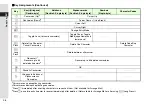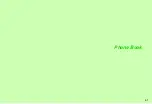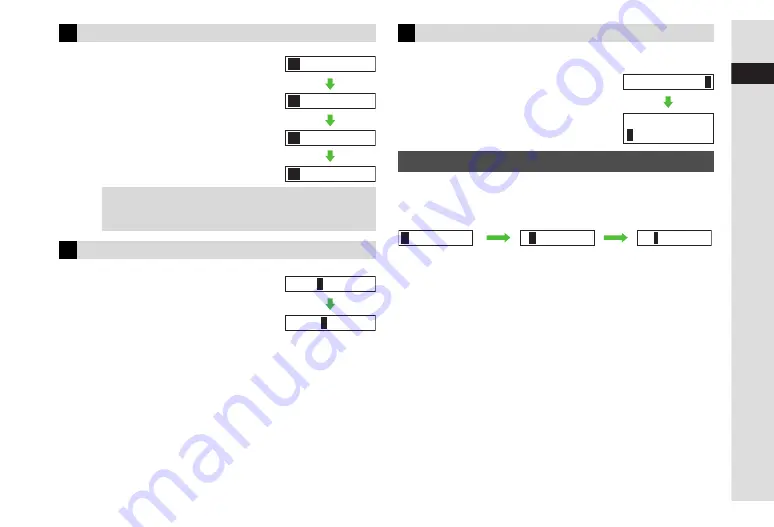
3-7
3
T
e
xt Entr
y
1
Enter a character and press
q
^
In kanji (hiragana)/double-byte
katakana entry, press the key once to
add
゛
to
か
(Ka) row,
さ
(Sa) row and
た
(Ta) row characters, and press twice
to remove. For
は
(Ha) row characters,
press once to add
゛
, twice to add
゜
and three times to remove.
1
Press
A
Alternatively, in kanji (hiragana),
katakana or alphanumeric entry,
press
p
six times for space.
Insert line breaks in text, Text Templates, etc.
1
Press
D
at the end of text
^
To insert line breaks in text, press
p
until
X
appears, then press
b
.
Enter alphanumerics in double or single-byte alphanumerics mode.
Alternatively, enter numbers in single-byte number mode.
^
When the next character is on the same key (example:
entering
a
then
b
), press
A
first to move cursor.
^
In double or single-byte alphanumerics mode, press
k
to
toggle between upper/lower and lower case modes.
^
To convert hiragana to katakana/alphanumerics only, see
"Hiragana to Katakana/Alphanumerics Conversion".
Adding
゛
or
゜
Tip
H
In Single-byte Katakana Entry
^
Press
q
once to add single-byte
゛
or twice for
゜
.
^
Press
i
to remove
゛
or
゜
.
Space
は
ば
q
は
q
q
ぱ
Ueda
A
Ueda
Line Break
Entering Alphanumerics
Contact me at
D
Contact me at
X
a
a
d
3
ad
b
)
Summary of Contents for SoftBank 911SH
Page 30: ...1 1 Getting Started...
Page 57: ...2 1 Basic Handset Operations...
Page 77: ...3 1 Text Entry...
Page 92: ...4 1 Phone Book...
Page 111: ...5 1 Video Call...
Page 119: ...6 1 TV...
Page 144: ...7 1 Camera...
Page 162: ...8 1 Media Player...
Page 184: ...9 1 Managing Files Data Folder...
Page 209: ...10 1 Additional Settings...
Page 240: ...11 1 Connectivity...
Page 255: ...12 1 Tools...
Page 283: ...13 1 Optional Services...
Page 293: ...14 1 Messaging...
Page 331: ...15 1 Yahoo Keitai...
Page 354: ...16 1 S Applications...
Page 364: ...17 1 S FeliCa Japanese Only...
Page 372: ...18 1 Entertainment...
Page 381: ...19 1 Communication...
Page 401: ...20 1 Appendix...