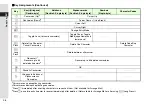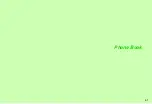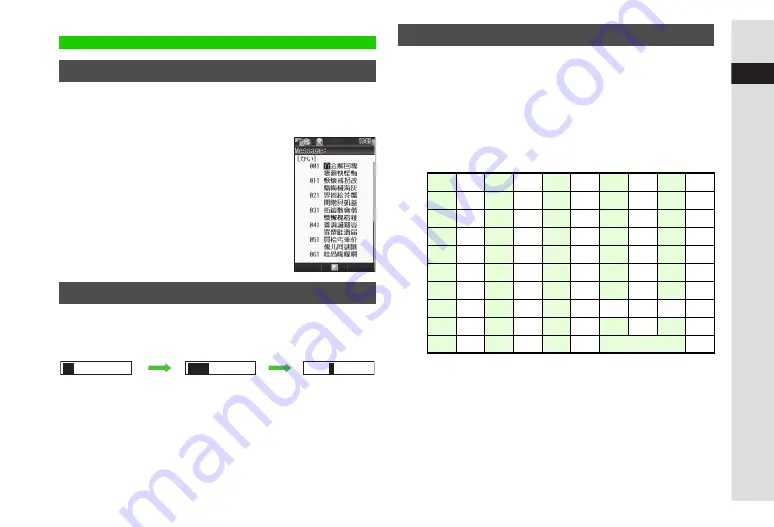
3-11
3
T
e
xt Entr
y
Enter alternate readings to search for kanji.
1
Enter reading in hiragana
2
Press
N
_
3
Select a kanji and press
b
Enter the first hiragana to access previously selected words.
Example: To enter
鈴木
^
Up to 20 word selections are saved per hiragana. When
memory is full, the oldest entry is deleted to make room for a
new entry.
Enter katakana and alphanumerics in kanji (hiragana) entry
mode.
1
Enter hiragana and press
M
S
^
To enter
AM
, press
26
then
M
S
.
2
Use
E
to select a word and press
b
^
Hiragana to Roman Letter Conversion (hiragana with
゛
or
゜
is converted to the same characters/Symbols):
^
Hiragana to Number Conversion (hiragana with
゛
or
゜
is
converted to the same numbers):
B
あ
(A) row...1
B
か
(Ka) row...2
B
さ
(Sa) row...3
B
た
(Ta) row...4
B
な
(Na) row...5
B
は
(Ha) row...6
B
ま
(Ma) row...7
B
や
(Ya) row...8
B
ら
(Ra) row...9
B
わをんー
(Long Sound)...0
Conversion Methods (Japanese Only)
Phonetic Conversion
One-Hiragana Conversion
鈴木
す
鈴木
DE
b
Hiragana to Katakana/Alphanumerics Conversion
あ
@
い
.
う
/
え
_
お
Space
か
A
き
B
く
C
け
Space
こ
Space
さ
D
し
E
す
F
せ
Space
そ
Space
た
G
ち
H
つ
I
て
Space
と
Space
な
J
に
K
ぬ
L
ね
Space
の
Space
は
M
ひ
N
ふ
O
へ
Space
ほ
Space
ま
P
み
Q
む
R
め
S
も
Space
や
T
ゆ
U
よ
V
―
―
―
―
ら
W
り
X
る
Y
れ
Z
ろ
Space
わ
,
を
.
ん
Space
ー
(Long Sound) Space
Summary of Contents for SoftBank 911SH
Page 30: ...1 1 Getting Started...
Page 57: ...2 1 Basic Handset Operations...
Page 77: ...3 1 Text Entry...
Page 92: ...4 1 Phone Book...
Page 111: ...5 1 Video Call...
Page 119: ...6 1 TV...
Page 144: ...7 1 Camera...
Page 162: ...8 1 Media Player...
Page 184: ...9 1 Managing Files Data Folder...
Page 209: ...10 1 Additional Settings...
Page 240: ...11 1 Connectivity...
Page 255: ...12 1 Tools...
Page 283: ...13 1 Optional Services...
Page 293: ...14 1 Messaging...
Page 331: ...15 1 Yahoo Keitai...
Page 354: ...16 1 S Applications...
Page 364: ...17 1 S FeliCa Japanese Only...
Page 372: ...18 1 Entertainment...
Page 381: ...19 1 Communication...
Page 401: ...20 1 Appendix...