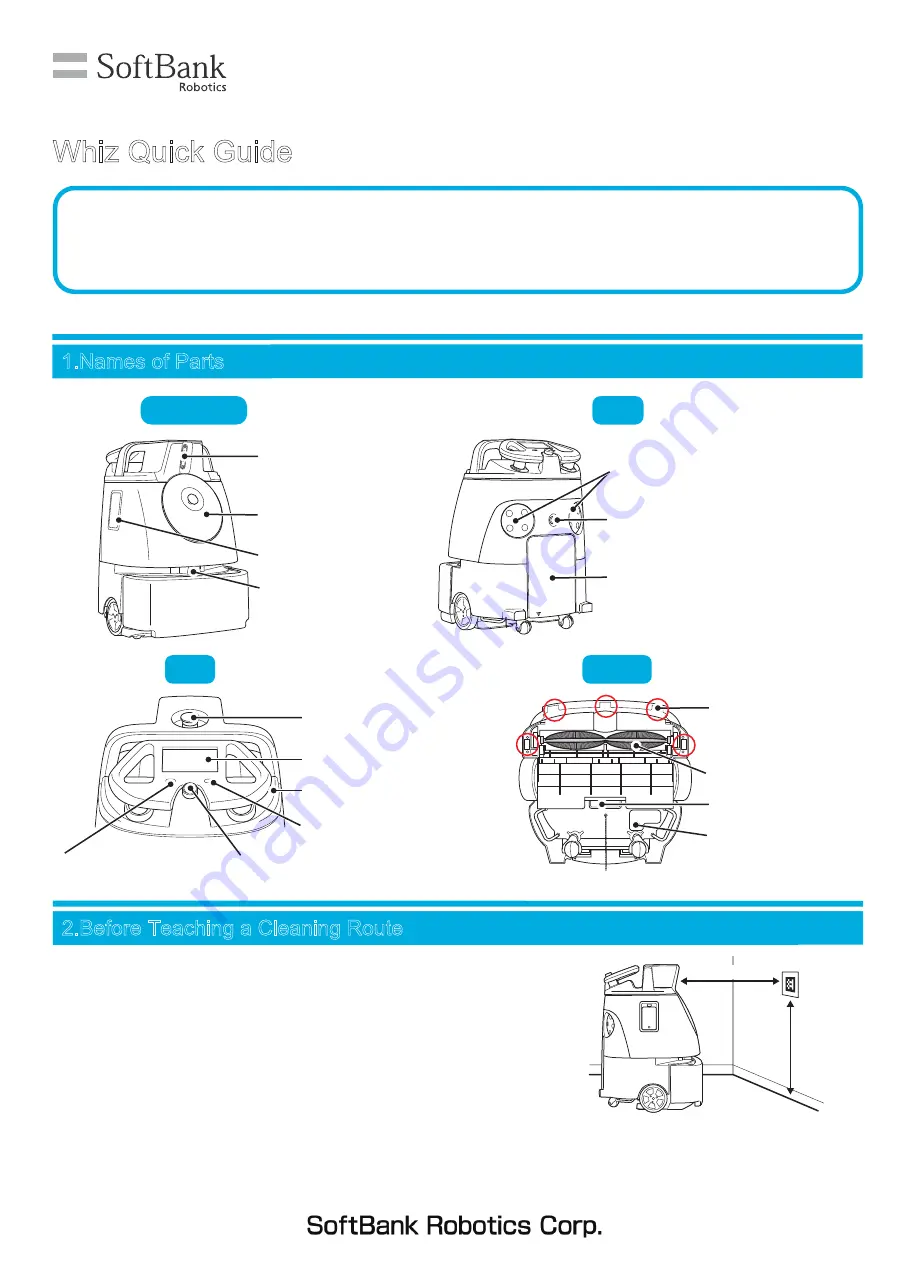
2021.01
1
■
HEPA Filter
(Inside the cover)
■
Battery
(Inside the Battery Compartment)
■
Cliff Sensor
■
Brush
■
2D/3D Camera
(Sensor)
■
LIDAR Sensor
Front / Side
Back
Top
Bottom
■
Touch Display
■
Vacuum Power Button
■
Autonomous Clean Start / Stop Button
■
Max Power Mode Button
■
Emergency Stop Button
■
Hopper Tray
■
Dustbin
■
Secondary Battery
Power Button
■
Steering Handle
■
Main Power Switch
■
Pager holder
2.Before Teaching a Cleaning Route
Before teaching a cleaning route to the Machine,
stick the Home Location Code (HLC) at a permanent location
where autonomous cleaning will start / stop (flat against a wall
or a pillar). If the HLC needs to be moved, place it at the same
location whenever the Machine runs autonomously.
Please note that cleaning may not be performed correctly
if the installation of HLC is slightly off.
80cm (2.6ft)
60cm (2.0ft)
1.Names of Parts
This document contains information on the daily use of the Machine. Please read and understand
the contents of the Whiz Operational Manual before using the Machine. The latest version of this
document and the Whiz Operational Manual can be found on "help.meetwhiz.com".
Introduction
Whiz Quick Guide






















