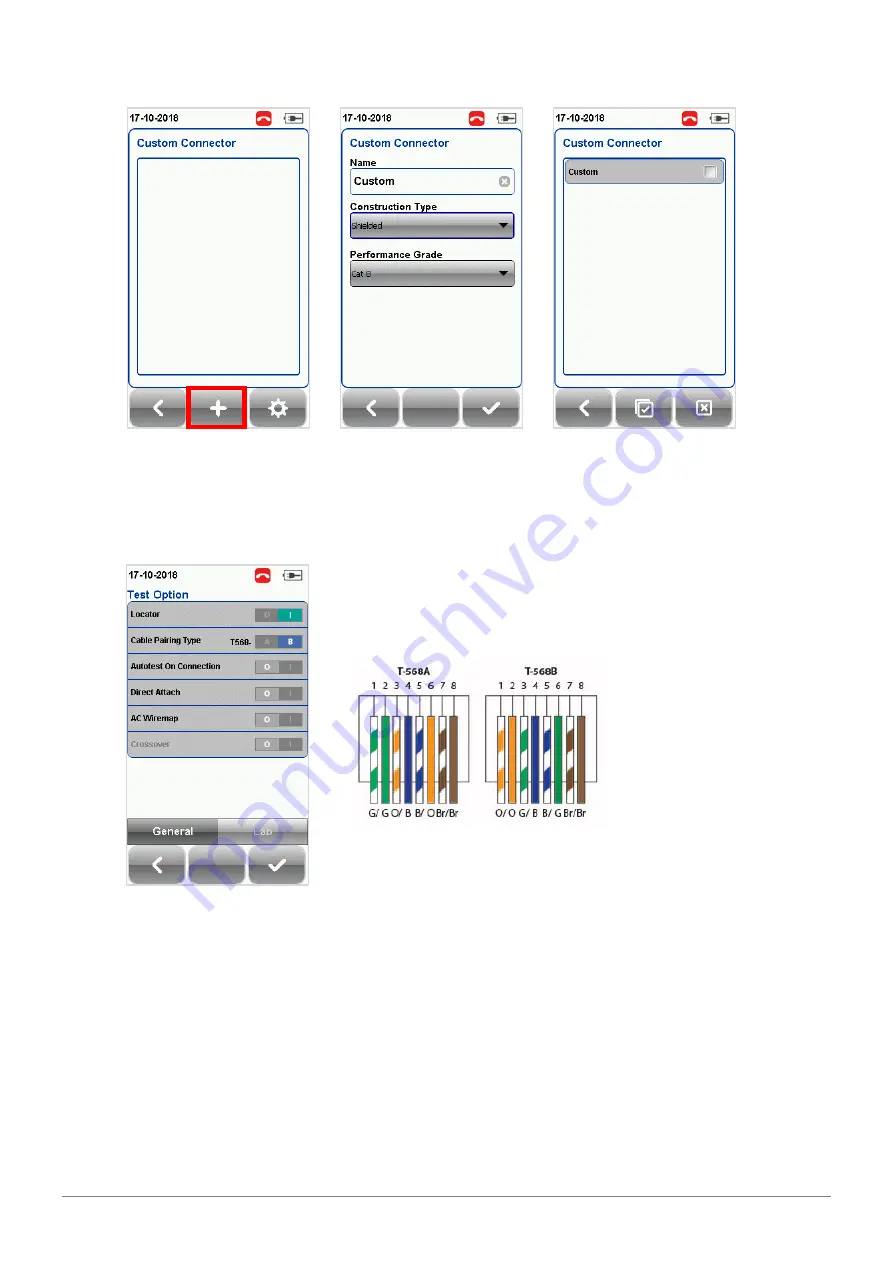
WireXpert User Interface
26
© Copyright 2018 Softing IT Networks
Add customized connector
Manage customized
connector
4.2.2.2.5
Advanced Test Options
Advanced Test Options determines how the test will be conducted and results will be displayed.
General
•
Locator – If enabled, WireXpert will display NEXT and Return Loss (RL)
fault information in an AUTOTEST result. Enabled by default.
•
Cable Pairing Type – Choose T568A or T568B copper cable wiring
standard. “B” is selected by default.
•
AUTOTEST On Connection – If enabled, WireXpert will perform an
AUTOTEST automatically when LOCAL is connected to the REMOTE
unit. Disabled by default.
•
Direct Attach – If enabled, WireXpert will perform Direct Attach
copper installation test. Attach a Permanent Link adapter to the
LOCAL and a Patch Cord adapter to the REMOTE unit to perform this
test. Connect the LOCAL unit to patch panel and REMOTE to field
terminated end. Disabled by default.

































