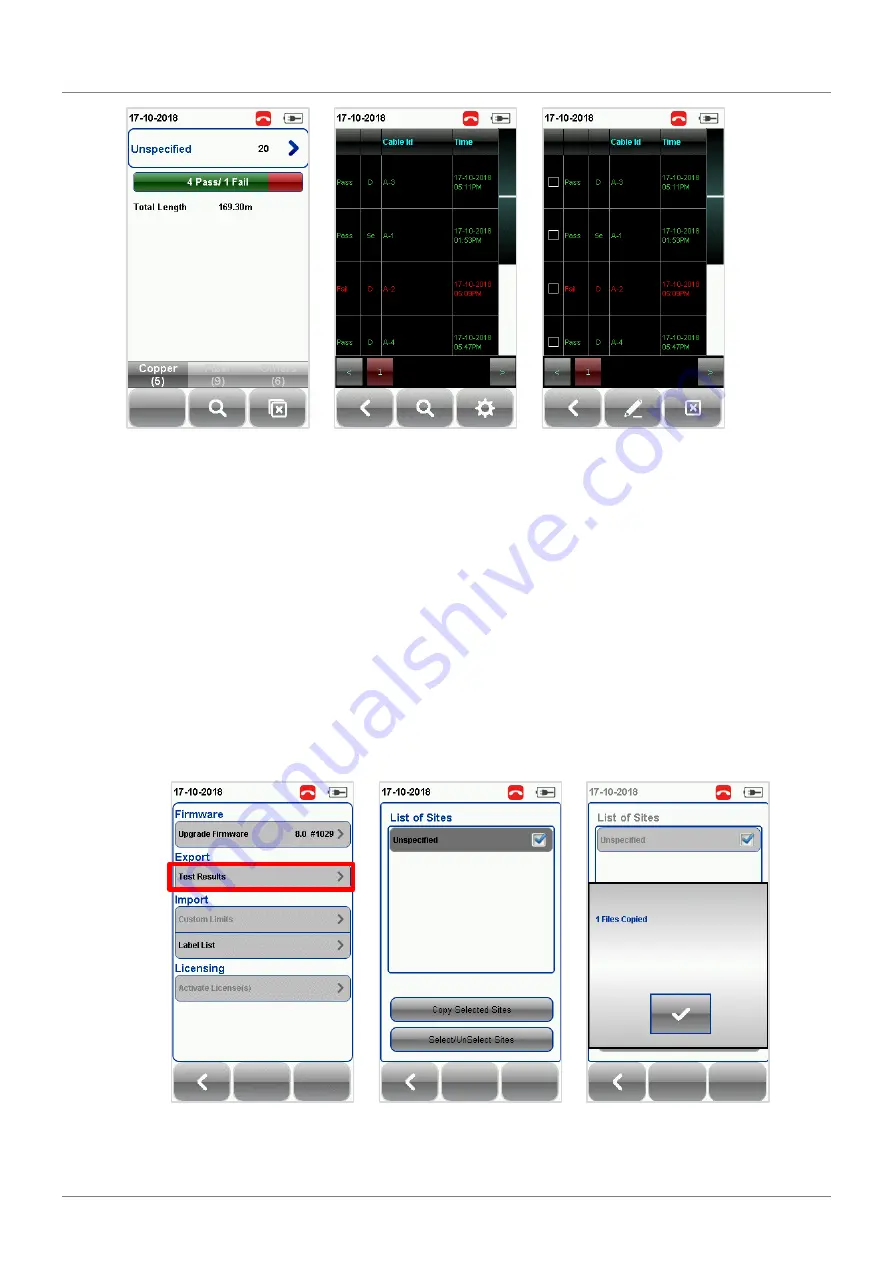
Performing an AUTOTEST
© Copyright 2018 Softing IT Networks
51
View results
Manage results
7.4
Exporting test results into eXport PC Software
eXport is a data management software designed to work seamlessly with WireXpert. Saved results can
be exported using the following methods;
7.4.1
USB Flash Drive
1.
Insert USB flash drive to USB port on WireXpert.
2.
Device will automatically detect flash drive.
3.
Otherwise, press the
[SETUP]
button
System Settings
Settings 2
Storage
USB
4.
Select
[Test Results]
.
5.
Click
[OK]
to proceed.
6.
Launch eXport software.

































