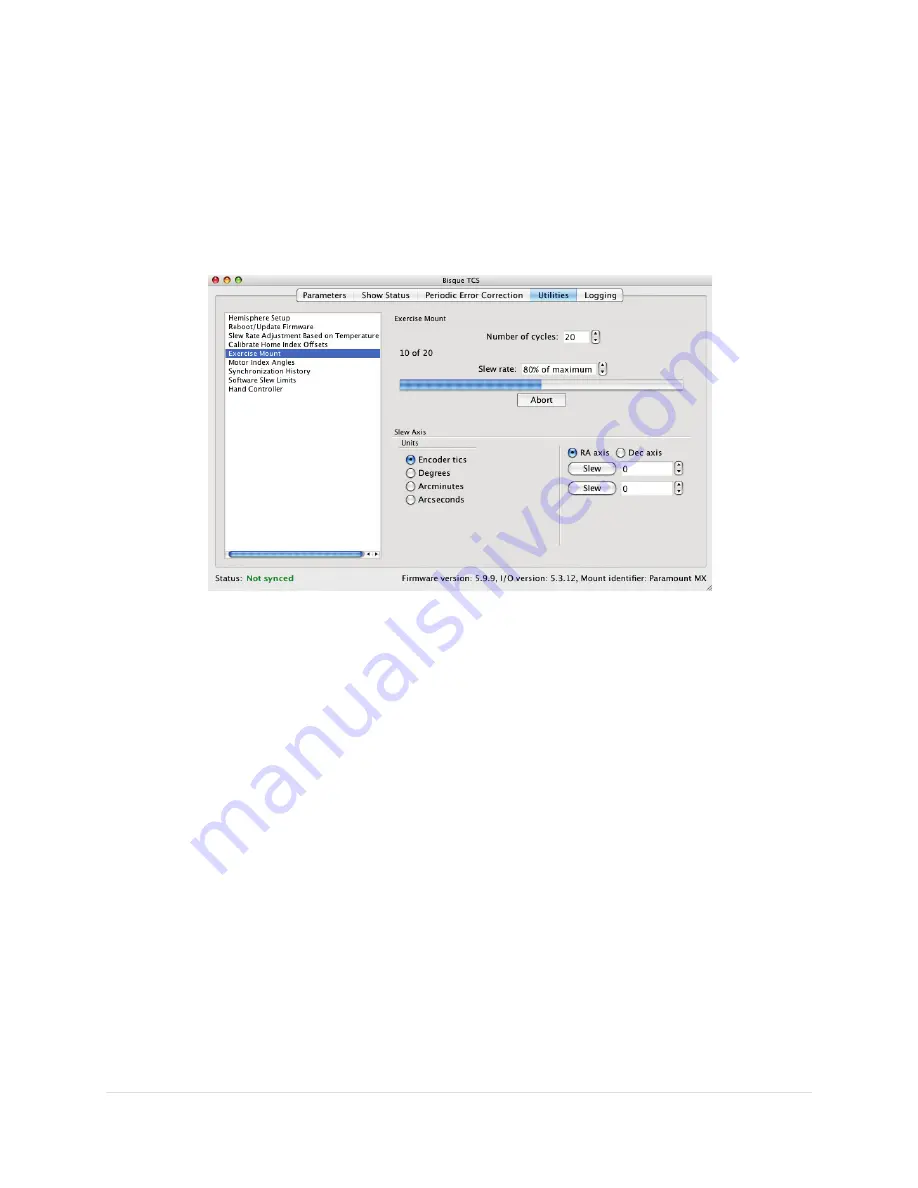
Paramount MX User Guide
105 |
P a g e
Measure Dec
Click this button to measure the home index offset on the declination axis.
Exercise Mount
Before leaving Software Bisque, each Paramount undergoes a “run in” or exercise procedure that slews
the mount between the software slew limits to ensure that the gear train, motors and electronic
systems are functioning normally.
Figure 51: The Exercise Mount settings window on the Utilities tab.
You may wish to exercise the mount after the gears have been re-lubricated, or after installing through
the mount cabling to make sure there are not stalling issues when the mount slews from slew limit to
slew limit in both axes.
•
Exercising slews both mount axes from limit to limit at the current
Slew Rate
, specified as a
percentage of the maximum slew rate.
•
The Sky Chart’s telescope cross hairs will not follow the position of the telescope during the
exercise process.
Number of Cycles
Enter the number of times to slew the mount between the software limits.
Slew Rate
Enter the rate, as a percentage of the mount’s maximum slew rate, at which the mount is slewed during
the exercise process.
Start
Click this button to begin exercising the mount.
















































