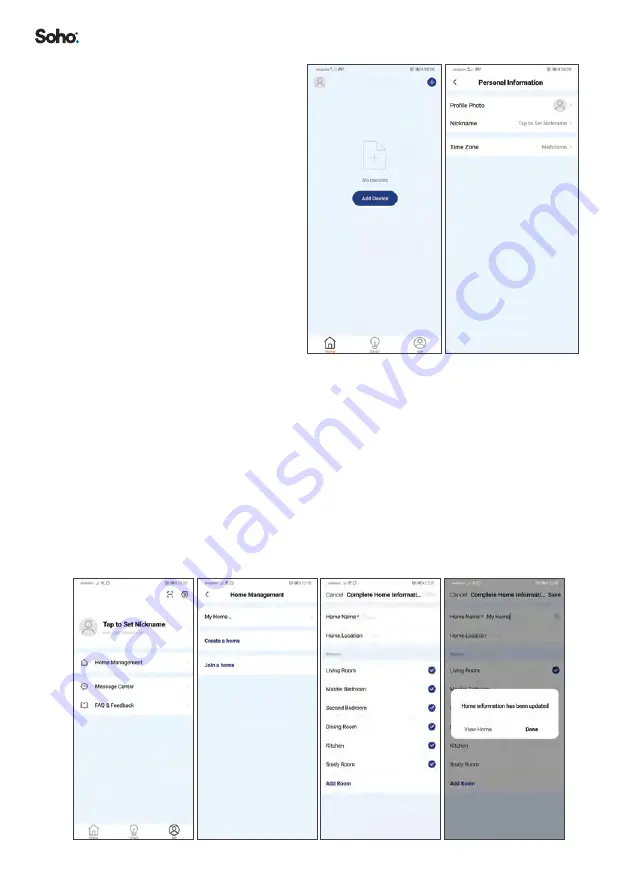
14
8.4 SETTING ‘PERSONAL
INFORMATION’ ON THE APP
The App allows you to edit your
profile photo, nickname and
time zone.
1.
Select
‘HOME’
on the menu
at the bottom of the screen.
2.
Click on the ‘Avatar’ icon at
the top left of the screen.
3.
Then set your
‘PROFILE
PHOTO’
,
‘NICKNAME’
and
‘TIME ZONE’
.
8.5 HOME MANAGEMENT CONFIGURATION
To enable extra purifier control options, like adding other users and setting up
automated tasks, follow the steps below. You can also set up Home Management
later.
1.
Select
‘ME’
on the menu at the bottom of the screen.
2.
Select
‘HOME MANAGEMENT’
.
3.
Then select
‘MY HOME..’
to configure your default home setting.
4.
Add a
‘HOME NAME’
, then set
‘HOME LOCATION’
. After this step, you can
choose to add or delete the types of
‘ROOMS’
for your home setting.
5.
Always select
‘SAVE’
when you have finished making changes.















































