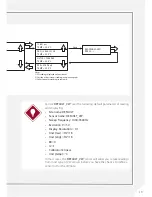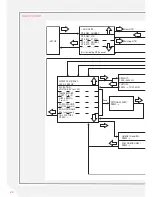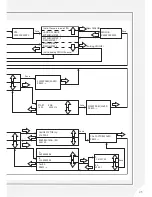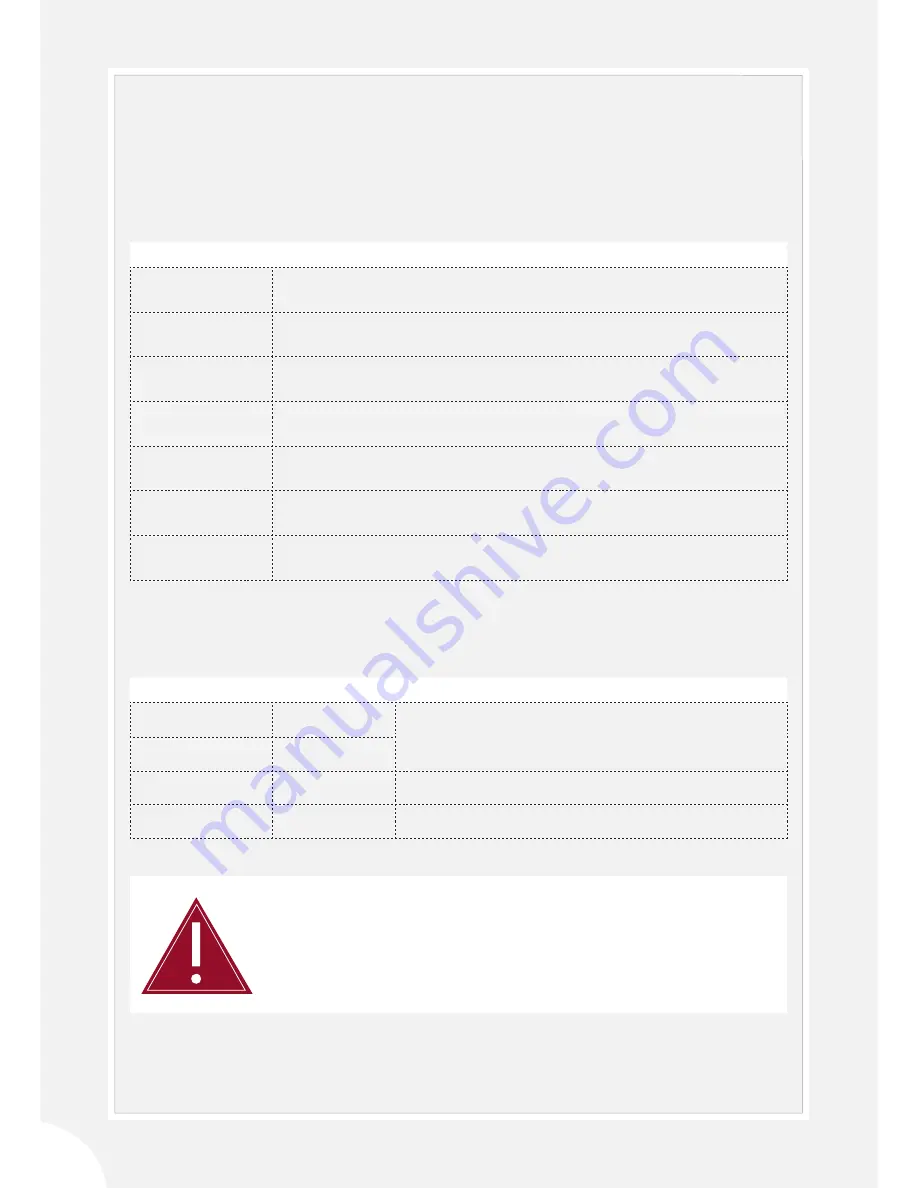
12
STEP
ACTION
1
Make sure the VWnote is switched off
2
Remove the protective cap from the charging point, located on the
top of the VWnote
3
Plug the connector into the charging point on the VWnote, making
sure to align the connections correctly
4
Plug the charging unit into a mains power socket
5
Switch on the mains power to the charging unit
6
The LED on the charging unit will follow the sequence outlined in
the table below
7
Place the protective cap back into the charging point on the
VWnote when charging is complete
Follow the charging procedure outlined in this manual at all
times to properly maintain the battery. Do not overtighten the
connector when charging the unit, to avoid damaging the socket.
WARNING
STEP
LED
STATUS
1
Red - Green
Analysing battery status
2
Red - Green
3
Red
Charging in progress
4
Green
VWnote charged; switched to trickle charge mode
The VWnote is supplied with a Nickel Metal Hydride (NiMH) recharge-
able battery. It is important to follow the charging procedure outlined
below at all times to correctly maintain the battery.
DETAILED VWNOTE USER GUIDE
Charging The VWnote
CHARGING UNIT
LED SEQUENCE
Summary of Contents for RO-1 VW Note
Page 21: ...21 ...