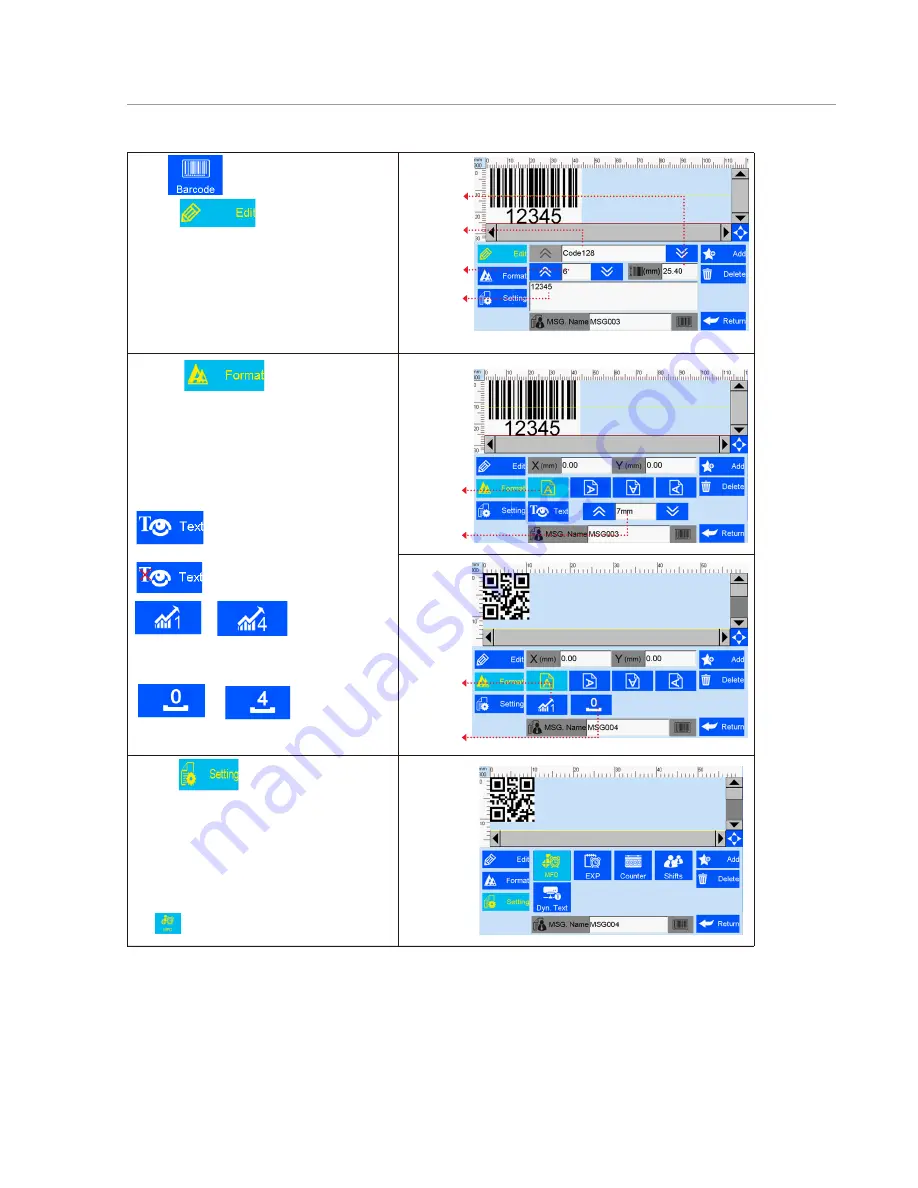
20
5.3.8 Add Barcode
: Text display;
: Text hide;
: error correction
level;
: white space
level.
~
~
Error
correction
level
White
space level
Text display
Horizontal
scale level
Barcode
type
Barcode
height
Text height
Barcode
text
Click to add object “barcode”.
A. Click to enter barcode edit:
Barcode type, horizontal scale level, barcode
height, barcode text .
B. Click to enter barcode
adjustment: coordinate location, text
orientation, text display/hide, text height,
error correction level, white space level .
Note: Setting options may differ depending
on different barcode types.
C. Click to enter barcode
setting: barcode can include data source of
production date, expiration date, counter
and shift code,dynamical text
.
When an object is inserted to a barcode, its
icon will be lightened, for example, when a
barcode contains a production date, the icon
of production date will be lightened
like .
















































