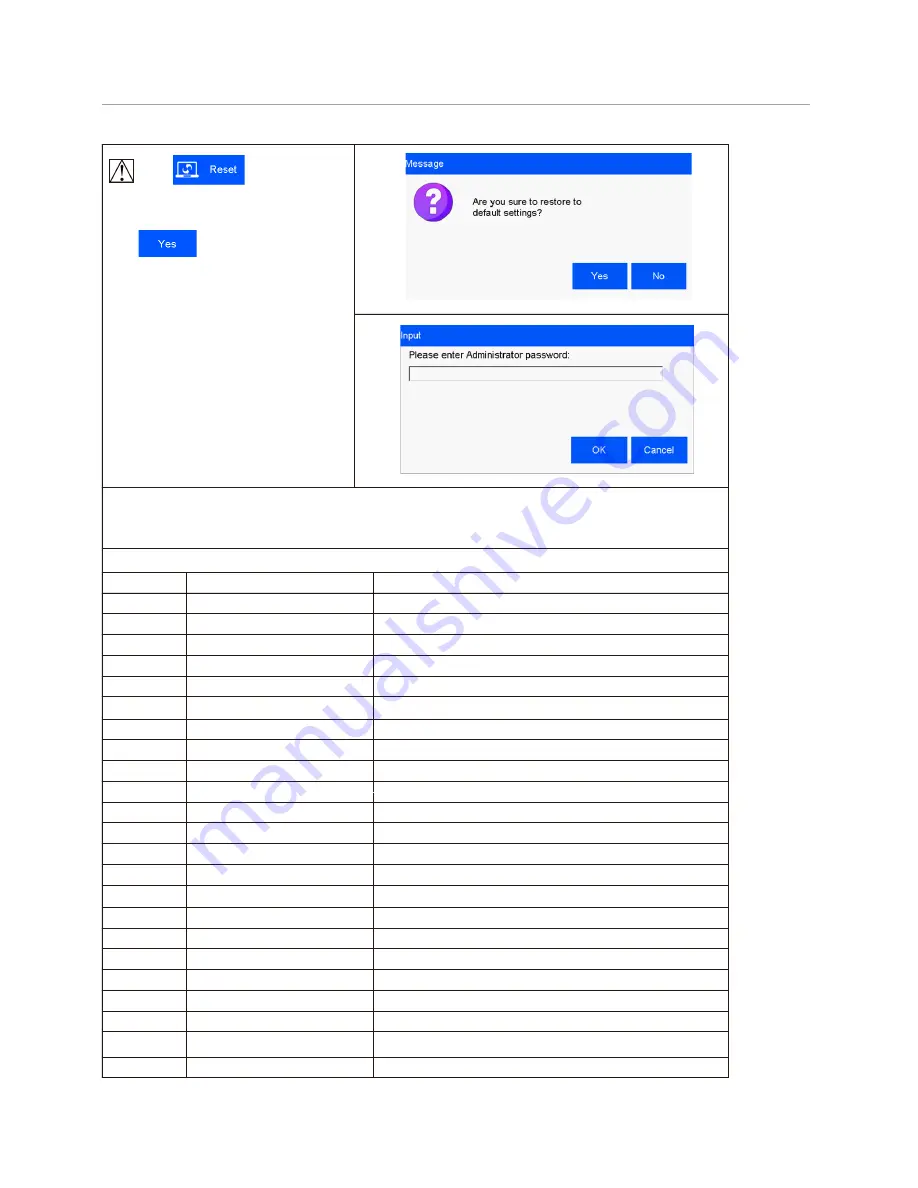
30
5.5.6 System Reset
Note: System reset is to restore all defaults.
1) Restore all the settings to defaults, clear all data and images.
2) Maintain software version in current version; restore language and font to default.
After system reset, system parameters are as follows:
Item #
Item
Parameter
Click on tools
management interface to enter system
reset management .
Click to execute system
reset. You need to enter administrator
password for permission to reset
execution.
1
2
3
4
5
6
7
8
9
10
11
12
13
14
15
16
17
18
19
20
21
22
23
Language
System time
Screen saver time
Unit
Daylight saving time
Customer year
Date transition time setting
Pre-zero in date/time
Pre-zero in counter
Counter alarm
Counter reset
Pre-purge
Clean printhead
Printing direction
Channel switch
Print Recovery
Line speed
DPI
User permission management
Continuous output times
Data management
Printing delay
Printing initial value
English
Manufacture time
4 hours
Metric/mm
OFF
OFF
OFF
OFF
OFF
OFF
OFF
OFF
Standby
Left-to-right
Left channel
OFF
30m/min
300DPI
OFF
0 OFF
Only system default data Msg001
30mm
Counter initial value and data source current value.









































