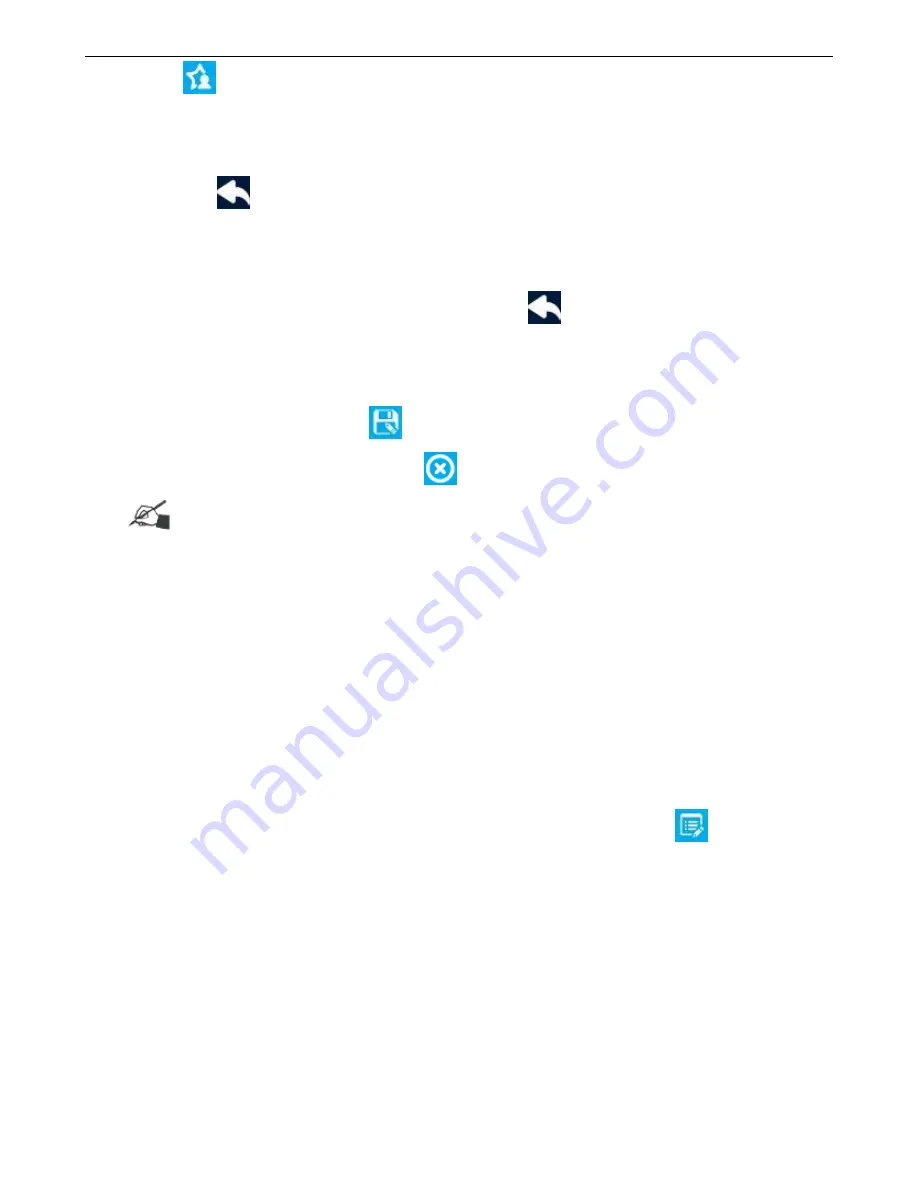
18
Name
It can be set to Chinese, English, numbers and symbols; cannot exceed 30 characters, empty and rename with added
object are not allowed.
Finally click
Return to save the text object, return to new data interface of previous level.
Save Data
After create text object, return to new interface, click
again, then enter to data name setting
interface, you can input Chinese, English, numbers, symbols, third-party language, data name no more than
30 characters; Empty and rename with added data are not allowed.
After entering data name, click
in the upper right corner, the system will prompt data save
successfully, then return to main interface! Click
, won’t save, and then return to data interface.
Error data content (data red), the system will prompt an error, you can save after normal
modify.
4.1.4 Add Date/Time
Create Date/Time source (production date, expiry date)
【
Message
】
>
【
New
】
>
【
New source
】
>
【
Date Time
】
Select format: select format from the menu, system has 5 default formats, user can define totally 45
types. The default ones cannot be deleted or modified, default formats include: YYYYMMDD,
YYYY/MM/DD, MM/DD/YYYY, HH:mm, Julian day.
Add new format:
if user wants to add a new format or modify an exist one, click
, popup date format
management list.
















































