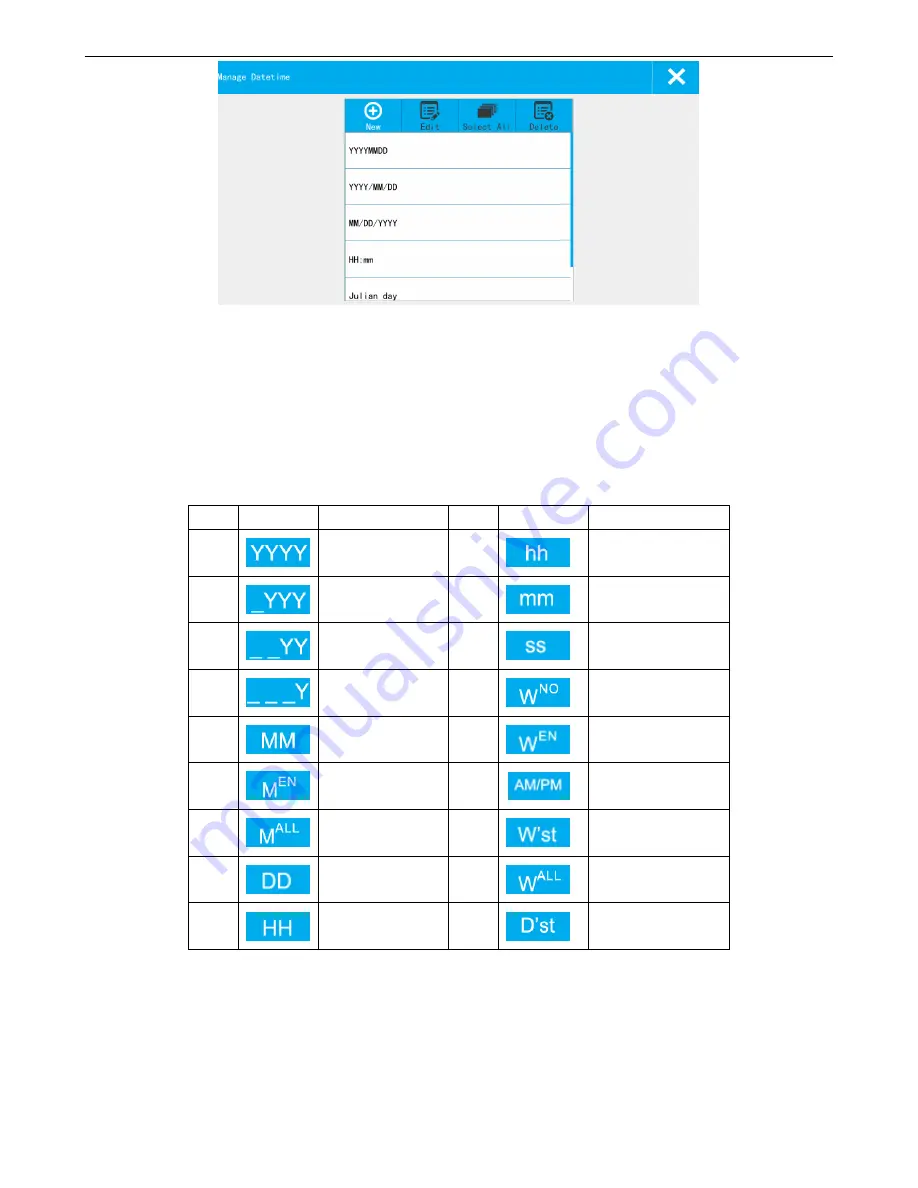
19
Format List:
Display the default formats and newly added formats.
New:
Click the new pop-up the date format setting keyboard, can choose a custom date format.
Format name enter no more than 30 characters, and cannot be input (" \ / : *? "< > |"), and can't be
empty, otherwise cannot be saved.
Icons description:
SN
Icon
Description
SN
Icon
Description
1
4-digit Year
10
Hour in 12 hour
system
2
Last 3-digital Year
11
Minute
3
Last 2-digital Year
12
Second
4
Last 1-digital Year
13
the day of the week
5
Month 01-12
14
Abbreviation of the
weekday
6
abbreviated month
15
AM/PM
7
Month name
16
Week of Year
8
Day
17
Name of weekday
9
Hour in
24-hour
time system
18
Day of the year
Edit:
Choose date from the format list, and click "edit" popup the Settings interface, can modify and then save. The
default format cannot be modified!
Select all
:
All formats in the list was chosen; Click the switch again change to all don't choose, all not to choose.
Delete
: Select the data format can be deleted. The default format cannot be deleted
Closing date format management
:
Click on close, out of date format management interface and save existing format.
















































