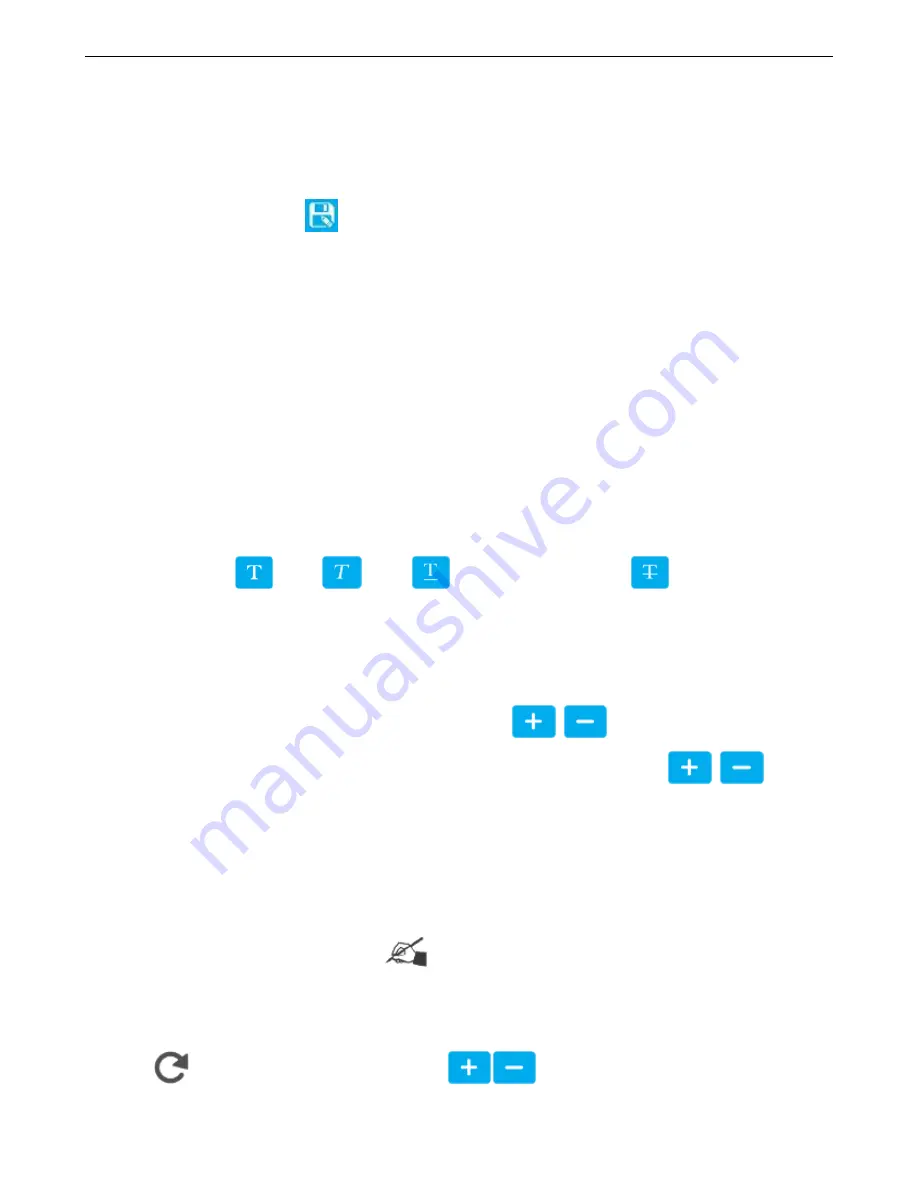
40
【
Modify Shift Content
】
:
select the shift from the list on the left, then edit its content on the right side,
【
Add
】
will change to
【
Modify
】
,click
【
Modify
】
to save
【
shift name
】
:
Maximum 30 characters, can be Chinese, English letters, numbers or symbols (no special
symbols).
【
Save shift
】
:
Click
to save.
Edit
:
Selected the shift from the
【
shift list
】
, click “edit” popup the editing interface, click “save” to
save the changes. The default shift cannot be edited.
Select All:
All shifts in the list was chosen; Click the switch again change to all don't choose, all not
to choose.
Delete:
Select the newly shifts can be deleted. The default shift cannot be deleted
Closing Shift Management:
Click on close, out of management interface and save existing shifts.
【
Character
】
:
Font
: Select the font.
Size:
Set the font size.
Font effect:
Bold,
Italic,
Add under horizontal line,
Add font with horizontal
line
Cut Edge:
Set whether the objet with white lace.
【
Location
】
X axis coordinates:
Input range -10-3000mm, you can click
buttons to adjust slightly.
Y axis coordinates:
Input range according to canvas amount limited, also can click
buttons to
adjust slightly.
Width:
You can enter 10% to 300%, the greater value, the larger width font.
Height:
You can enter 10% to 300%, the greater value, the higher font.
Lock scale:
The proportion of font height and width. After select this function, when modify the font width or
height, the font will be proportionally adjusted.
Tips: If the data location beyond the canvas, it will turn yellow,
after saving only the content within the canvas can be printed.
【
Rotation
】
Rotation:
Input range 0-359, also can click
buttons to adjust.
















































