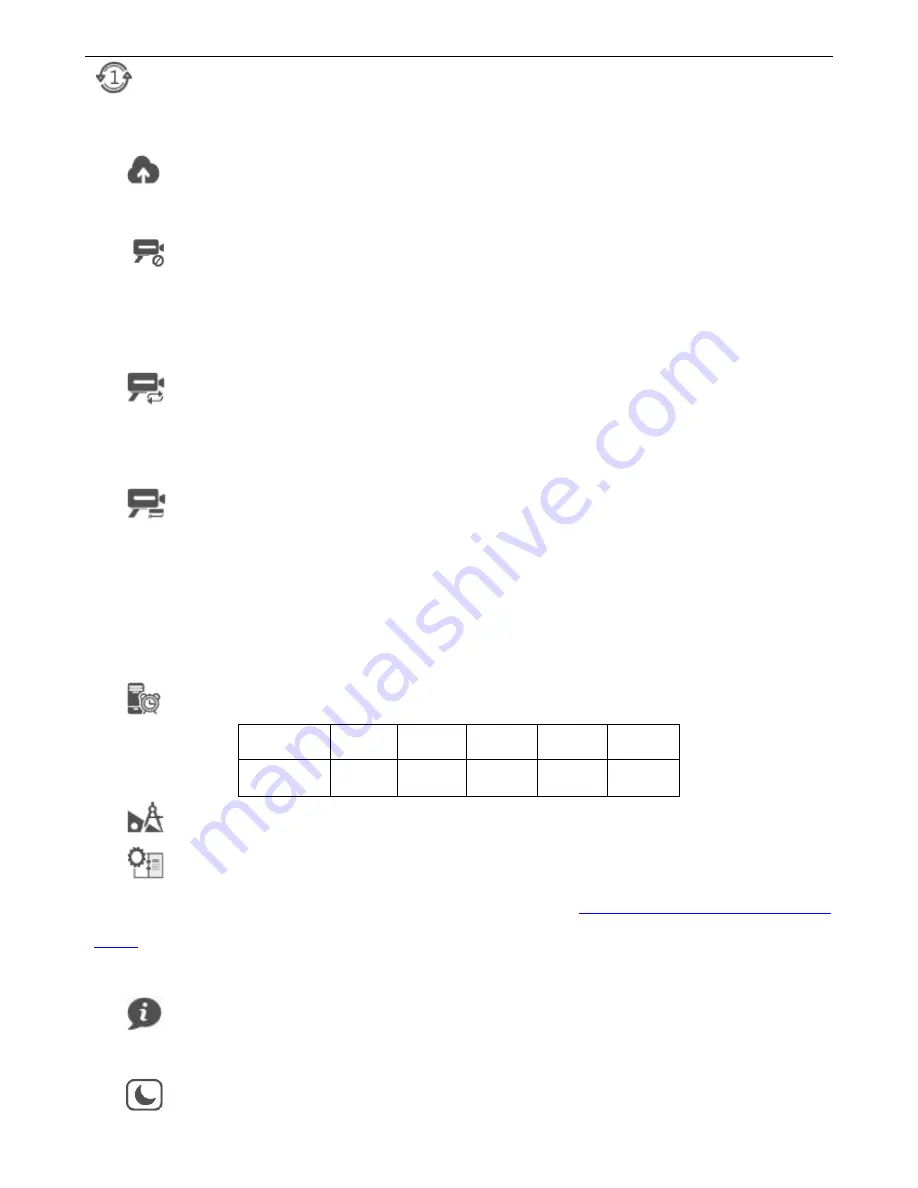
50
Counter Reset:
Every time user print a message which contains a counter, system will ask if to reset
the counter after this printing, if select “Yes”, then from next printing counter will run from the minimum
value, if select “No”, counter will continue from current value.
Print Cache:
Message quantity saved in system memory, value can be1-20, if set to 1, will print
by real time.
Blank Line No Print:
Message contains empty lines, open the blank line no print function, No
printing blank line.
4.4.4 Special Printing
Continuous printing:
Continuous printing numbers, range from 0-9999, 0 means OFF, 9999
means unlimited; If set value to N(within 1-9998), then after get one sensor signal, N pieces messages will
be printed.
Printing Interval:
The distance from the beginning of the first message to the beginning of the
second message. Default value is 0mm, range from 0-9999.99mm.
4.5 System setting
4.5.1 System management
System time:
Year
Month
Day
Hour
Min
Second
2001-2999
1-12
1-31
0-23
0-59
0-59
Unit:
【
mm or inch
】
click the icon to select unit.
Language:
【
English and others
】
. Click the icon to select language.
Default language: English How to upgrade other language, please refer to
How to upgrade language, fonts and input
method
After switching language, printer will restart automatically.
Device name:
Allow 30 characters. When message contains device name source, the message will
change after the device name is changed.
Screensavers:
System default 3 min, 5 options for changeover: 1 min, 3 min, 5 min, 30 min,
















































