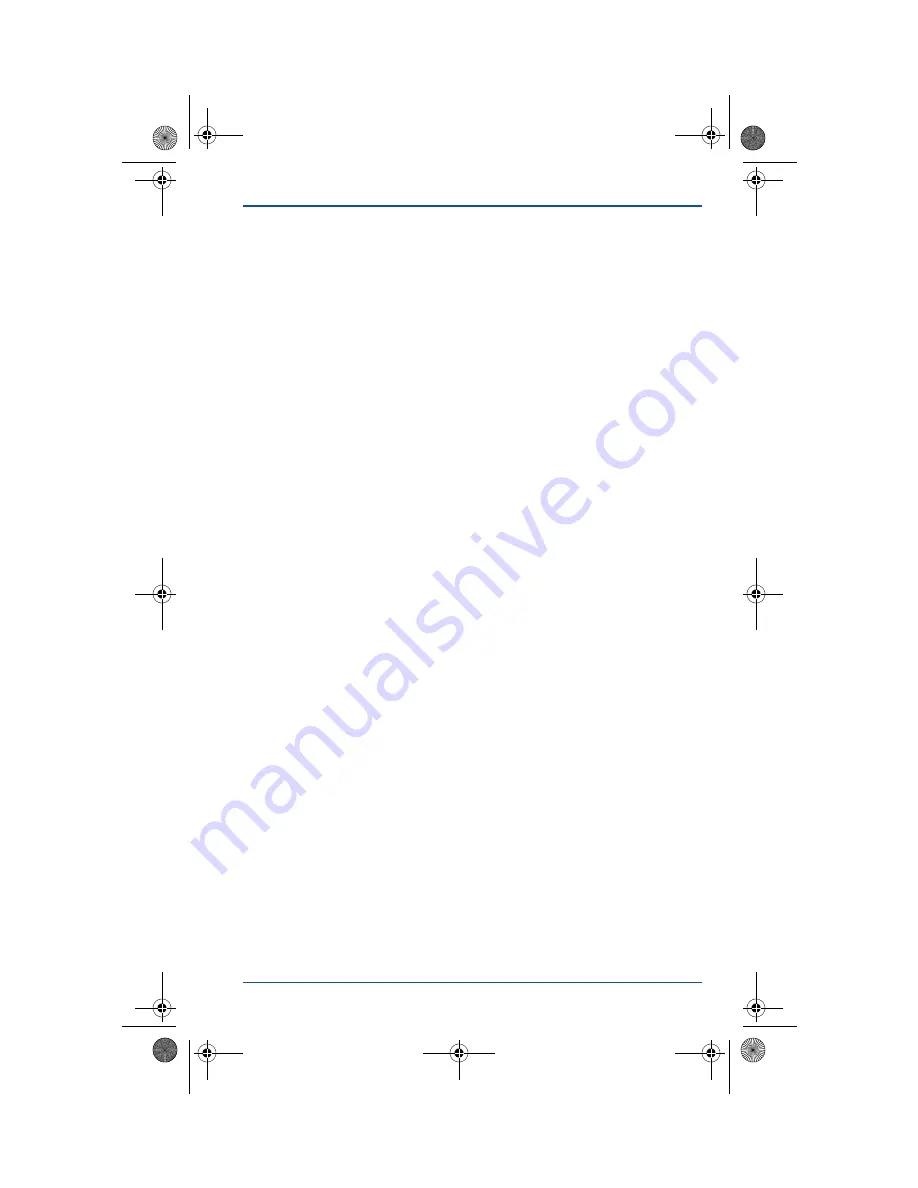
GSR1700 CSX Operations Manual
37
System Setup
Chapter 4
To set up the receiver for a static survey, or to set up a stop-and-
go/kinematic base station, follow these steps:
1.
Mount the receiver and the measuring bar on a fixed height
tripod or on a traditional tripod with a tribrach and adapter.
2.
Position the tripod and receiver over a known point.
3.
Level the tripod.
4.
Measure the height of the receiver from the ground (see
Section 4.4,
5.
Press the power button to turn on the receiver. The receiver
will initialize and issue a “Receiver Ready” message or
sound when it completes.
6.
Use the receiver’s display panel LEDs (see Chapter 3,
, page 16) to monitor the survey. For
example, to verify that the data is being recorded to file,
ensure that the memory gauge is flashing.
To verify the receiver’s occupation status or to verify that you
have collected enough data to get a fixed position on the
baseline, check the occupation timer gauge (see Section 3.3.4,
GSR1700 CSX Operations Manual (OM-1700CSX Rev 2, 750-1-0077).book Page 37 Wednesday, December 3, 2008 2:32 PM
Summary of Contents for GSR1700 CSX
Page 1: ...GNSS Receiver System GSR1700 CSX Operations Manual ...
Page 2: ......
















































