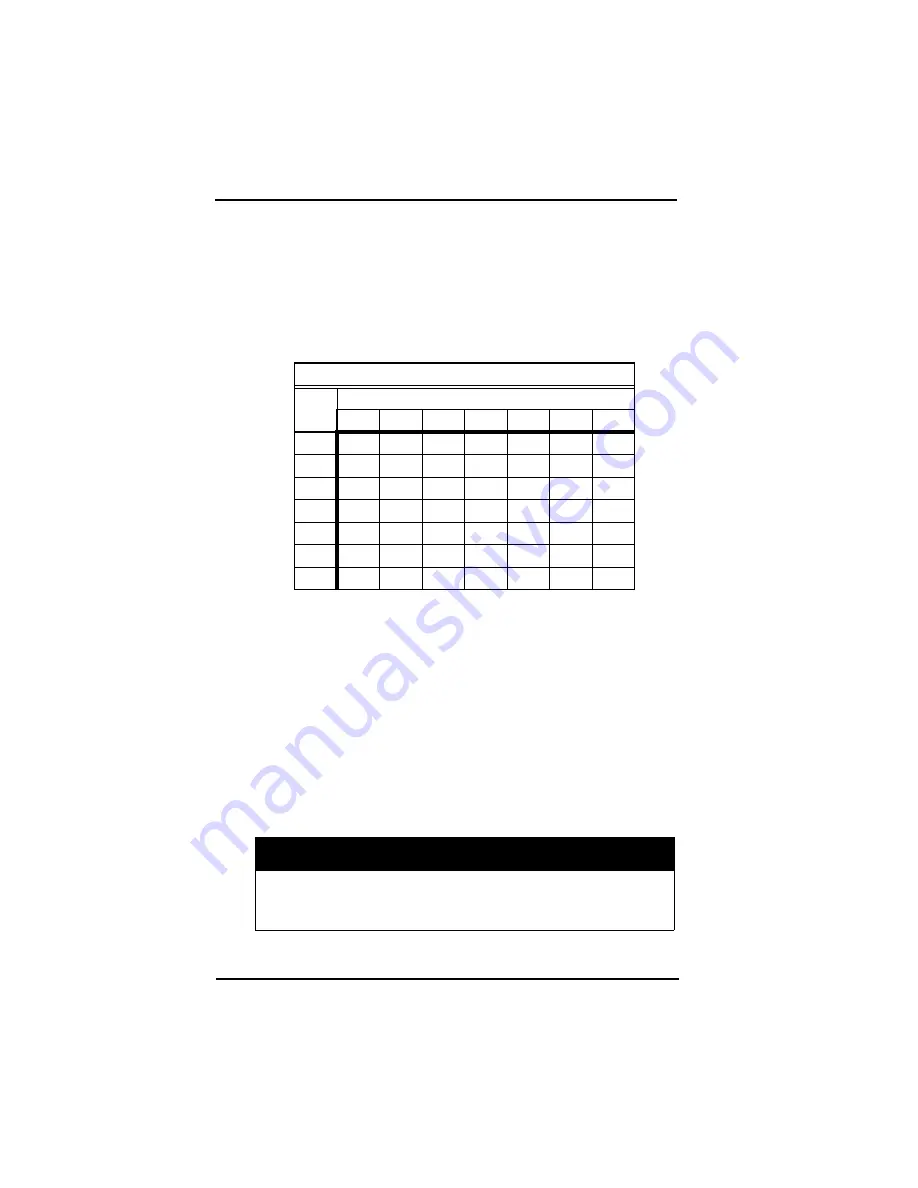
50
RADIAN™IS
Chapter 4
Using the Radian IS
4.5.4
Data Storage Requirements
Based on the POWERUP default settings, Table 3 displays the
approximate number of hours of logging available using an
8MB CompactFlash data card at epoch rates ranging from 1-60.
Table 3: 8 MB Data Card Logging Capacity
4.5.5
Resetting the Receiver
A POWERUP configuration (refer to your Planning Reference
Manual for more information) is provided for default data
collection. Holding the power button down for approximately
10-15 seconds will restore the default factory configuration (See
Section 4.5.2.2, Using the POWERUP Configuration, Page 47).
The receiver will beep twice to indicate that a reset has
occurred. For more information see Section 4.2.2, Audible
annunciator, on Page 33.
Hours of Storage on the Radian IS
Epoch
Average # of Satellites
Rate
6
7
8
9
10
11
12
1
8
7
6
6
5
5
4
2
17
14
13
11
10
9
8
5
42
36
31
28
25
23
21
10
83
71
63
56
50
45
42
15
125
107
94
83
75
68
63
30
250
214
188
167
150
136
125
60
500
429
375
333
300
273
250
WARNING
Holding the power button for approximately 20 seconds will
cause you to lose all data. For more information, see Section
4.2.1, Power button, on Page 31.
Summary of Contents for RADIAN IS
Page 1: ... RADIAN IS Operations Manual Part Number 750 1 0069 Rev 1 GPS Receiver System ...
Page 6: ......
Page 68: ......
Page 72: ......
Page 73: ......
















































