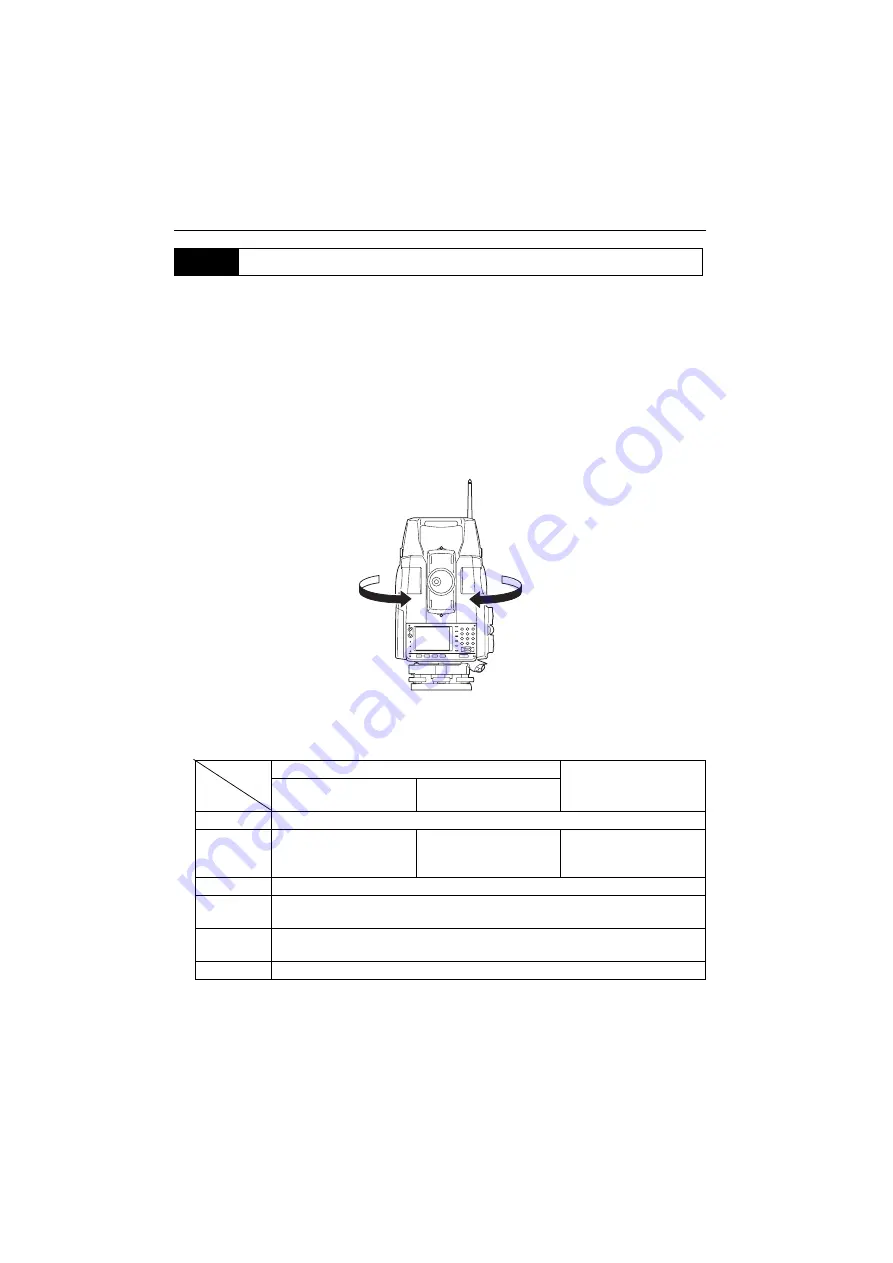
6. SETTINGS FOR THE SRX/NET
26
It is possible to allocate SRX/NET softkeys for both designating the Turning direction, and issuing the
instruction to start Turning.
C
For allocating softkey functions, see the Operator's Manual (Series SRX/NET05/NET1)
●
SRX softkey operation
•
[RC]
:
SRX/NET begins Turning directly in the direction of the RC controller.
•
[
←
RC]
:
SRX/NET begins Turning in a counterclockwise (left) direction (from the point of
view of the operation panel).
•
[RC
→
]:
SRX/NET begins Turning in a clockwise (right) direction (from the point of view of
the operation panel).
•
[RC Cont]
:
Nullifies the current measurement position and continues Turning operation.
The functions of the following softkeys change according to the settings made in "A. T. Setting" and
"Srch method" in <Motor configuration>.
When "Search" is set
6.3
Performing Turning from the SRX/NET
"Motor"
setting
Softkey
When "Search" set in "A.T. Setting"
When "None" set in
"A.T. Setting"
"Srch method" is R.C.
"Srch method" is G.S.
(Global Search)
[SRCH]
Performs Auto Pointing
[DIST]
Performs Turning
operation then angle/
distance measurement
Performs Auto Pointing
then angle/distance
measurement
Performs angle and
distance measurement
[RC]
Rotates directly in the direction of the RC controller then performs Auto Pointing
[<-RC]
Rotates in a counterclockwise direction (from the point of view of the RC
controller) then performs Auto Pointing
[RC->]
Rotates in a clockwise direction (from the point of view of the RC controller) then
performs Auto Pointing
[RC Cont]
Nullifes the current measurement position then continues Turning operation
[
←
RC]
[RC
→
]
















































