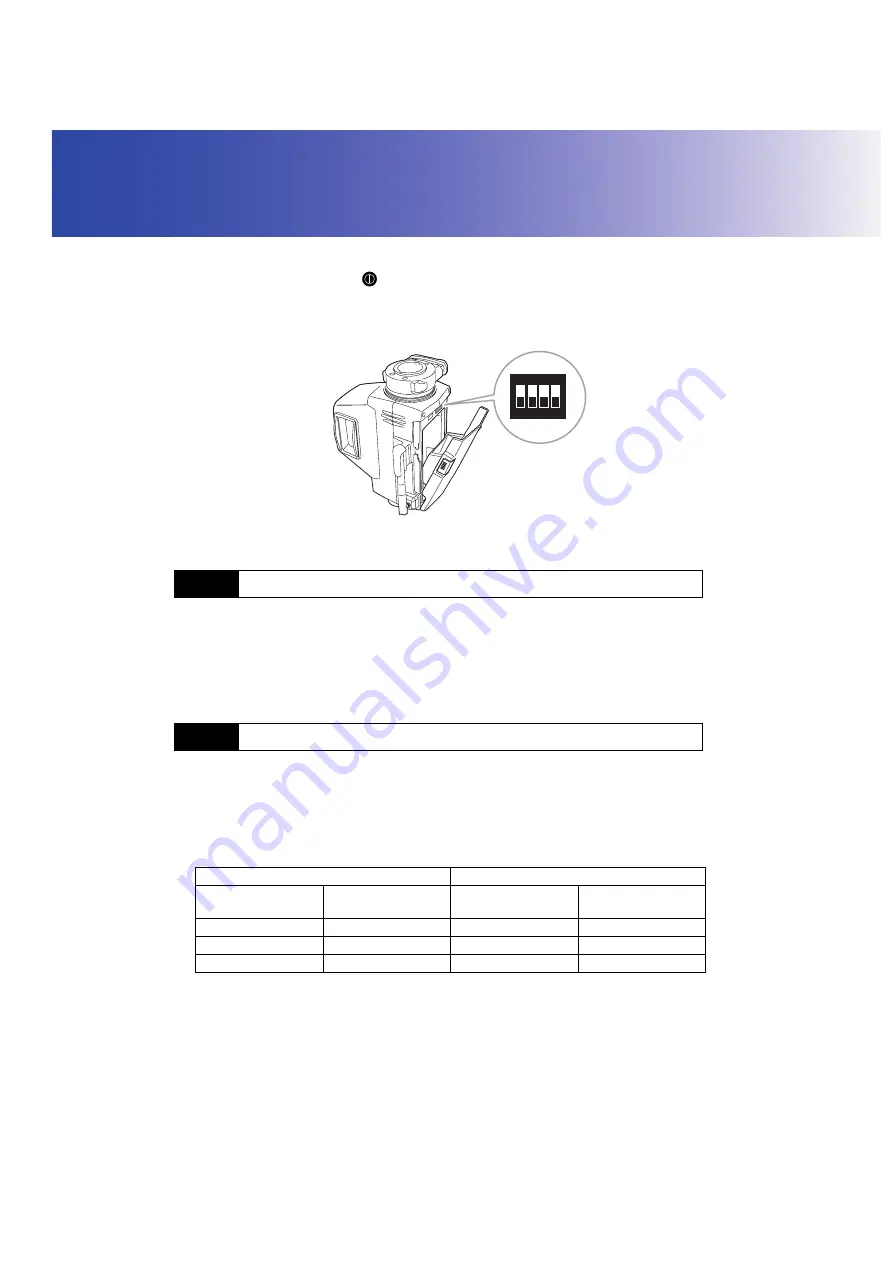
38
9. RC CONTROLLER SETTINGS
G
Press and hold the POWER button
. Check that the power is OFF before setting the RC controller
settings.
Open the battery cover to reveal the battery housing inside which there is a dip switch.
Dip switch 1 is used to activate/deactivate the auto power-off function.
Dip switch 1: OFF - Auto power-off function activated.
To save power, power to the RC controller is automatically cut off if it is not operated, no
communication is performed for 30 minutes.
The auto power-off function was activated (dip switch 1: OFF) when your RC controller was shipped
from the factory.
Dip switch 3 sets the mode for communication between the RC controller and the total station. Dip
switch 4 sets the mode for communication between the RC controller and the data collector.
Dip switch 3/Dip switch 4 ON:
Serial communication mode
Dip switch 3/Dip switch 4 OFF:
Bluetooth
wireless communication mode
Set Dip switch 3 to ON when using a wireless modem with an SRX/NET (with RC-TS3A)/Series
230RM instrument.
9.1
Setting Auto Power-off
9.2
Setting Communication Mode
Switch setting
Communication mode
Dip switch 3
Dip switch 4
COM1 (total station)
COM2 (data
collector)
OFF
OFF
Bluetooth
Bluetooth
ON
OFF
Serial
Bluetooth
OFF
ON
Bluetooth
Serial
44
33
22
11
ON
















































