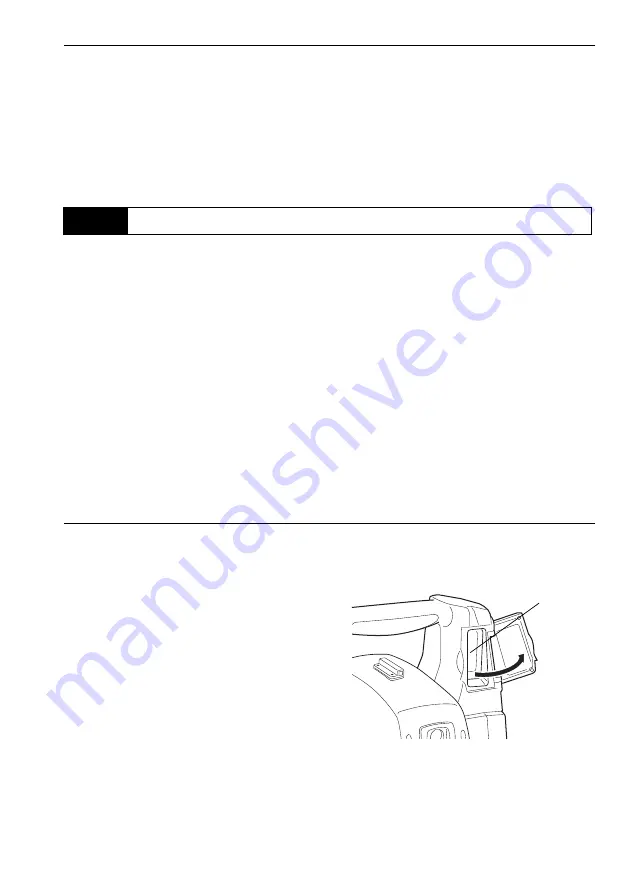
9
4. ON-DEMAND REMOTE CONTROL FUNCTIONS
G
• The time limit for Turning is 60 seconds from the start of Turning operation. If the operation exceeds
this time limit, an error occurs.
$
• When Auto Tracking has been selected, the SRX/NET will start tracking a moving prism once
Turning to that prism has been completed.
This section explains the measurement procedure for a single operator working from the RC-
Controller. An operator working alone will need a data collector (available as an optional accessory).
G
• When reflected laser signal is strong (object with high reflection factor):
If there is an object with a high reflection factor, such as a window or standing water, in the vicinity
of the total station/prism, the laser beam may be reflected and Turning operation performed pointing
at the object instead of the RC-Controller. In this case the accuracy of measurement results may be
adversely affected.
• Fix the pole vertically over the measurement point.
$
• For communication settings for data collectors etc., see the operator’s manual for your respective
device.
X
PROCEDURE
1. Connect the instruments.
C
"5. SYSTEM CONFIGURATION"
2. Switch ON the power to the total station. Open
the beam detector cover.
3. Set measurement settings for the total station
and select prism type.
C
"6.2 Settings for Auto Pointing and Auto
Tracking"
Prism selection: Operator’s Manual "30.3
EDM Settings"
4.2
Measurement Flow
Beam
detector
















































