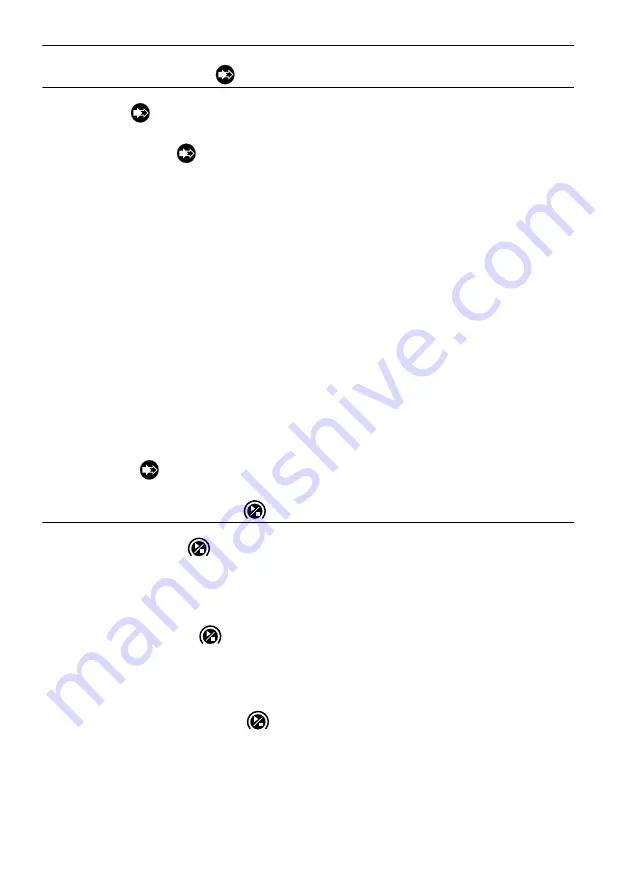
7. BASIC OPERATION
30
7.3.2 Setting Distance Mode
The FAR button
is used to set the Distance Mode depending on the distance between the total
station and the RC-Controller.
Pressing the FAR button
switches the
●
FAR
from Lit to Off and vice versa.
Lit:
Far Mode
Off:
Standard Mode
Set to Far Mode when the distance between the total station and the RC-Controller is over 100m
(normal atmospheric conditions)/150m (good atmospheric conditions).
&
Atmospheric conditions
• Normal: slight haze, visibility about 20 km, sunny periods, weak scintillation.
• Good: no haze, visibility about 40 km, overcast, no scintillation.
G
• Set to Standard Mode (
●
FAR
is Off) when the total station and RC-Controller are close.
• Using Far Mode (
●
FAR
is Lit) when the total station and RC-Controller are close could result in the
emitted laser beam being reflected off nearby objects. If this happens the total station will complete
Turning pointing to the object instead of the RC-Controller.
• Set to Far Mode (
●
FAR
is Lit) even when the distance between the total station and the RC-
Controller is 100m or less if the height difference is large.
• Far Mode depletes battery power at a greater rate than Standard Mode.
The FAR button
cannot be pressed while the total station is Turning.
7.3.3 Starting Turning Operation
Press the SEARCH button
to start Turning operation.
•
●
SEARCH
Flashes when the total station is currently performing Turning operation.
• When Turning operation is complete, an audio tone sounds and
●
SEARCH
remains Lit for approx.
2 seconds.
• Press the SEARCH button
during operation to stop Turning.
• If the total station fails to detect the prism, a long audio tone sounds and
●
SEARCH
Flashes
quickly for approx. 2 seconds to indicate that an error has occurred.
• When the laser beam from the RC-Controller is reflected off a unrelated object the total station
completes Turning operation pointing at this object instead of the RC-Controller. When this happens,
press and hold the SEARCH button
to nullify the current measurement position and continue
Turning operation.
















































