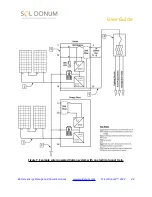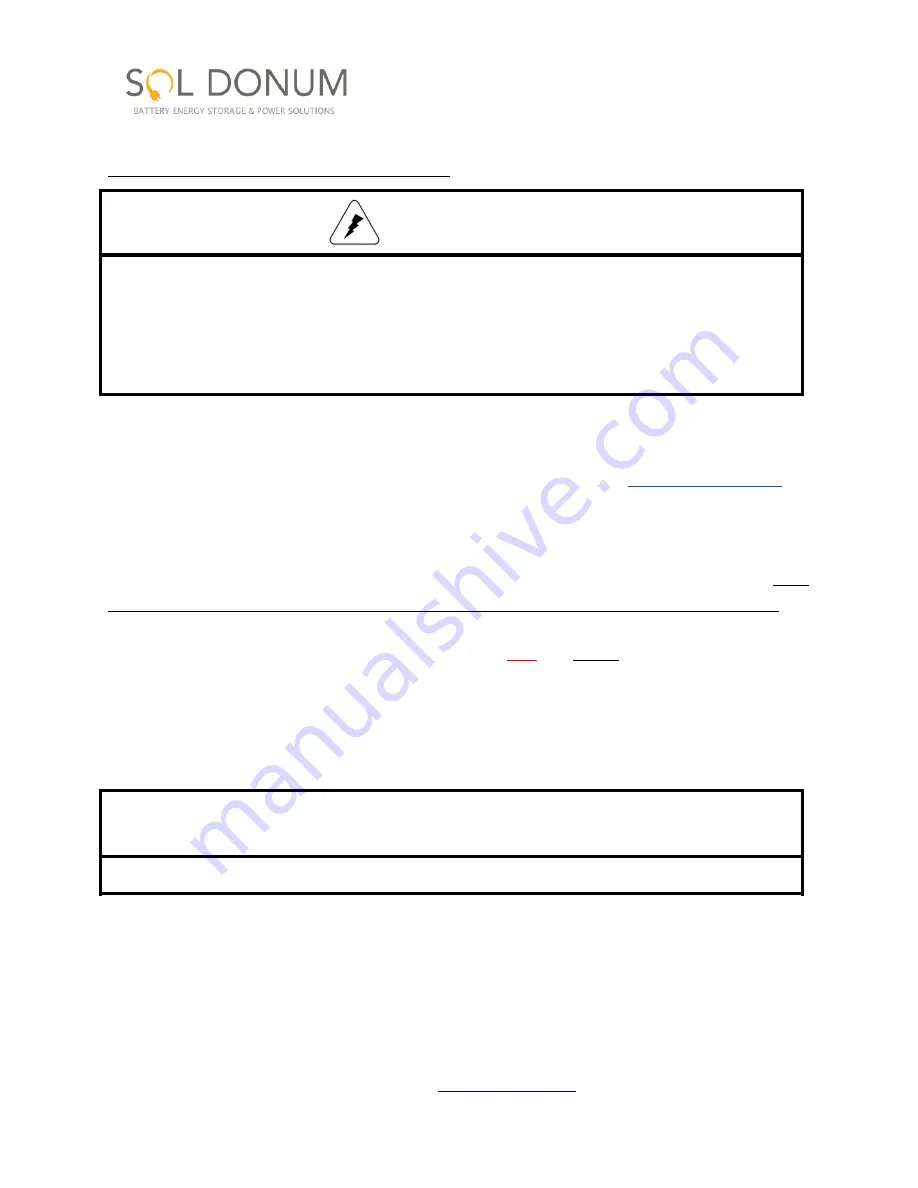
User Guide
Charging Smart Stores from Solar Panels
DANGER
ELECTRICAL SHOCK AND FIRE HAZARD
Installation must be done by qualified personnel to ensure compliance with all applicable installation
and electrical codes and regulations. Recommendations for installing the Vulcan unit are provided
here for use by qualified personnel only.
Failure to follow these instructions will result in serious injury or death.
IMPORTANT NOTE: Do not exceed 150VDC/35A or 500W input into the MC4 cables. Doing so
will cause damage to the unit and potential bodily injury. For questions about solar charging and
the proper way to set up your solar panels, email our solutions team at
.
Smart Stores incorporate a device called a solar charge controller, which uses a maximum power
point tracking (MPPT) algorithm. It actively monitors the energy source you’re using to charge
the Smart Store LiFePO4/LFP battery by optimizing the source to maximum output power. Solar
panels must have a minimum open circuit voltage of 22Vdc to activate the charge controller.
Smart Stores accept power from solar panels into the
RED
and BLACK rear panel cables that are
terminated with MC4 connectors,
Figure 6
. The connectors are keyed to plug directly into native
solar panel cables without special adapters. The combined input power maximum is 500W.
1. Place the solar panels where they will get as much direct sunlight as possible.
NOTICE
NOTICE
: Up to 100 ft of 10 AWG cable may be used between the Vulcan and the source solar panels.
2. Plug the solar panel cables into the MC4 connectors,
Figure 6.
, at the rear of the Vulcan
unit. Vulcan is charging when the LCD display backlight is flashing. The Vulcan is fully
charged when the battery percentage indicator,
Figure 5. [1]
, displays 100%.
3. Solar panels should be connected in series for optimal charging performance.
Do not
exceed 150VDC/35A or 500W of input power to the charge controller.
Battery Energy Storage and Power Solutions
© Sol Donum
™
2022
33