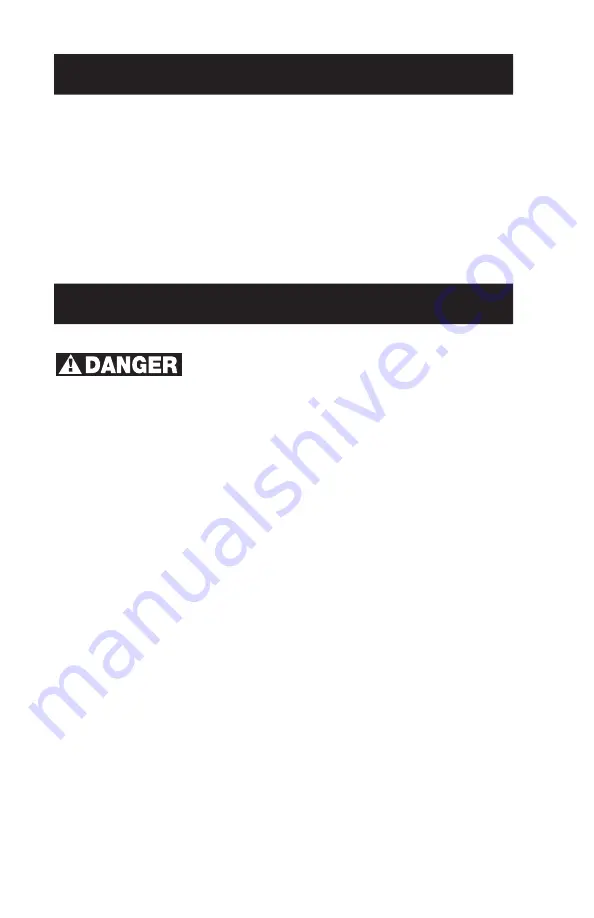
Pre-Installation
Components Supplied with the Dry Contact Relay Kit
• One dry contact relay box
• One interface cable (DB 9 connector)
• One 12 V dc power interconnection cable
• Four M3 mounting screws
Installation
Mounting Procedure
1.
Using the four M3 screws provided, mount the dry relay box on the right
side of the SDU UPS. If mounting on a separate chassis, the hole diameter
for the relay box is 0.378 in. (3.5 mm).
2.
Plug the 12 V dc power interconnection cable into the 12 V dc output of
the SDU UPS. Plug the other end of the power interconnection cable into
the input of the relay box.
3.
Plug the DB 9 connector cable into the RS232 communication port of the
SDU UPS. Plug the other end of the connector into the remote port of the
dry contact relay.
Only qualified personnel should install or service
this system. Electrical safety precautions must
be followed when installing or servicing this
equipment. To prevent risk of electrical shock,
turn off and lock out all power sources to the unit
before making electrical connections.
Buy: www.ValinOnline.com | Phone 844-385-3099 | Email: CustomerService@valin.com
























