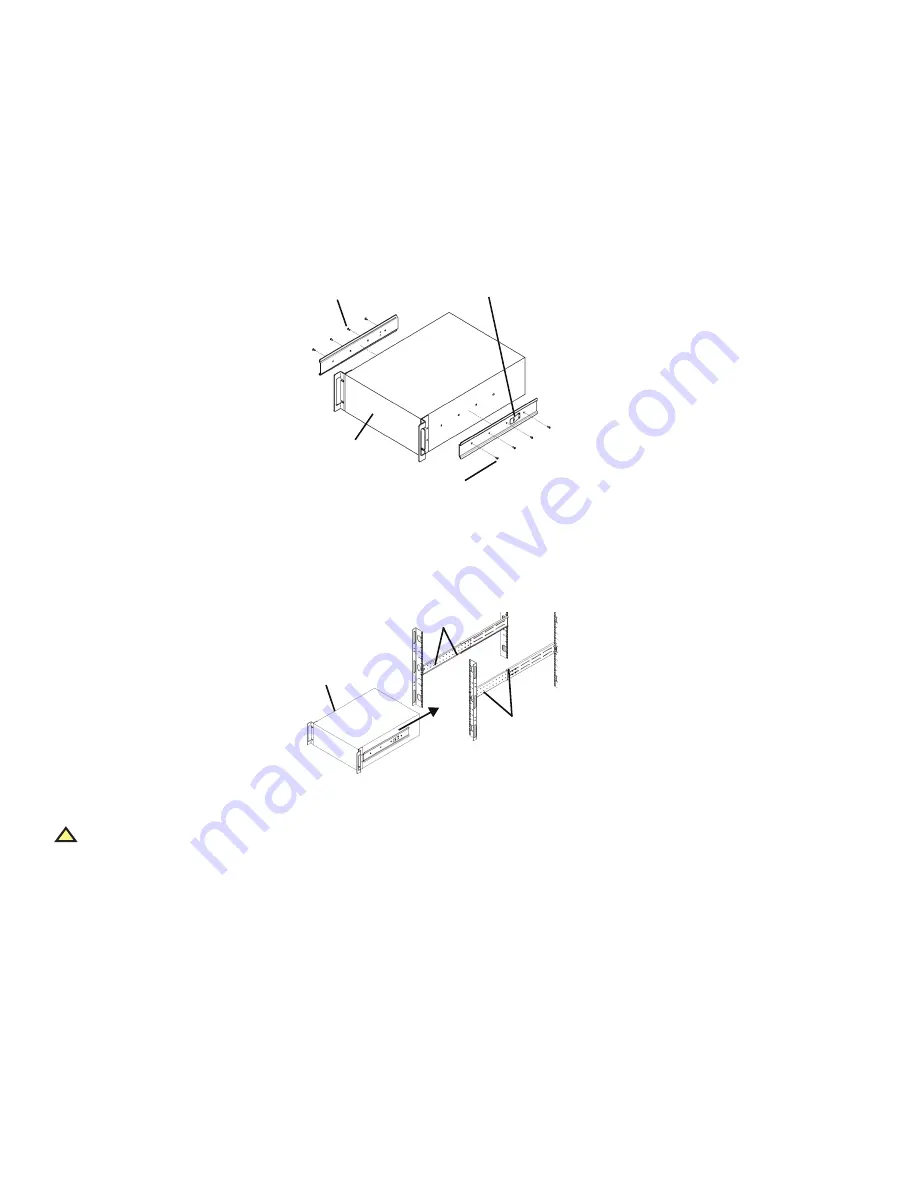
22
| 5.0
installation
5.
Prepare the UPS or battery cabinet (the “equipment”) for rack mounting. The equipment may require additional
parts to be added or removed. After it is prepared, lay the equipment in the rack-mounting position. Fasten the inner
members from Step 1 to the equipment on both sides as shown in Figure 15 with eight m4 screws provided in the kit.
make sure the retaining latch is near the rear of the equipment as shown (see Figure 15).
Front
M4 screws
M4 screws
Retaining latch
UPS or battery
cabinet
Figure 15: Fastening the inner members
6.
if available, apply a bead of grease 1 in. (25 mm) long at four places inside the bottom curved tracks of the front
members as shown in Figure 16. The grease will allow the equipment to slide into the bracket assemblies more easily.
UPS or
battery
cabinet
Apply
grease
(inside)
Apply
grease
Figure 16: Applying grease
!
CAUTION
Lifting equipment into the rack may be a two-person job, depending on the weight of the equipment. SolaHD recom-
mends taking the internal batteries out of the UPS during rack installation; this will make the UPS cabinet lighter
and easier to handle. For the weight of the UPS and battery cabinet, see “12.0 Specifications”. Do not use the factory-
supplied rack handles to lift the UPS; their intended use is to slide the UPS in and out of the rack.
















































