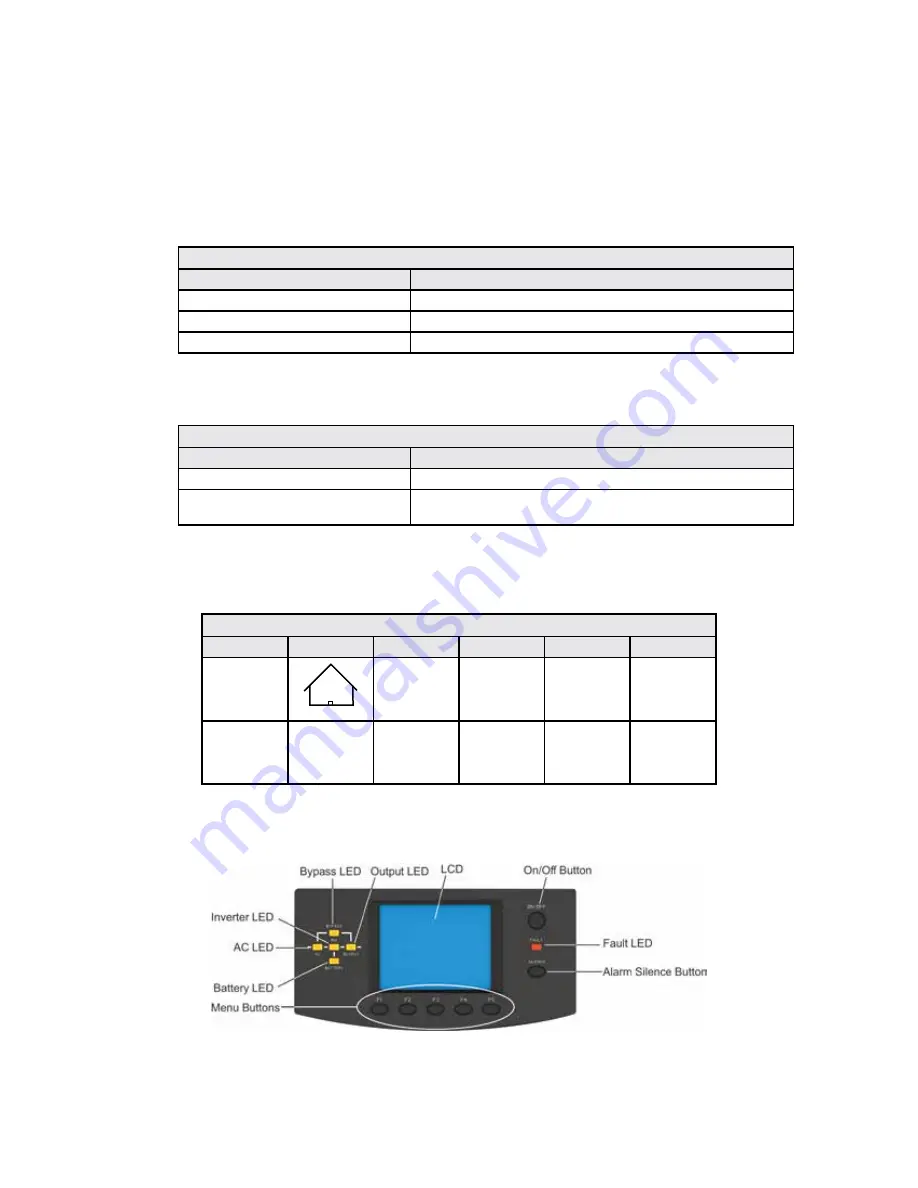
Audible Alarms
Three different audible alarms may occur during the UPS operation; see
Table 18
for a description of the audible alarms�
Control Buttons
The operation and display panel provides two control buttons� See Table 19 for their function descriptions�
LCD and Menu Buttons
The operation and display panel provides an LCD screen and five menu buttons (F1, F2, F3, F4, F5)� See
Table 20
for the
function description of each menu button�
The LCD is a 320 × 240 dot matrix graphic display� Through the LCD interface and the easily operated menu, you can
browse the UPS input, output, load and battery parameters and obtain the current state and alarm information of the
UPS� You also can perform relevant function/parameter settings and control operations�
Figure 52: User interface module layout
Table 18: Audible Alarm Descriptions
Alarm sound
Meaning
One beep per second
When the UPS has an alarm, for example, AC fault (mains failure)
One beep every 0.5 second
Upon UPS output overload or low battery voltage alarm during discharge
Continuous beep
When the UPS has a fault
Table 19: Control buttons functions
Control Button
Function
ON/OFF Button
Used to turn the UPS On and Off
Alarm Silence Button
When an audible alarm sounds, pressing this button can silence the alarm|
Pressing this button again can restart the audible alarm�
Table 20: Function Descriptions of Menu Buttons
Button
F1
F2
F3
F4
F5
Function 1
HOME
—
To Left
To Right
Enter
Function 2
—
ESC Exit
Up
Down
—
S5KC SERIES USER MANUAL | 45
Phone: 800.894.0412 - Fax: 888.723.4773 - Web: www.clrwtr.com - Email: info@clrwtr.com
















































