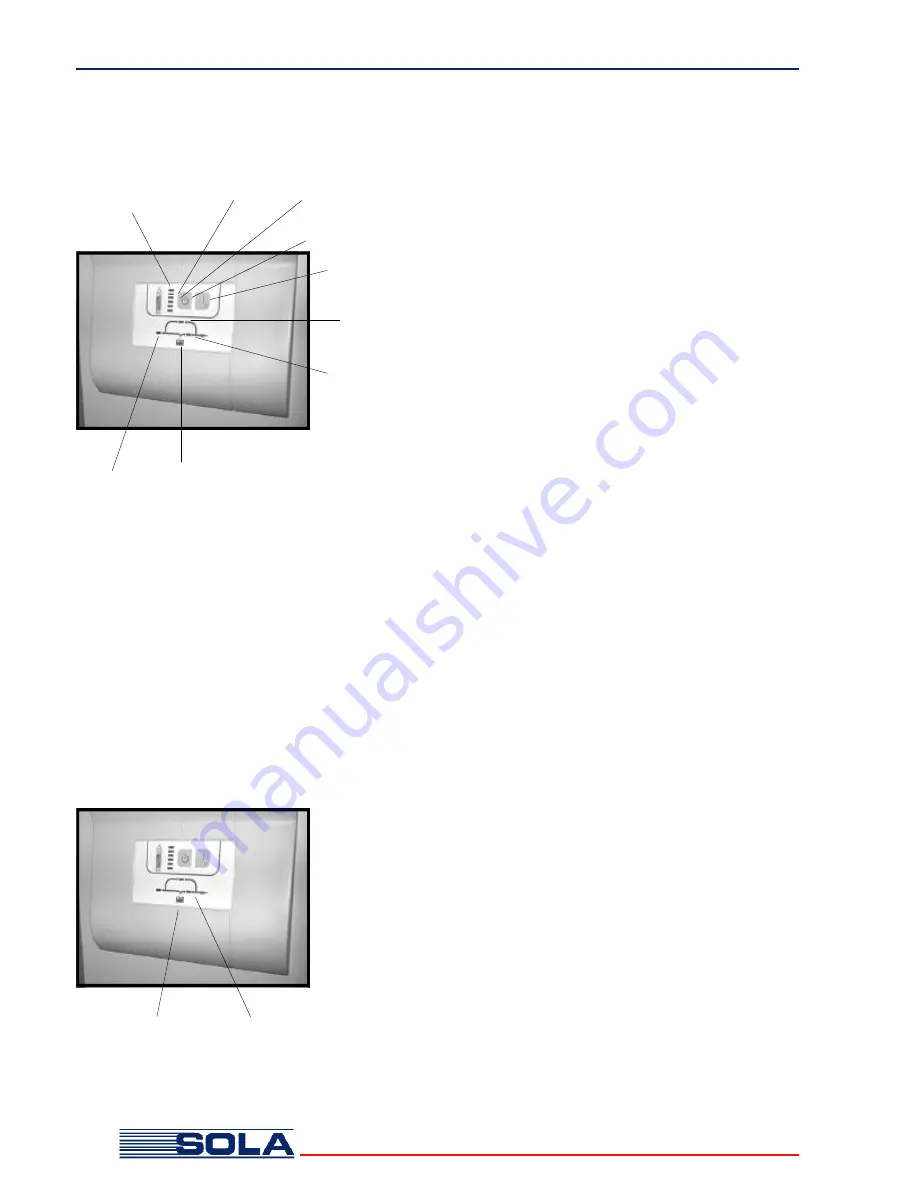
SOLA 610 UPS Operation
Inverter
After completing the installation and battery
recharge, ensure the input circuit breaker and the
output circuit breaker on the rear panel are both in
the ON position. Switch on the UPS by pressing the
front panel switch ‘I’ for at least 2 seconds. The unit
will now commence a system check sequence
before establishing it’s own inverter power.
Firstly, all the Load Level LEDs will illuminate
together then one by one. Within a few seconds the
Inverter indicator will illuminate, indicating the
inverter has now started and the bypass indicator
will extinguish indicating that the UPS is now in
normal mode.
If the Line indicator flashes and the battery
indicator illuminates at the same time, your
incoming utility AC source voltage and/or frequency
is out of the UPS specification. The UPS is drawing
energy from the batteries.
You may now start the critical equipment that you
connected to the UPS. If the load level indicator
exceeds 100% and the audible alarm sounds twice
per second, you have plugged too many items into
the UPS and overloaded it. Remove the non critical
items and check the load level indicators.
When the utility AC source fails, the UPS will
continue to deliver output to the UPS receptacle
from the internal or external batteries and the UPS
inverter. When this occurs, an audible alarm will
sound every 4 seconds and the “line” indicator will
extinguish. The battery indicator will be illuminated
to show that the battery is now being discharged.
The audible alarm can be silenced by pressing the
“I” push button on the front panel. If the battery
continues to discharge until the low battery charge
point is reached, the audible alarm will sound
again. At any time, the audible alarm can be
reactivated by pressing the “on” switch on the front
panel.
3.1 Switching on the UPS
3.2 When the Power Fails
}
Fault
Overload
Line
Bypass
Load Level
and Runtime
lights
Battery
Inverter
Battery
8
Off
On
















































