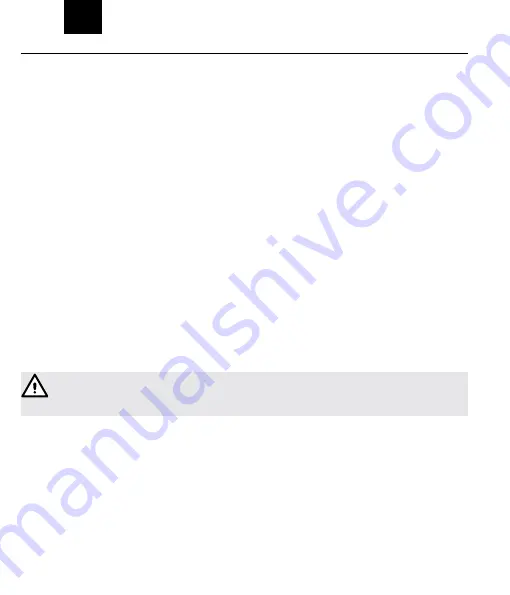
52
EN
7.3 Receiver iOX5-REC
7.3.1 On/off switching
On:
Press the >ON/OFF< button.
Off:
Press the >ON / OFF< button again.
> Turn the operating area of the receiver towards the laser device and make sure that
the reception window is perpendicular to the line plane.
> Move the receiver up and down until a signaling tone can be heard or direction
arrows become visible on the display.
If the marking location of the receiver is located above the laser beam a slow pulsed
signaling tone will sound, and the screen will display a downward pointing arrow icon.
> Move the receiver in the downward direction as indicated by the arrow.
If the marking location of the receiver is located below the laser beam a fast pulsed
signaling tone will sound, and the screen will display an upward pointing arrow icon.
> Move the receiver in the upward direction as indicated by the arrow.
If there is a constant signaling tone or if only the middle bar is still visible, the marking
location is exactly aligned with the laser beam.
> Now you can use a pen to mark the height of the laser beam at the marking locations.
Using the spirit level you are now able to check that you holding the receiver leveled
and that the markings are therefore on the same level.
NOTE
Both the horizontal and the vertical lines are detectable.
> When measuring, ensure that the desired laser line is detected.
If the ACC button is pressed for more than 2 seconds, the LCD screen will be illuminated.
The receiver has an automatic shutoff function. If a laser beam is not received or a
button pressed for more than 10 min. the receiver will automatically switch-off.
Та
ше
в
-
Га
лв
ин
г
ОО
Д
www.tashev-galving.com






































