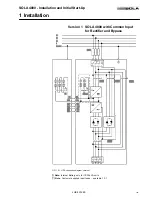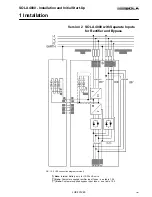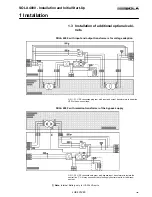SOLA 4000 - General System Description
JUE 401264
12
2
OPERATING PANEL
2.1 Functional Description
The operating panel is the user-interface of the UPS. It offers the
following functions:
• Indication of important data (actual load, battery charging
status, battery autonomy during the "BACK UP" phase)
• Protective functions ( Battery Running Down, Battery Test)
• Indication of the UPS operating mode
• Alarm signalling (audible and visual)
• Start push button
• Reset function after retransfer blocked condition
•
E
mergency-
P
ower-
O
ff function
The panel can be subdivided in four functional sections:
1. Block diagram with status LEDs
2. Battery autonomy and charging status
3. Percentage of load supplied
4. E.P.O. push-button
2.2 Remote Monitoring
The operating panel provides an option to communicate with a
computer through RS232 and RS485 interfaces. The RS232 serial
interface communicates with a PC or mainframe computer, with a
SNMP protocol (SEC). With the RS485 interface it is possible to
transmit all necessary data up to a distance of 400m or to connect
a remote monitoring panel.
2.3 Emergency Power Off
In case of emergency it is possible to switch off the entire UPS
system. This is done by simultaneously pressing the "
E
mergency
P
ower
O
ff" (E.P.O.) push-buttons located on the operating panel.
This function provides UPS disconnection from the load and the
battery, when a separate shunt-trip battery circuit breaker is in-
stalled.
In the case of parallel and hot-standby configurations, activating
E.P.O on one unit, automatically switches OFF the entire system
(when IUG is closed on that unit).
2 Operating Panel