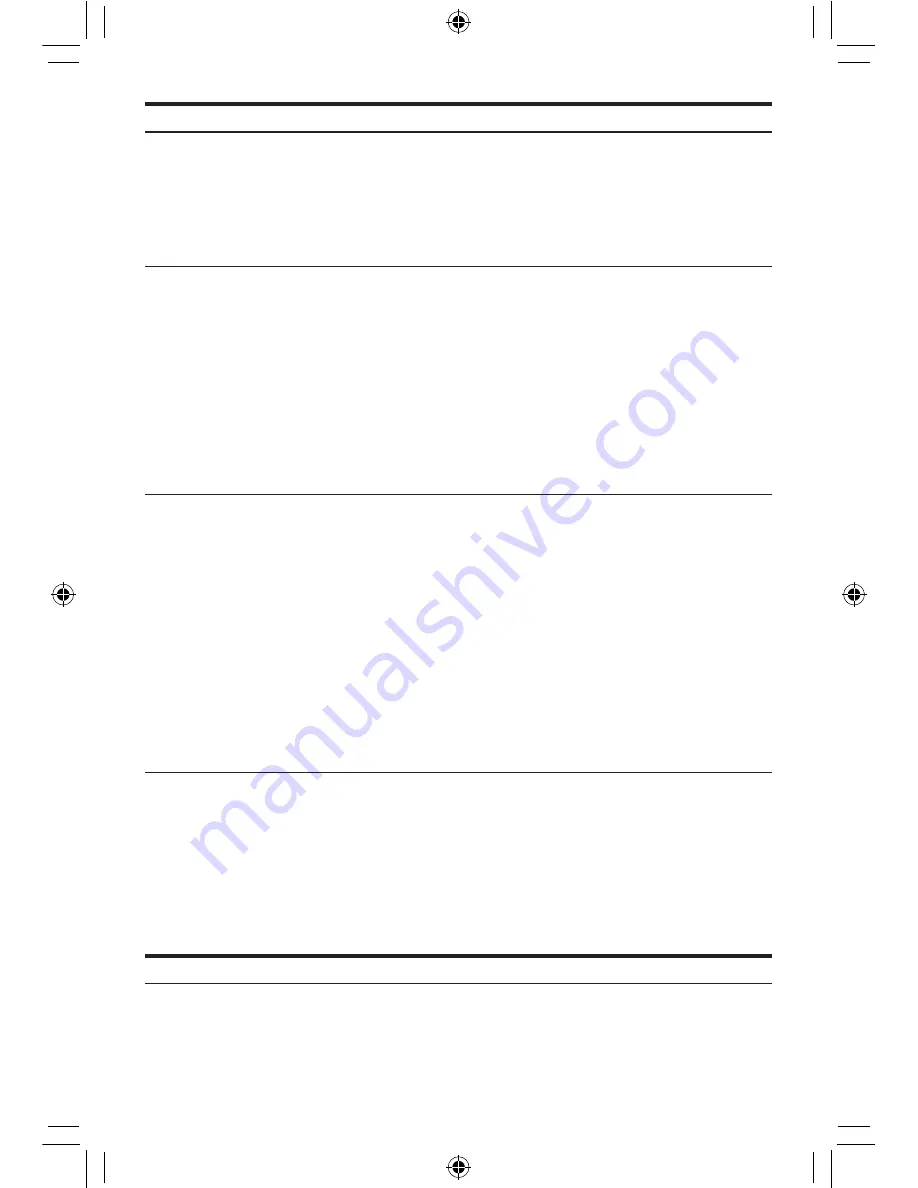
11
OPERATION
• Plug the Compact Vapor Generator into the mains. A buzzer will sound, the display will light up automa-
tically and the thermometer symbol will appear on the blink alongside temperature position 1 (•) and the
medium steam position Fig.2. In addition, an icon will appear with the scale-preventing cartridge, for 30 sec,
indicating that your iron has a scale-prevention system Fig 2 (e). To replace it, follow the instructions in the
section “ANTICALC - SYSTEM”. By default, the iron marks these positions when it is switched on.
Temperature selection
• With your Compact Vapor Generator you will easily know when it reaches the selected temperature and
is ready for ironing, as on the communication display the thermometer icon will cease to blink and at the
same time a buzzer will sound.
Fig 2.
• The CVG has 4 temperature positions for you to choose between by pressing the temperature selector
button
Fig 2 (h).
If you press once, another dot will appear alongside the one already there (••), indicating
that it is at temperature level 2. The thermometer will go on the blink again until the selected temperature
is reached. When it has reached it, the warning buzzer will sound and the thermometer will cease to blink
Fig 4.
Temperature levels 3 and MAX are selected in the same way.
• From the MAX temperature position, if you press the button again, the iron will revert to the initial position
with 1 temperature dot, and so on. Press the temperature button for 2 seconds to disconnect the iron. To
restart it, simply press the button again.
Steam selection
• The Compact Vapor Generator has two steam positions; medium steam (20gr/min) and maximum steam
(45gr/min). The medium value always appears by default when the iron is switched on.
• To obtain maximum steam, simply press the steam selector button once
Fig 2 (i)
, and the steam icon
will appear in the display at its highest flow.
Fig 5
. To revert to medium flow, you just have to press the
selector button again.
Fig 2 (i).
• When you have chosen the appropriate temperature and steam flow for the garment, press the steam
On-
Off
switch
Fig 6 (g)
once and you may start to iron
. It is not necessary to be pushing the steam button
continually
, just press once and the steam will issue without interruption. To cut off steam output, press
the steam
On-Off
switch
Fig 2 (g)
again and it will cease to issue automatically.
• ECO-INTELLIGENT: this Solac Compact Ironing System includes a device for disconnecting the steam
function after 3 seconds of not detecting any movement. This ensures lower power consumption as
well as greater autonomy of the tank (lower water consumption).
• The steam function switches back on automatically when the slightest movement of the Compact
Ironing System is detected or when any of the steam outlet buttons is pressed.
AUTOMATIC SWITCH OFF: AUTO - PAUSE
• The Compact Vapor Generator has an automatic switch-off system. It is switched off automatically 3 minutes
after the last time it was used. This means that once the device is actuated, the CIS ceases to heat and
begins to cool down. At that moment a buzzer will sound and the icon
Fig 2 (f)
will appear on the blink
for 5 seconds on the illuminated display, and it will continue blinking afterwards on the display when it
is not lit up
Fig 7,
indicating that the appliance has been switched off. To switch it back on, just move it
slightly or else press any of the three control buttons
Fig 2 (g, h, i
). The CIS will revert to the temperature
and steam position it had before being switched off.
• Remember that the period between being switched off and switched back on again will affect the time
that the CVG may need to regain the temperature selected previously.
IRONING RECOMMENDATIONS
• Since the working of this model is similar to an ironing centre and due to its strong flow of steam at Max,
45 gr/min, we recommend you to iron with medium steam at temperature positions 1 and 2, and maximum
steam for temperature positions 3 and Max. We also recommend you to iron first with steam (the level
appropriate to the garment you are going to iron) and go over the clothes dry to remove the moisture
and obtain results comparable with professional pressing.
CVG9800.indd 11
28/10/09 17:40:57
Summary of Contents for CVG 98 series
Page 3: ...3 CVG9800 indd 3 28 10 09 17 40 56...
Page 4: ...4 CVG9800 indd 4 28 10 09 17 40 56...
Page 55: ...55 1 1 2 3 4 5 6 7 2 a b c d e f g h i 8 2 1 Solac 1 12 2 7 CVG9800 indd 55 28 10 09 17 41 03...
Page 57: ...57 2 i 1 20 45 1 3 30 2 d 1 8 3 6 180 9 CVG9800 indd 57 28 10 09 17 41 03...
Page 67: ...CVG9800 indd 67 28 10 09 17 41 05...
Page 68: ...100 Recycled Paper MOD CVG 98 CVG9800 indd 68 28 10 09 17 41 05...












































