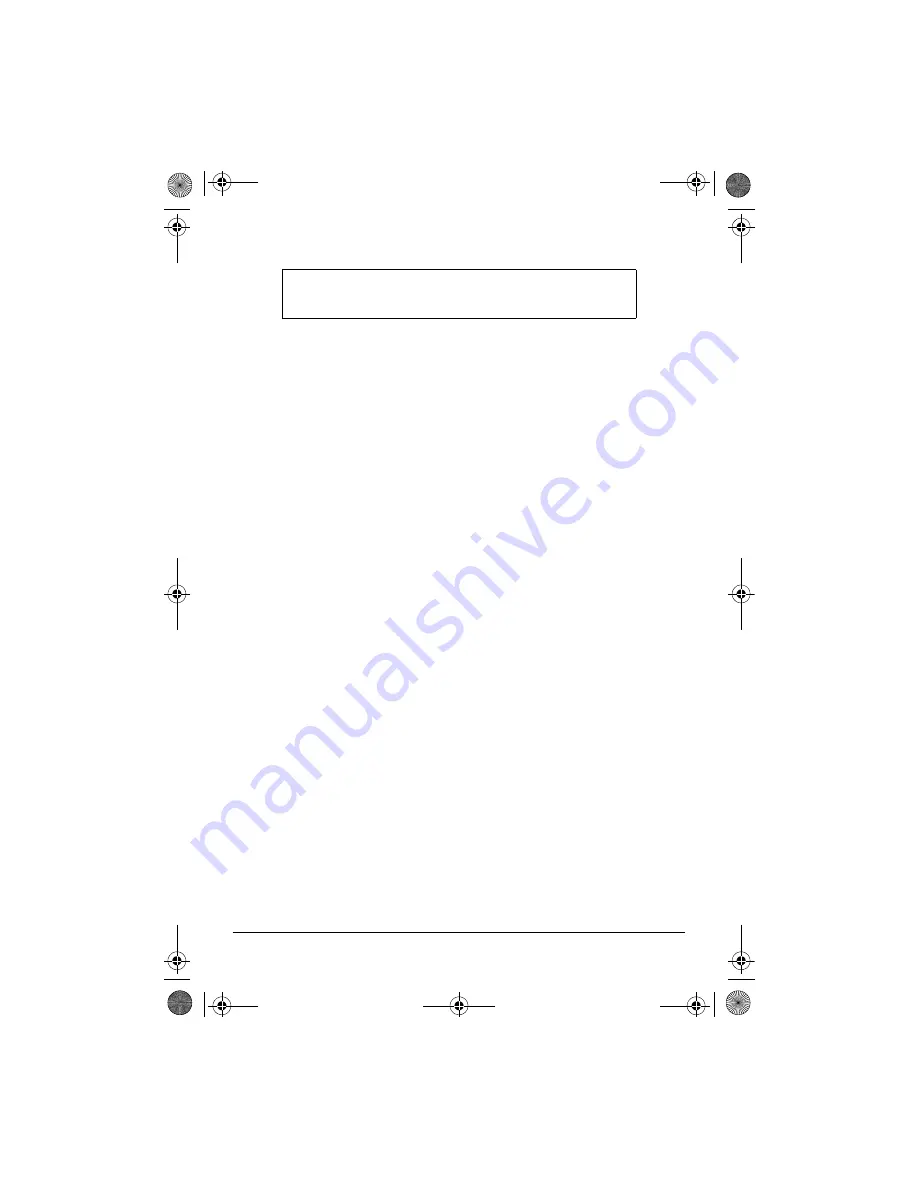
14
USER INSTRUCTIONS
)
We recommend that you classify garments by their required ironing temperature and
that you begin ironing with the garments that require the lowest temperature (
ECO
•)
)
All garments can be ironed at the minimum temperature with the steam function set to
medium or maximum flow.
,
NB: Ironing delicate garments with a temperature higher than necessary is
harmful for the fabric and causes burnt residue to get stuck to the soleplate.
,
If you have any doubts about the temperature to use for a particular garment,
perform a test on a part that is not visible, starting with the lowest temperature
setting.
USER INSTRUCTIONS
This appliance has been designed for ironing clothes only. Do not use it for any other
purpose.
n
If the appliance is hot, handle it with care and do not touch the metal soleplate.
n
Never leave the CVG in a horizontal position when the soleplate is hot. Place it in a
vertical position when not ironing.
1 Fully extend the cord and plug it into the mains.
Place the CVG in a vertical position.
)
You will hear a beep, the supersteam pilot light will light up red (10) and the
temperature pilot light will light up green (11) for one second. The temperature pilot (11)
will flash green until it reaches the selected temperature level.
)
The temperature pilot (8) will flash red until it reaches the minimum temperature for
steam production. The medium steam pilot light (8) will stop flashing once it reaches
the minimum steam production temperature regardless of whether it has reached the
selected ironing temperature.
2 Select the desired ironing temperature according to the garment you wish to iron (see
“TEMPERATURE SELECTION).
)
When the selected temperature has been reached, you will hear a beep, the
temperature pilot light (11) will light up green, (1 beep: minimum, 2 beeps: medium, 3
beeps: high, 4 beeps: maximum).
3 Select steam ironing (medium or maximum) or dry ironing, as appropriate (see
“STEAM SELECTION"). By default, medium steam is selected when the iron is
switched on.
4 Hold the CVG by the handle and glide the soleplate over the garment you want to iron.
TEMPERATURE SELECTION
The CVG has 4 temperature settings that can be selected by rotating the temperature
selector (7) from 0 to the desired position.
Minimum Temperature (ECO
•
)
Medium Temperature (
••
)
High Temperature (
•••
)
Maximum Temperature (MAX)
,
The temperature pilot light will light up green and flash until it reaches the new selected
temperature.
SILK, WOOL, SYNTHETIC FIBRES, POLYESTER, minimum
temperature
(
ECO
•)
or
(••)
COTTON, LINEN, maximum temperature
(•••)
or
(MAX)
BOOK_CVGECO.book Page 14 Monday, April 22, 2013 10:25 AM
Summary of Contents for CVG9610
Page 3: ...BOOK_CVGECO book Page 5 Monday April 22 2013 10 25 AM...
Page 4: ...BOOK_CVGECO book Page 6 Monday April 22 2013 10 25 AM...
Page 82: ...82 Solac 8 8 CVG 2 BOOK_CVGECO book Page 82 Monday April 22 2013 10 25 AM...
Page 87: ...87 bg 7 1 2 7 MAX 3 MAX 2 1 30 5 1 BOOK_CVGECO book Page 87 Monday April 22 2013 10 25 AM...
Page 89: ...BOOK_CVGECO book Page 90 Monday April 22 2013 10 25 AM...
Page 90: ...BOOK_CVGECO book Page 91 Monday April 22 2013 10 25 AM...
Page 91: ...BOOK_CVGECO book Page 92 Monday April 22 2013 10 25 AM...
Page 92: ...BOOK_CVGECO book Page 93 Monday April 22 2013 10 25 AM...
Page 93: ...BOOK_CVGECO book Page 94 Monday April 22 2013 10 25 AM...
Page 101: ...BOOK_CVGECO book Page 103 Monday April 22 2013 10 25 AM...















































