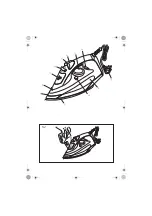USE
13
en
If you have any doubts about the temperature to use for a given garment, perform a
test on a part, which will not be visible, beginning with the lowest temperature settings.
USE
!
This appliance has been designed exclusively for ironing clothes. Do not use it for any
other purpose.
!
Completely remove all the elements use for transportation and packaging.
If the appliance is hot, handle it with care and do not touch the metal soleplate.
Never leave the iron in a horizontal position when the soleplate is hot. Rest it on its rear end.
Take care with the steam; do not aim it at people, animals or delicate objects.
Always iron on stable, solid and smooth surfaces.
!
For very delicate garments, place a cloth between the iron and the delicate garment to
avoid potential markings from the soleplate.
1 Extend the cord completely and plug it into the mains. The temperature pilot light will
turn on (11). Place the iron in the vertical position.
2 Select the desired operating temperature according to the garment you wish to iron
(see “TEMPERATURE SELECTION (fig. 4)”).
3 Select steam ironing (medium
or maximum
) or dry ironing
, as appropriate
(see “STEAM SELECTION”).
4 Hold the iron by the handle, and slide the soleplate over the garment to be ironed.
5 After using the iron, set the steam selector (10) to the closed position
and the
temperature selector (9) to position
0
.
6 Unplug the power cord from the mains.
7 Empty the water tank (see “EMPTYING THE WATER TANK”).
Wait until the iron is completely cold and store it in the vertical position in a safe place.
BEFORE FIRST USE
!
Before using it for the first time, use the appliance to iron an old cloth or clothing, to
clean the system.
1 Set the temperature selector (9) to the
Max
position and wait a few minutes for the iron
to reach the appropriate temperature (the temperature pilot light will go out).
2 Rotate the steam selector (10) until it is in the completely open position
(fig. 3):
steam will start to come out of the orifices in the soleplate.
3 Hold the iron by the handle and slide the soleplate over the old towel.
4 When the water tank is empty, no more steam will be produced. The iron is ready for use.
!
Do not worry if the iron gives off a little smoke when used for the first time. This will go
away quickly.
TEMPERATURE SELECTION (fig. 4)
1 Turn the temperature selector (9) until it is in the desired position.
!
When changing the position of the temperature selector (9), to either increase or
reduce the temperature, several minutes must pass before the iron reaches the
selected temperature.
!
When the selected temperature is reached, the pilot light will go out
(11)
.
STEAM SELECTION
To obtain steam, set the temperature selector (9) between the levels •• and
Max,
depending on the garment to be ironed.
The iron has 3 steam positions (dry ironing
, medium steam flow
or maximum steam flow