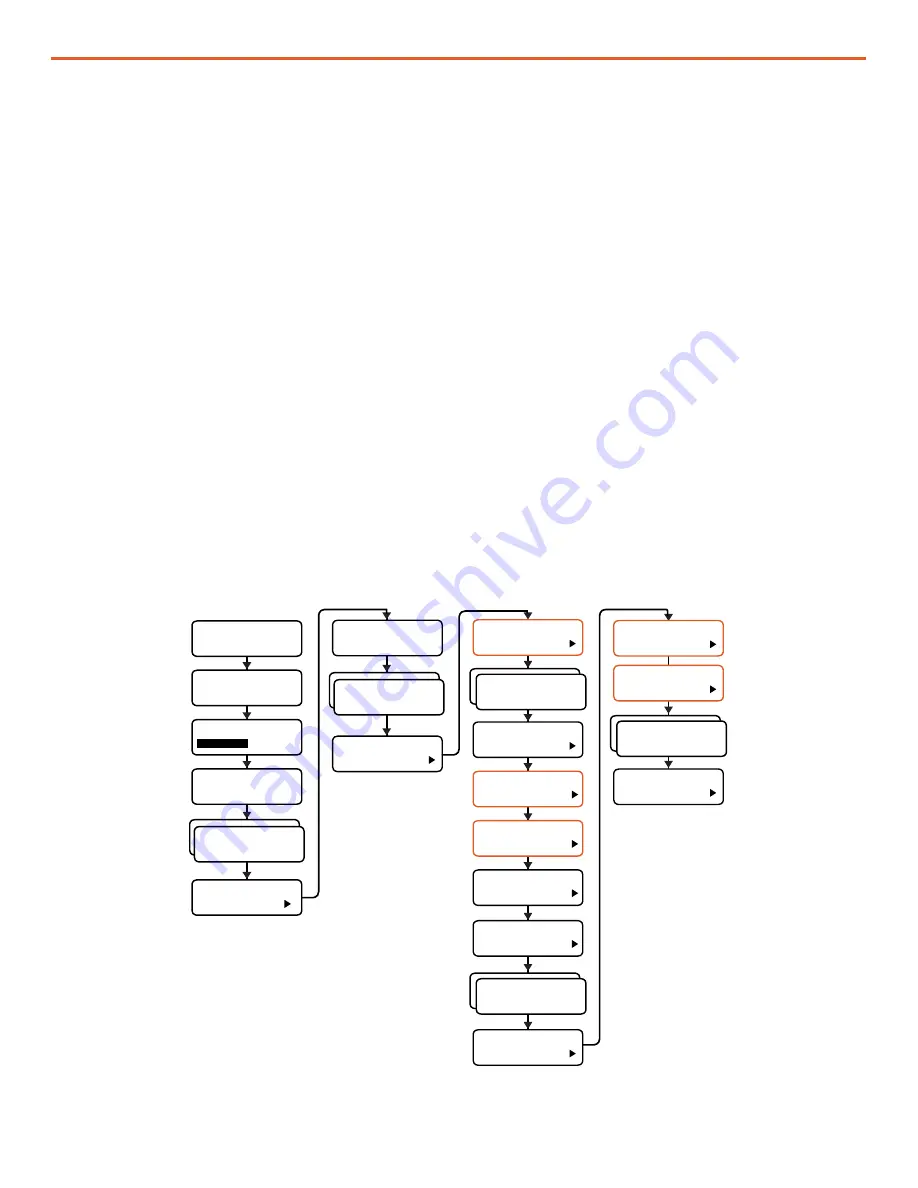
April 2021
|
Solar Stik
®
, Inc.
42
|
24VDC HyPR 3000 Operator and Maintenance Manual
PRELIMINARY DRAFT
User Interface Menus
Advanced
Information
Menu
LAST FULL CHARGE
10 DAYS AGO
ENTER SETUP
MENUS
SEL
Battery Charger
Parameter Setup
Menu
SET ACCEPT CHG
29.0V
SEL
SET ACCEPT TIME
0.5HRS
SEL
SET FLOAT CHG
29.0V
SEL
End of Menus
General
Information
Menu
BATTERY VOLT/AMP
26.4V +
15.0A
INPUT
CHG OUT
+10.5A +
15.0A
BATTERY AMP HOURS
FROM FULL
-15
BATTERY CAPACITY
___ 70%
ENTER ADVANCED
DSPLY/SETUP SEL
Operation
Setup
Menu
SET AUX OUT MODE
BAT VOLTS
SEL
SET AUX OUT OFF
<23.0 VDC
SEL
SET AUX OUT ON
>25.2 VDC
SEL
POST-DUSK LIGHTS
DISABLED
SEL
PRE-DAWN LIGHTS
DISABLED
SEL
SET BAT CHARGE
PARAMETERS SEL
SET BAT AMP-HRS
100 AH
SEL
[Additional Menu
Options]
[Additional Menu
Options]
[Additional Menu
Options]
[Additional Menu
Options]
[Additional Menu
Options]
XXX AH
27.2 V
<25.0 VDC
>25.5 VDC
>29.0 V
Programmable Parameters
Parameters that may need to be set or confirmed are (orange outline windows):
S
ET BAT AMP-HRS
- The value in this window should be the cumulative Ah capacity of the battery
bank connected to the HyPR.
SET AUX OUT OFF/ON
- The “OFF” value is the battery low-voltage cut off (LVCO). These values
are set to protect the battery from overdischarge. The “ON” value is the voltage at which the HyPR
allows battery support of loads.
SET ACCEPT CHG and SET FLOAT CHG
- These values will vary depending on the System battery
type.
These settings are programmed by Solar Stik in accordance with the intended application. If
changes to the intended application are required, please contact Solar Stik Technical Support for
assistance with these settings.
Figure 31. Abbreviated HyPR DC Interface Menu Map






































