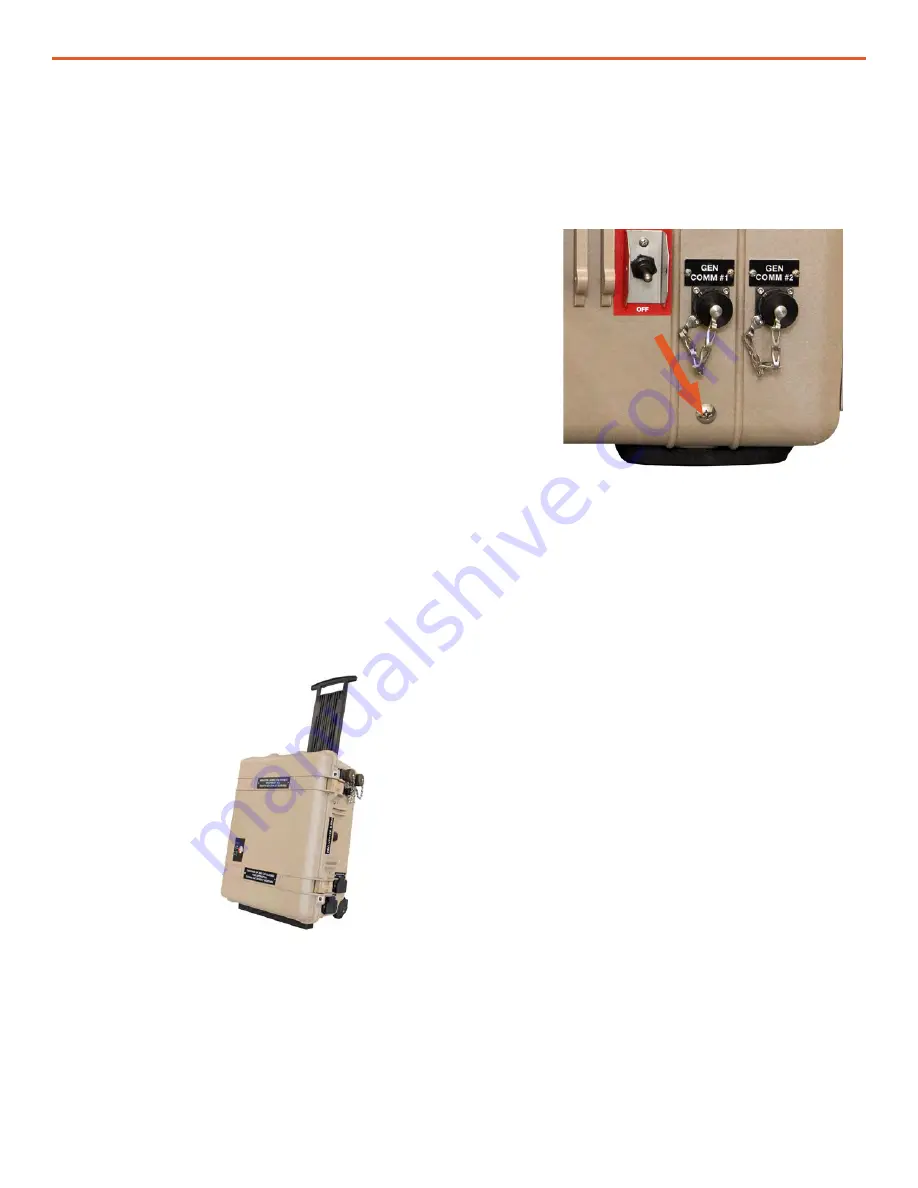
|
45
April 2021
|
Solar Stik
®
, Inc.
PRELIMINARY DRAFT
24VDC HyPR 3000 Operator and Maintenance Manual
Keep the HyPR 3000 as level as possible to prevent the
water inside from accumulating at one end or the other
and submerging the internal electronics. Remove the
screw from the drain hole at the bottom edge of the case.
If water flows out of the drain hole after removal of the
plug, let it flow until it stops. Then slightly and slowly tilt
the case toward the drain hole to remove any remaining
water. Continue to increase the angle of the HyPR 3000
slowly until no more water drains from the hole. After the
water has been drained, remove the Faceplate. Place
the HyPR 3000 in the most dry environment possible for
a time long enough that any remaining moisture inside
will dry. When it is dry, reintegrate the HyPR 3000 to the
System and test it to determine if it is still functional.
Figure 34. Drain plug screw located
under the TECH PORT
Water Intrusion Remediation
If water intrusion is suspected, and the System is still functional, disconnect power sources entering
the HyPR 3000 from the most distant location possible, power down the System (turn off the power
switches on all of the System components) and then disconnect the HyPR 3000 from the System.
Do not move or relocate what may be a flooded HyPR 3000.
Transporting the HyPR 3000
The HyPR 3000 is designated as a two-person lift. It also has an extendable tow handle and wheels
for easy single-person transportation across appropriate surfaces.
Figure 35. HyPR human transportation.



































