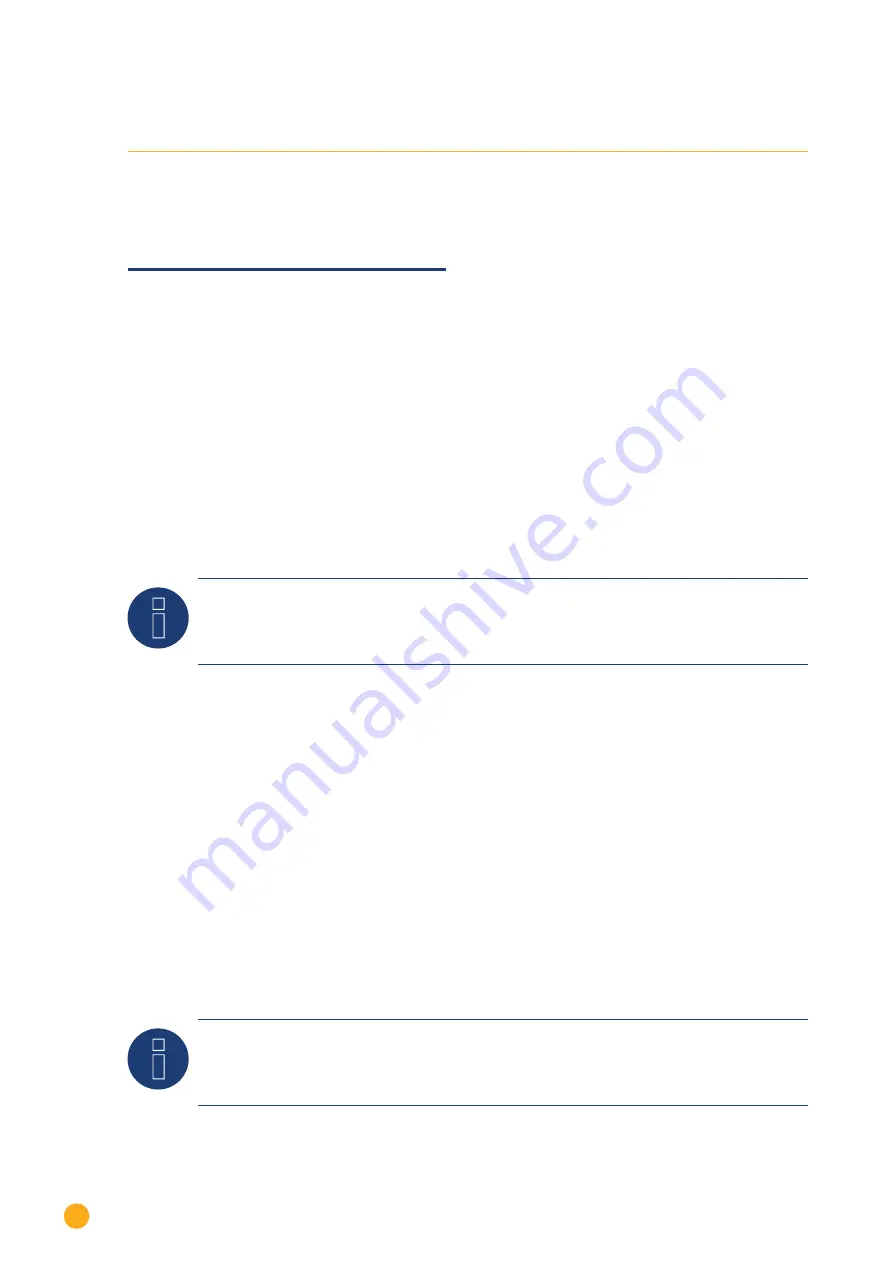
138
Ginlong
36
Ginlong
36.1
Ginlong
Termination
Addressing
Interface
Yes
Yes
RS485
Overview
•
Integrated interface.
•
Where to connect: Between the COM round sockets on the outside of the inverter.
•
2-pin wiring.
•
Communication address must be allocated.
•
Installation steps:
•
Switch off the inverters and Solar-Log™.
•
Connect inverters to the Solar-Log™.
•
Connect the inverters to each other.
•
Allocate communication address.
Note
When a device has four MPP trackers, this will be recorded as a single MPP tracker.
►
With firmware version 4.1.0 or higher, four MPP trackers are recorded.
Information on the following models:
•
Solis-2.5K-4G
•
Solis-3K-4G
•
Solis-3.6K-4G
The models mentioned are available with one or two MPP trackers.
The models with a single MPP tracker have the ST (single tracker) at the end of the model name. Since the So-
lar-Log™ also detects models with two MPP trackers, the MPP not being used should be deactivated.
How to deactivate the MPP tracker:
Enter the value 0 for the module field and generator power in the Module field, Output & Label section under the
Configuration | Device | Configuration | Configuration
menu. Then click „save.“
Note!
It is important to note that there are two different wiring types for the Ginlong model.
►
Refer to the wiring table further below.
Summary of Contents for Solar-Log
Page 1: ...1 Components Connection Manual V 4 2 3 Solar Log EN ...
Page 20: ...20 01 Inverter ...
Page 398: ...398 Appendix 113Appendix 113 1 SMA mixed wiring Fig SMA mixed wiring ...
Page 402: ...402 02 Meter ...
Page 444: ...444 03 Battery Systems ...
Page 456: ...456 sonnen Note Only one battery system can be connected to a Solar Log device ...
Page 463: ...463 04 Heating rods ...
Page 470: ...470 05 Heating pumps ...
Page 478: ...478 06 Sensors ...
Page 488: ...488 07 Pyranometer ...
Page 495: ...495 08 Smart Plug components ...
Page 502: ...502 09 Power Charging Stations ...
















































