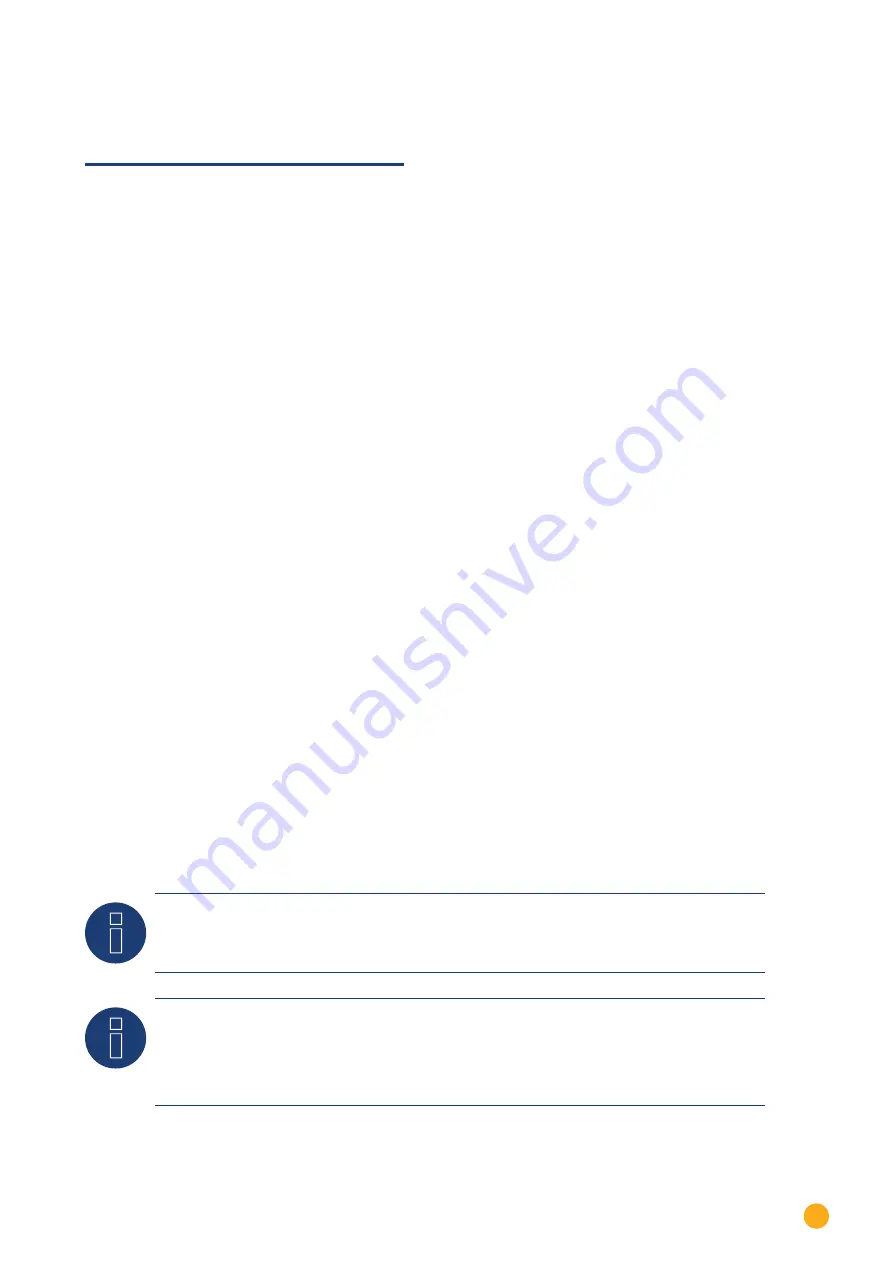
299
SMA
84.4
SMA Bluetooth mode
Termination
Addressing
Interface
No
No
Bluetooth
Select “SMA: Data2+“ for the device detection.
Bluetooth mode is only possible if the optional Bluetooth module is installed in the Solar-Log™. Bluetooth mode
is possible only with Solar-Log™ BT models. All SMA Bluetooth inverters are supported, even Bluetooth Piggy Back
cards.
Overview
•
All SMA Bluetooth piggybacks are supported.
•
Simultaneous operation with SMA SunnyBeam Bluetooth is not possible.
•
Solar-Log™ BT Devices:
•
A maximum of 7 SMA Bluetooth inverters can be read
•
Possible to connect inverters from other manufactures
Bluetooth settings on the Solar-Log™
•
The Solar-Log™ supports both the "direct connection" and "networked connection" modes.
The models from the R2 series only have the option for "networked connections."
•
Direct connection: The Solar-Log™ directly connects to each and every inverter individually. This requires that
the Solar-Log™ is within range of the inverters. The NET-ID on the inverter and Solar-Log™ is set to 1.
•
Networked connection (recommended): The Solar-Log™ connects to one inverter which then relays the
connection signals to the other inverters. This greatly increases the range for the Bluetooth connection. Select
a NET-ID between 2 and F for both the inverter and Solar-Log™ to use this mode. The NET-ID for the inverter
and Solar-Log™ have to match.
Bluetooth addressing on the inverter
•
Setting: Rotary switch in the inverter.
Refer to the inverter's manual for more information.
Bluetooth detection
•
If possible, carry out Bluetooth detection in the room in which the inverter is installed, in order to avoid any
detection errors resulting from lack of range.
•
Then test the Bluetooth connection from further away. The maximum range is 50 m in a free field.
•
The Easy Installation only works with NET-ID 2 on the inverter.
Note
The preset user name and password in the inverter may not be modified.
Note
The feed-in management functions are also available for the Bluetooth interface. Please note that the
necessary settings have to be configured with the manufacturer's software. Please refer to the inver-
ter's user manual for more information.
Summary of Contents for Solar-Log
Page 1: ...1 Components Connection Manual V 4 2 3 Solar Log EN ...
Page 20: ...20 01 Inverter ...
Page 398: ...398 Appendix 113Appendix 113 1 SMA mixed wiring Fig SMA mixed wiring ...
Page 402: ...402 02 Meter ...
Page 444: ...444 03 Battery Systems ...
Page 456: ...456 sonnen Note Only one battery system can be connected to a Solar Log device ...
Page 463: ...463 04 Heating rods ...
Page 470: ...470 05 Heating pumps ...
Page 478: ...478 06 Sensors ...
Page 488: ...488 07 Pyranometer ...
Page 495: ...495 08 Smart Plug components ...
Page 502: ...502 09 Power Charging Stations ...
















































