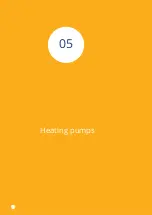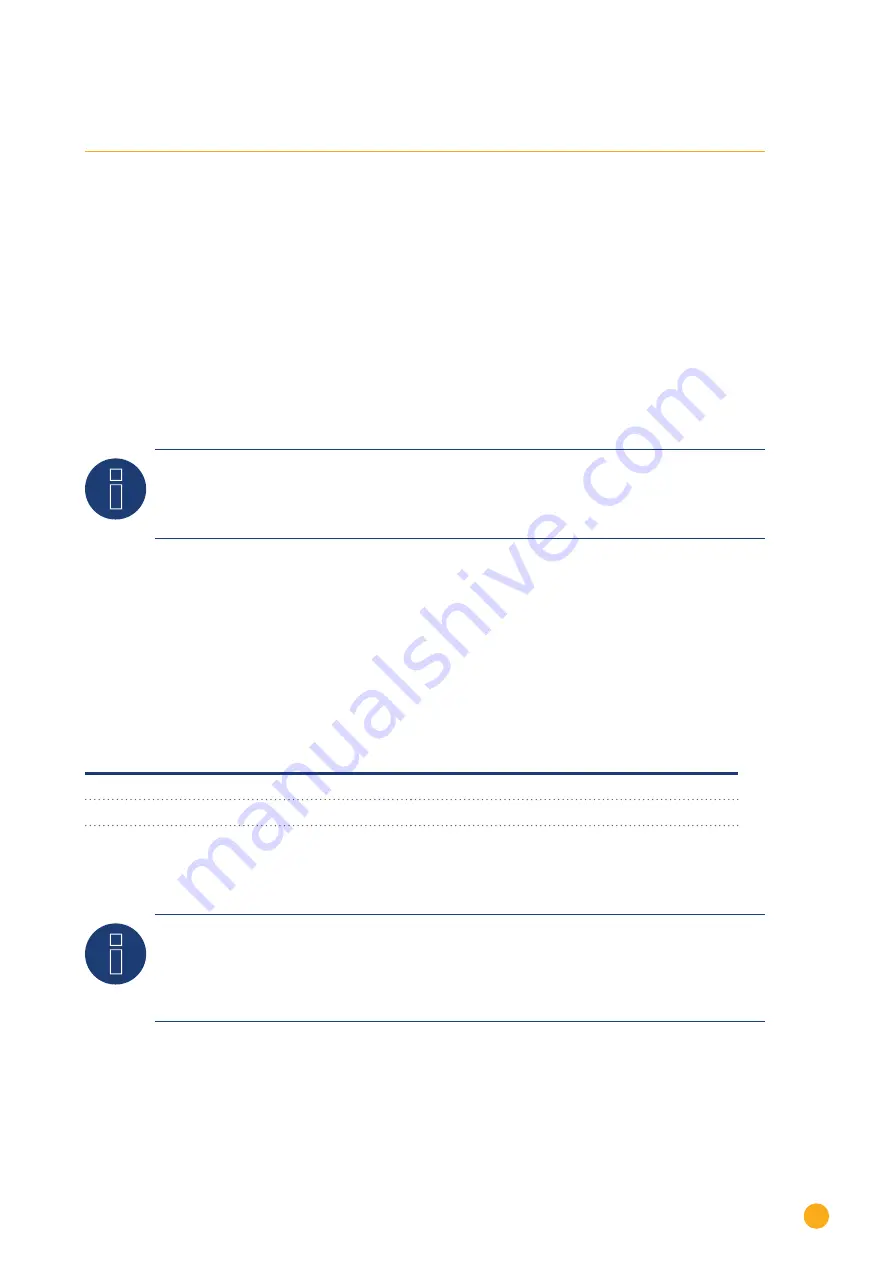
473
Hoval Heat Pumps
2
Hoval Heat Pumps
2.1
HOVAL TopTronic-E
Supported models:
•
Thermalia comfort, comfort H, twin, twin H, dual, dual H
•
Belaria compact IR, twin I, twin IR, twin A, twin AR
Required Controller and Accessories:
•
TopTronic E
•
Modbus Gateway Module
Note
The heat pump is controlled by the Solarlog‘s internal relay. Refer to the Hoval Heat Pump (TopTronic
E) Installation below.
►
An auxiliary relay is not required.
Hoval Heat Pump (TopTronic E) Installation:
•
Connect the Hoval Modbus Gateway to the heat pump controller via the CAN bus.
•
Connect the Hoval Modbus Gateway to the router via Ethernet.
•
Connect the heat pump controller (Hoval TTE Controller) to the „Variable Input 2 (VI2)“ of the Solar-Log™ (Wi-
ring via the Solar-Log™‘s relay. Refer to the table below.).
•
Connect the Solar-Log™ to the router via Ethernet.
Solar-Log™ Relay
Heat Pump Controller (TTE Controller)
Pin
Pin (VE2/IMP)
►
1
►
1
►
2
►
2
Important!
It is important to note the serial number/identification and the password of the Hoval Modbus Gate-
way (included with the Gateway) so that the heat pumps can be registered in the
Hoval Desk Account.
Summary of Contents for Solar-Log
Page 1: ...1 Components Connection Manual V 4 2 3 Solar Log EN ...
Page 20: ...20 01 Inverter ...
Page 398: ...398 Appendix 113Appendix 113 1 SMA mixed wiring Fig SMA mixed wiring ...
Page 402: ...402 02 Meter ...
Page 444: ...444 03 Battery Systems ...
Page 456: ...456 sonnen Note Only one battery system can be connected to a Solar Log device ...
Page 463: ...463 04 Heating rods ...
Page 470: ...470 05 Heating pumps ...
Page 478: ...478 06 Sensors ...
Page 488: ...488 07 Pyranometer ...
Page 495: ...495 08 Smart Plug components ...
Page 502: ...502 09 Power Charging Stations ...