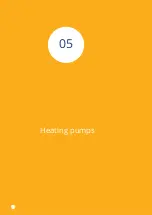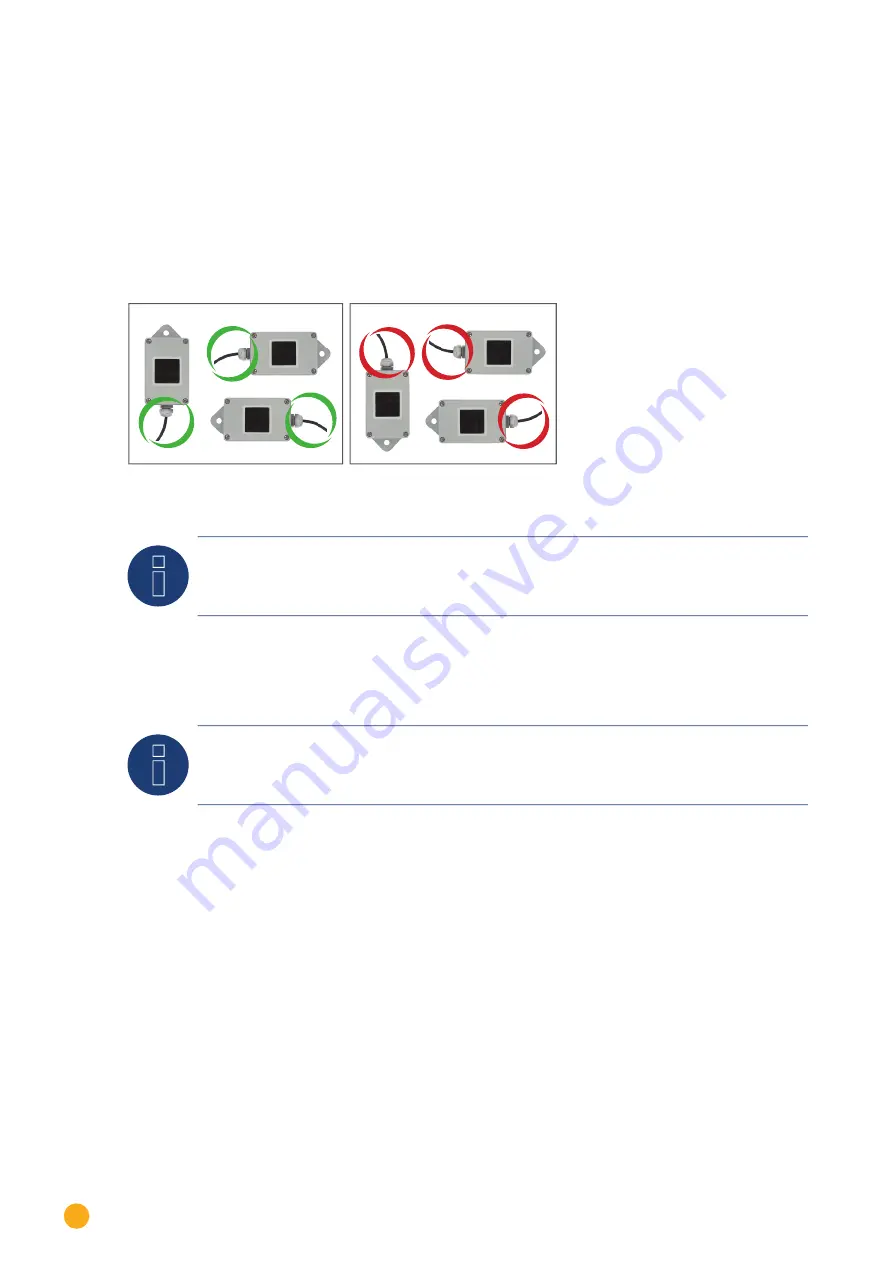
480
Sensor Basic
Instruction for Mounting
Install the irradiance sensor with the same orientation and declination as the PV generator, most suitable in the
plane with the pv generator. Choose an unshaded location for the irradiance sensor. To prevent snow on the sen-
sor choose a location sidewise or above, but not below the PV generator. Usually an overlapped mounting trace of
the PV generator can be used for mechanical installation of the irradiance sensor. Otherwise use another suitable
assembling aid for mechanical installation of the sensor.
Recommended Mounting
Not allowed
Attention!
Opening the sensor is not necessary for installing the sensor. Opening the sensor will void your warranty!
Cabling for the data line to the Solar-Log™
Attention!
Interchanging the connection cables may result in damage to sensor.
•
The connection cable is 4-wire and includes the 12 V power supply and the data line to the Solar-Log™
•
No separate power supply is required
•
The connection cable can be extended (up to 50 m)., however, at least a voltage of 8 V should be measured at
the end of the cable
•
The cable must also be suitably protected in outside areas. The cabling in inside areas can consist of a
shielded data cable
•
The Sensor Basic is connected to a RS485 interface parallel to the inverter bus (min. Firmware 2.5) or to an un-
used RS485 interface on the Solar-Log™
•
The cable shielding must have an equipotential bond
•
The four wires in the connection cable must be joined to the 4-pin connector of the Solar-Log™. The wire
assignments are printed on the back of the sensor and are made as follows:
Summary of Contents for Solar-Log
Page 1: ...1 Components Connection Manual V 4 2 3 Solar Log EN ...
Page 20: ...20 01 Inverter ...
Page 398: ...398 Appendix 113Appendix 113 1 SMA mixed wiring Fig SMA mixed wiring ...
Page 402: ...402 02 Meter ...
Page 444: ...444 03 Battery Systems ...
Page 456: ...456 sonnen Note Only one battery system can be connected to a Solar Log device ...
Page 463: ...463 04 Heating rods ...
Page 470: ...470 05 Heating pumps ...
Page 478: ...478 06 Sensors ...
Page 488: ...488 07 Pyranometer ...
Page 495: ...495 08 Smart Plug components ...
Page 502: ...502 09 Power Charging Stations ...