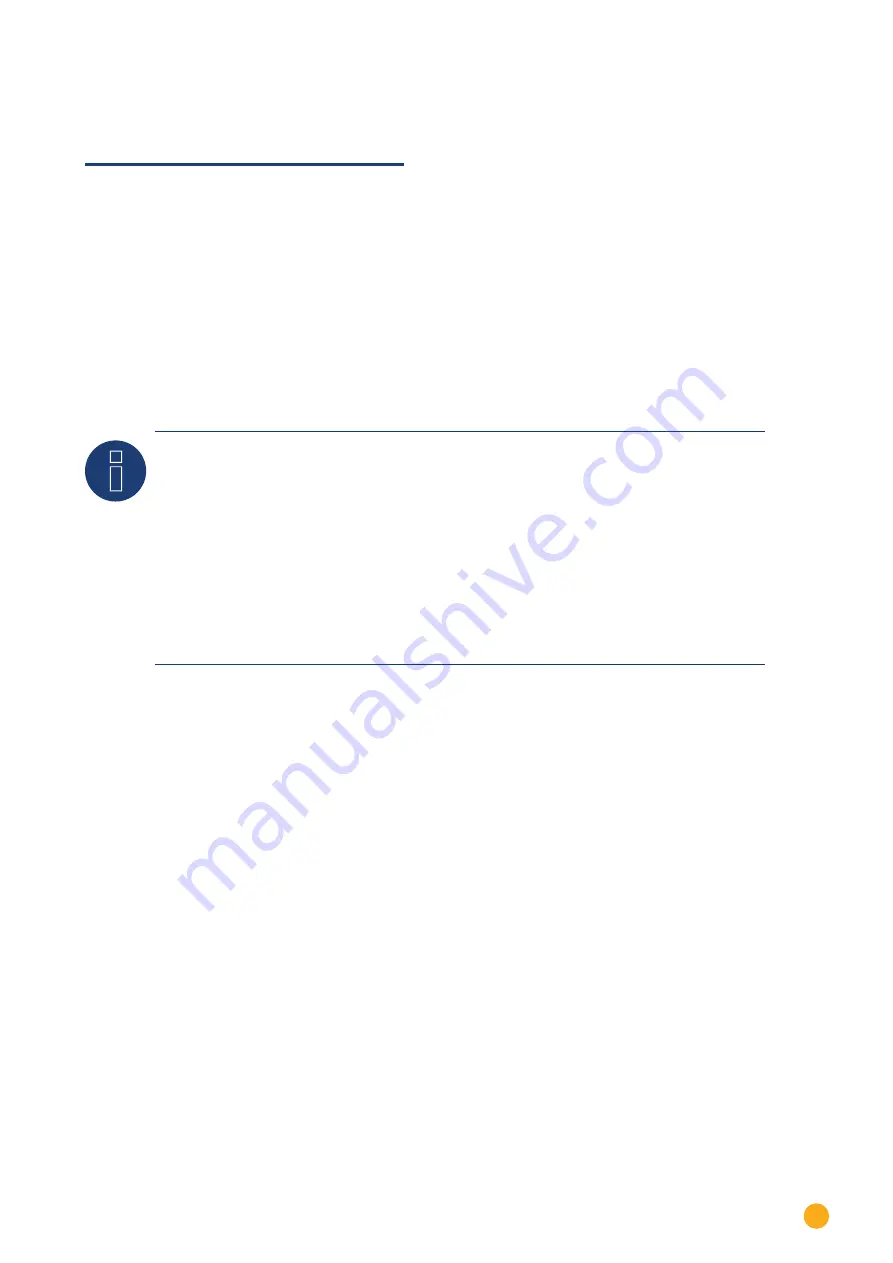
193
Kostal and Solar-Fabrik
50.3
Kostal Ethernet Version
Termination
Addressing
Interface
No
Yes
LAN
Overview
•
Integrated interface
•
Connected using network cable (patch cable) and Ethernet router or switch
•
Communication address must be allocated
•
Installation steps
•
Assign a static IP address
•
Switch off the inverters and Solar-Log™
•
Connect inverters to the Solar-Log™ (RJ45)
•
Connect the inverters to each other (RJ45)
Note:
The RS485 bus address of every inverter has to be configured to 255 so that the Solar-Log can commu-
nicate with the inverter.
►
Starting with firmware version 3.2.1, inverters set up with bus address 1 are supported.
►
The bus address is determined once during the inverter detection process. For this reason, it
is not possible to change it while in operation (the Solar-Log™ would then no longer be able to
access the inverters). If this has accidentally happened, perform the inverter detection again to be
able to access the inverter from the Solar-Log™.
Connect inverters to the Solar-Log™
The wiring is done using a
•
network cable (patch cable/crossover cable) and the
•
Ethernet router or switch.
Connect the inverters to each other
The inverters are connected together using
the RJ45 interface and, if needed, a router or switch.
Connection setup according to the inverter's instructions.
Assigning IP addresses
•
A static IP address has to be assigned to the inverter via the display.
•
Please select an IP address with the same class C subnet as the Solar-Log™.
For example: The Solar-Log™ has the IP address 192.168.178.49.
The inverter in this case has to have a free IP address in the same range (from 192.168.178.1 to
192.168.178.254).
•
Procedure: Start according to the inverter's instructions
Summary of Contents for Solar-Log
Page 1: ...1 Components Connection Manual V 4 2 3 Solar Log EN ...
Page 20: ...20 01 Inverter ...
Page 398: ...398 Appendix 113Appendix 113 1 SMA mixed wiring Fig SMA mixed wiring ...
Page 402: ...402 02 Meter ...
Page 444: ...444 03 Battery Systems ...
Page 456: ...456 sonnen Note Only one battery system can be connected to a Solar Log device ...
Page 463: ...463 04 Heating rods ...
Page 470: ...470 05 Heating pumps ...
Page 478: ...478 06 Sensors ...
Page 488: ...488 07 Pyranometer ...
Page 495: ...495 08 Smart Plug components ...
Page 502: ...502 09 Power Charging Stations ...












































