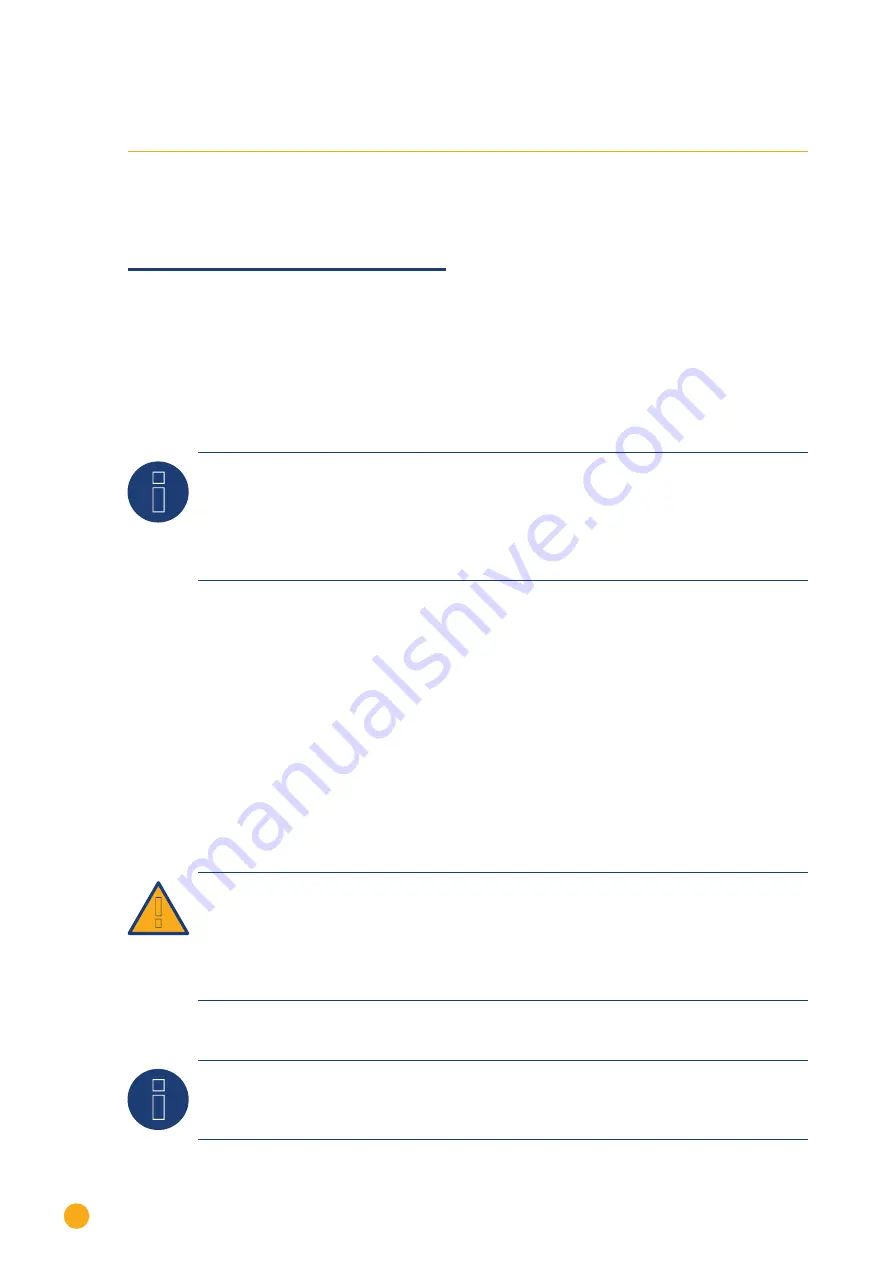
394
Zeversolar
111 Zeversolar
111.1 Zeversolar
Termination
Addressing
Interface
Yes
No
RS422
Overview
•
Interface integrated.
•
Where to connect: RJ45 socket on the outside of the inverter
•
4-pin cable – only on RS485/422 B or C connection of the Solar-Log™
•
Communication address does not have to be assigned
Note
The order in which the inverters are displayed in the Solar-Log™ after detection is random. We strongly
recommend that you change the order of the inverters immediately after detection at startup, in the
Configuration | Devices | Configuration | Order
dialog box.
►
The inverters can be identified using the displayed serial number.
•
Installation steps
•
Switch off the inverters and Solar-Log™
•
Install the RS485 interface in the inverter
•
Connect inverters to the Solar-Log™
•
Connect the inverters to each other
Connect inverters to the Solar-Log™
The wiring is done using a
•
ready-made BRJ1 data cable (optional extra; not supplied)
or
•
self-made cable connection with RS485 data cable and terminal block connector.
Caution
Risk of damage to the unit!
The Solar-Log™ also has an RJ45 socket, which must never be connected to the RJ45 socket on the
inverter.
►
►Only connect inverters via the RS485/422 B or C-Solar-Log™ interface.
Note
Only connect inverter using the RS485/422 B or C interface.
Summary of Contents for Solar-Log
Page 1: ...1 Components Connection Manual V 4 2 3 Solar Log EN ...
Page 20: ...20 01 Inverter ...
Page 398: ...398 Appendix 113Appendix 113 1 SMA mixed wiring Fig SMA mixed wiring ...
Page 402: ...402 02 Meter ...
Page 444: ...444 03 Battery Systems ...
Page 456: ...456 sonnen Note Only one battery system can be connected to a Solar Log device ...
Page 463: ...463 04 Heating rods ...
Page 470: ...470 05 Heating pumps ...
Page 478: ...478 06 Sensors ...
Page 488: ...488 07 Pyranometer ...
Page 495: ...495 08 Smart Plug components ...
Page 502: ...502 09 Power Charging Stations ...
















































