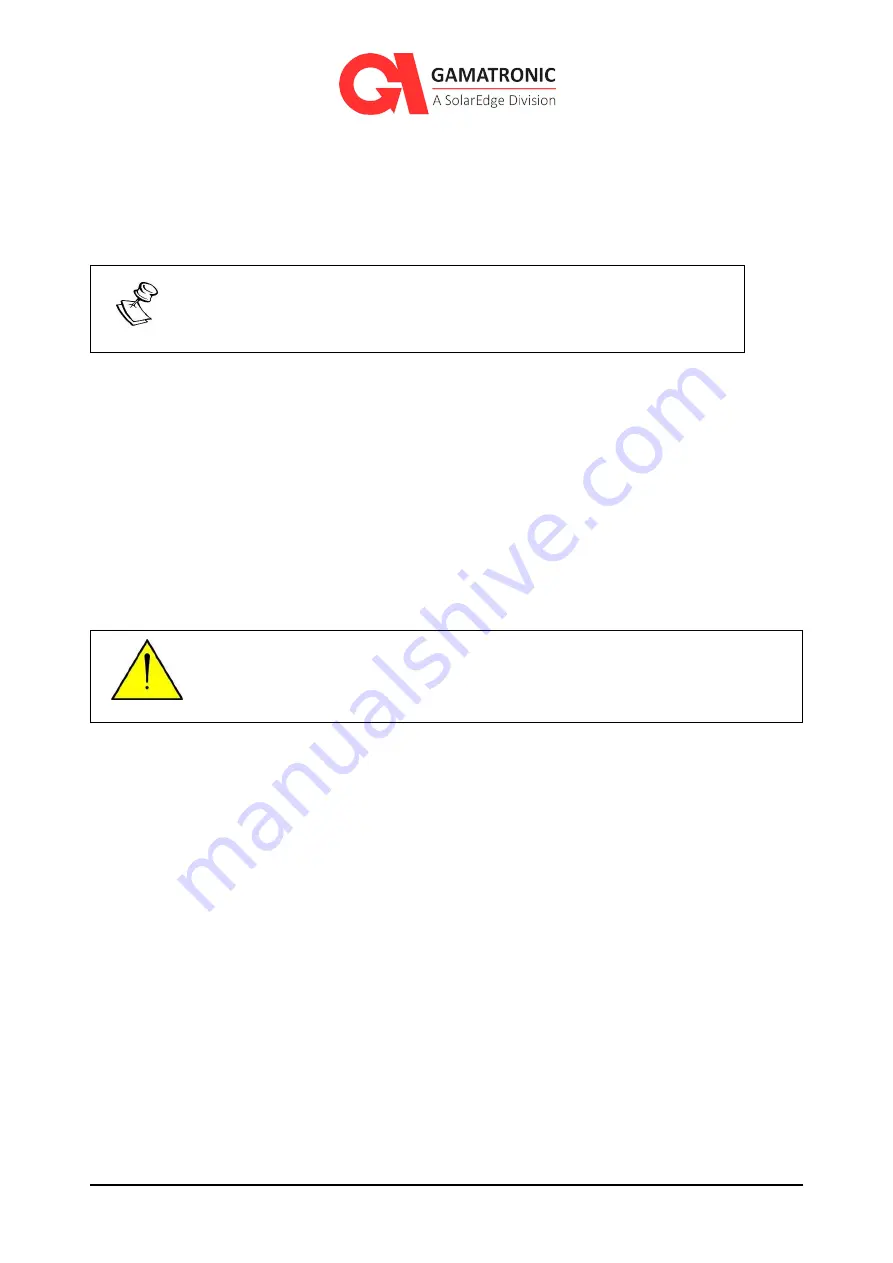
UPS for 480 Vac Grid, User Guide, doc. rel. 4.0
154
If you don't intend to use Analyze Grid mode, the Custom Reliability settings take on the
meaning of how long (relative to one another) the UPS will wait before returning the load to
bypass mode. The more disruptions that occur with mains power, the lower its reliability and
the longer the UPS will wait before returning the load to bypass.
The Define Timeouts parameter enables you to change the numeric
weight of the Custom Reliability buttons (in the ECO Mode screen).
4.
Select Confirm.
You have now enabled ECO Mode.
The next step is to transfer the system to ECO Mode.
To enable ECO Mode with Analyze Grid on the UPS:
This feature should be used only in very specific applications and by a
trained technician only!
1.
Put the system into Technician Mode.
2.
From the System Menu navigate to Setup > System > System Type > ECO Mode.
The ECO Mode screen appears:















































