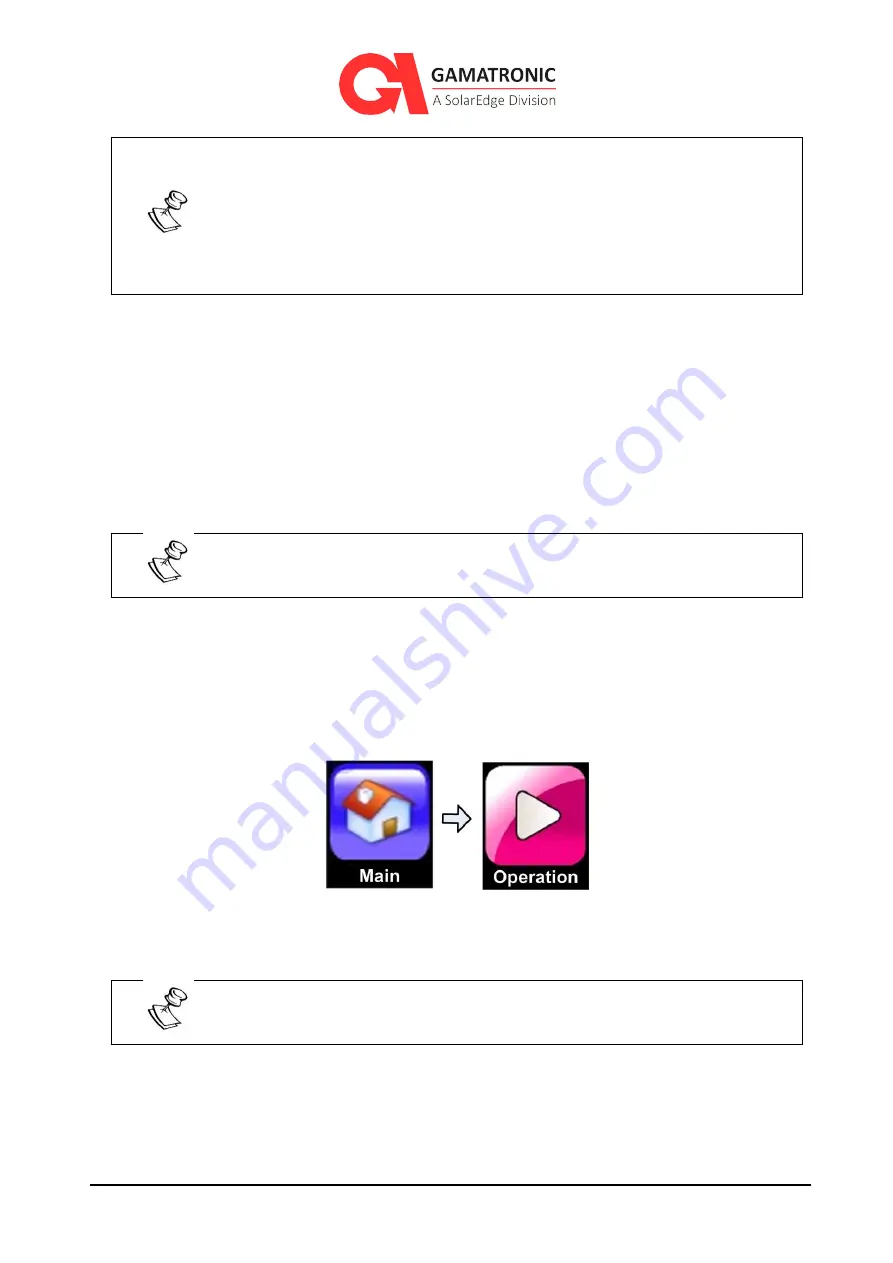
29
UPS for 480 Vac Grid, User Guide, doc. rel.4.0
A navigation path is visible in the upper-left corner hand of the LCD screen.
The navigation path can be used to navigate backwards to a previous menu
or directly to the System Menu.
You can also select any icons in the navigation path to navigate to the screen
represented by that icon.
6.2.
System Menu Highlights
This section provides a short overview of the System Menu options. It also highlights the most
frequently used options.
For detailed information about menu options, refer to Chapter 8.
6.2.1.
Operation menu
Selecting the Operation option from the System Menu is used to turn the UPS on or off or
transferring the load to bypass.
Figure 5: System Menu, Operation option
For a complete description of all
Operation
menu functions, refer to
Section 8.3.
















































