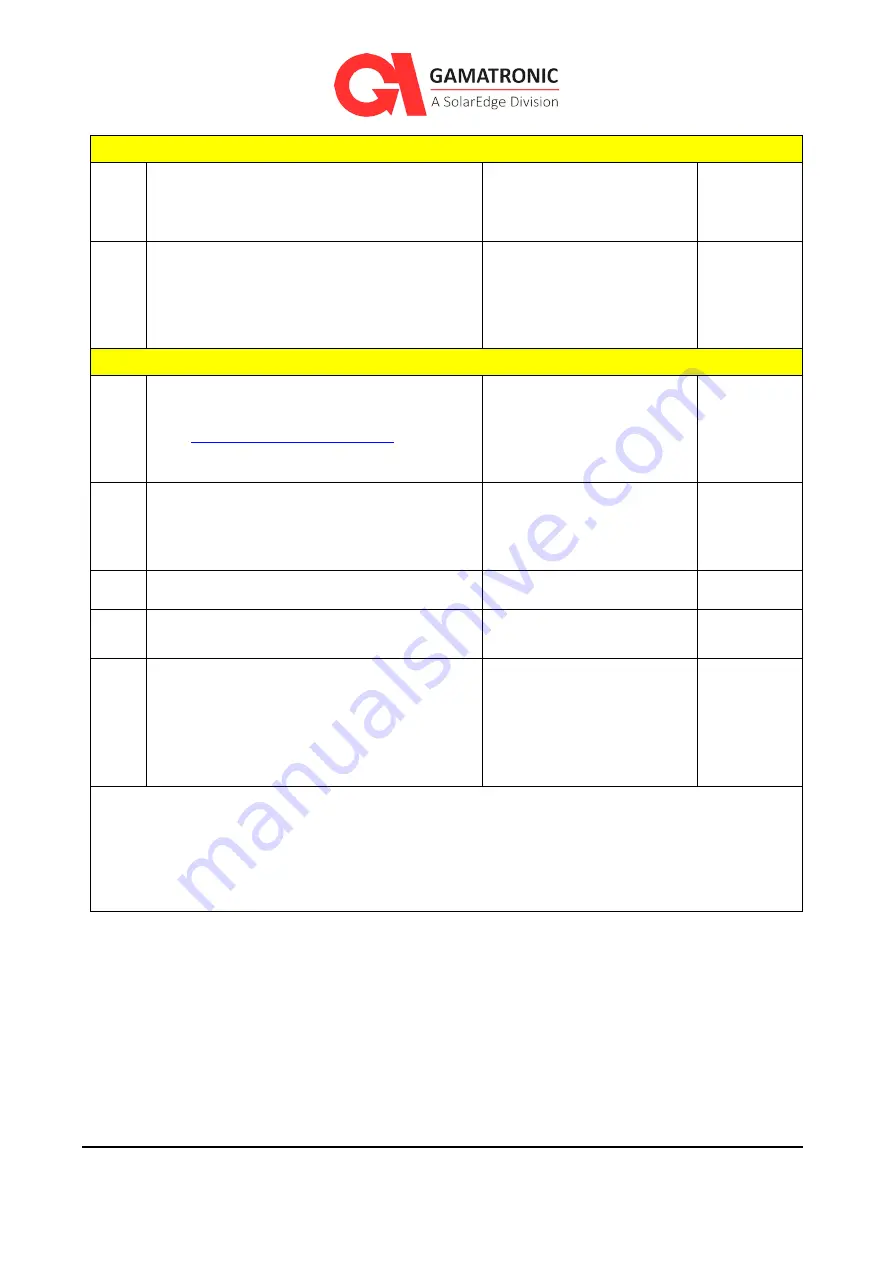
UPS for 400 Vac Grid, Installation Guide, doc. rel. 3.0
17
System Start-Up
20. Remove all power modules, switch ON
bypass and rectifier input circuit breakers
and keep the output breaker OFF.
21. The system controller and static switch will
switch ON.
Note:
the static switch will supply output power
from the bypass.
LCD screen and system
output are on.
Initial Configuration
22. Type the password you receive from the
Gama app, Gamatronic support or at:
http://license.gamatronic.com/
Note the Hardware ID number.
Password accepted
23. Enter the Ah value of the battery set.
When using multiple battery sets add the
Ah value of the # of sets.
24. Enter your local time zone.
25.
Press the “Finish” button.
The controller restarts with
the new configuration.
26. From
the Main Screen choose “Profile”
and verify that the system is configured as
per your requirements or with acceptable
default values.
Verify time and date are correct.
The system configuration
matches your requirements
Comments on site preparation
–
electrical:
____________________________________________________________________________________
____________________________________________________________________________________
____________________________________________________________________________________
____________________________________________________________________________________
















































