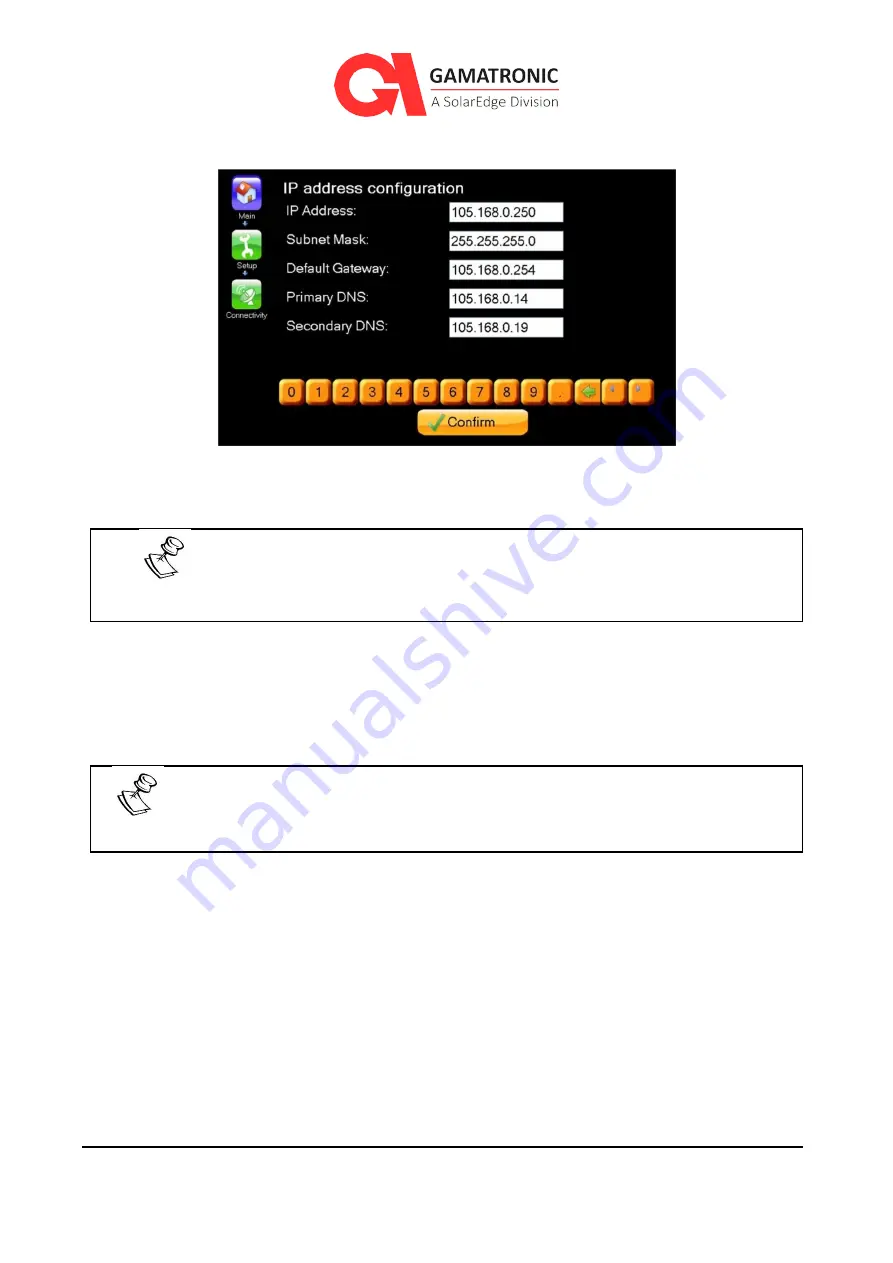
UPS for 400 Vac Grid, Installation Guide, doc. rel. 3.0
51
The IP address configuration screen appears:
Figure 34: IP address configuration
You should have previously obtained from your network support personnel
an IP address for the UPS, as well as a subnet mask, a gateway address, a
primary DNS address and a secondary DNS address.
6.
Type the addresses (including digits and dots that make up the address) using the
virtual keyboard of the LCD panel in the appropriate text input fields.
To select an address field on the screen, tap the field with your finger. Depending on
the particular model of screen on your system, dragging your finger lightly across
the field from right to left may yield best results.
7.
When you have completed entering all of the addresses, select
Confirm
.
The addresses you entered are saved to the UPS system controller.
















































