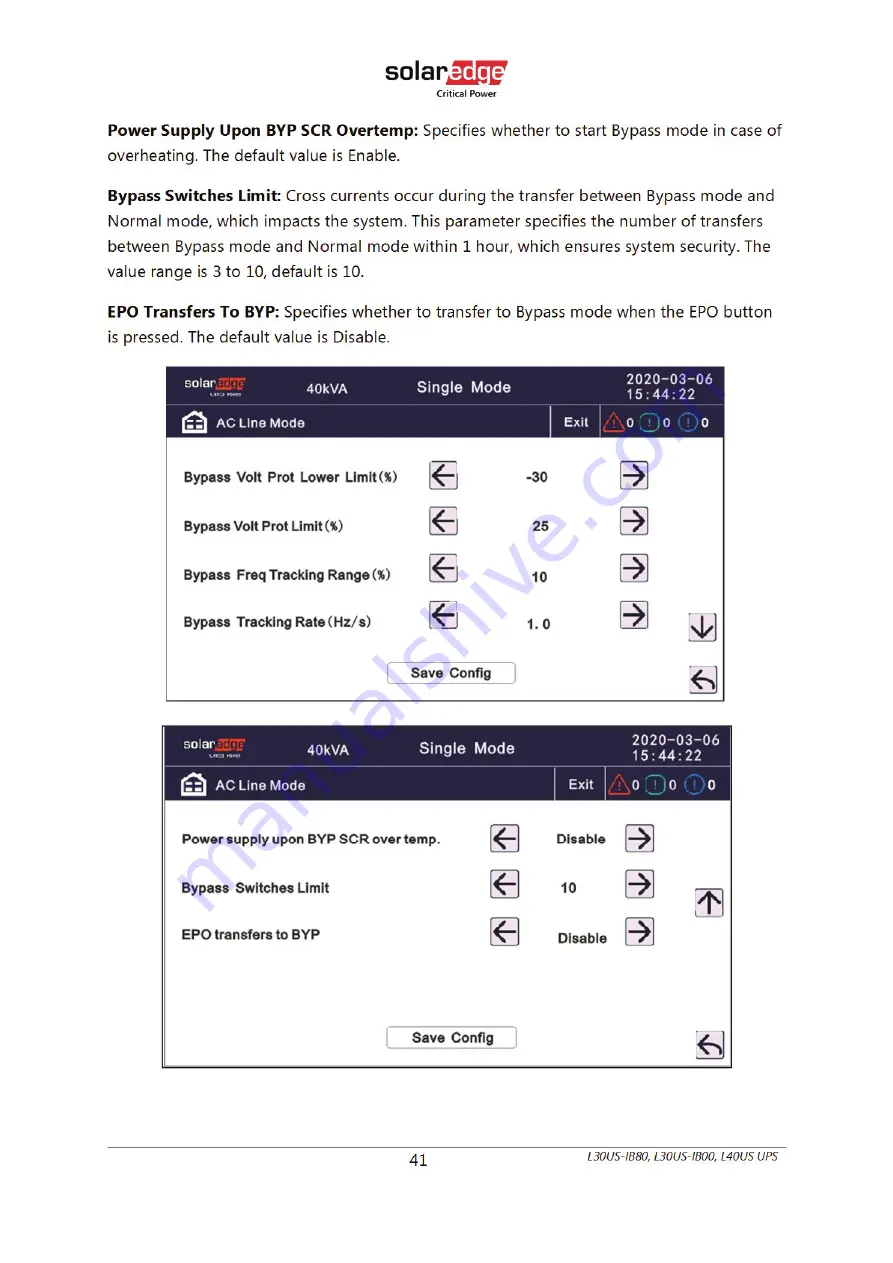
41
L30US-IB80, L30US-IB00, L40US UPS
Power Supply Upon BYP SCR Overtemp:
Specifies whether to start Bypass mode in case of
overheating. The default value is Enable.
Bypass Switches Limit:
Cross currents occur during the transfer between Bypass mode and
Normal mode, which impacts the system. This parameter specifies the number of transfers
between Bypass mode and Normal mode within 1 hour, which ensures system security. The
value range is 3 to 10, default is 10.
EPO Transfers To BYP:
Specifies whether to transfer to Bypass mode when the EPO button
is pressed. The default value is Disable.
Summary of Contents for L30US-IB00
Page 2: ......
Page 18: ...10 L30US IB80 L30US IB00 L40US UPS 3 5 Dimensions and Weight Figure 4 Dimensions...
Page 35: ......
Page 36: ......
Page 37: ......
Page 38: ......
Page 39: ......
Page 40: ......
Page 41: ......
Page 42: ......
Page 43: ......
Page 44: ......
Page 45: ......
Page 46: ......
Page 47: ......
Page 51: ......
Page 52: ......
Page 54: ......
Page 55: ......
Page 56: ......
Page 58: ......
Page 60: ......
Page 61: ......
Page 62: ......
Page 78: ...4256 7784 C...
















































